Kontenplan¶
The chart of accounts (COA) is the list of all the accounts used to record financial transactions in the general ledger of an organization. The chart of accounts can be found under .
When browsing your chart of accounts, you can sort the accounts by Code, Account Name, or Type, but other options are available in the drop-down menu (⋮).
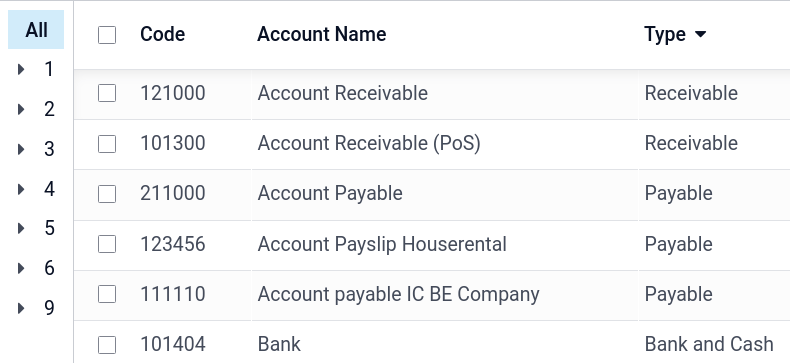
Konfiguration eines Kontos¶
Das Land, das Sie bei der Erstellung Ihrer Datenbank (oder eines zusätzlichen Unternehmens in Ihrer Datenbank) auswählen, bestimmt, welches Steuerliche Lokalisierungspaket standardmäßig installiert wird. Dieses Paket enthält einen Standardkontenplan, der bereits entsprechend den Vorschriften des Landes konfiguriert ist. Sie können ihn direkt verwenden oder ihn nach den Bedürfnissen Ihres Unternehmens einstellen.
To create a new account, go to , click Create, and fill in (at the minimum) the required fields (Code, Account Name, Type).
Warnung
Es ist nicht möglich, die Steuerliche Lokalisierung eines Unternehmens zu ändern, sobald eine Journalbuchung gebucht worden ist.
Code und Name¶
Jedes Konto wird durch seinen Code und Namen identifiziert, der auch den Zweck des Kontos angibt.
Typ¶
Die korrekte Konfiguration des Kontotyps ist von entscheidender Bedeutung, da sie mehreren Zwecken dient:
Informationen über den Zweck und das Verhalten des Kontos
Erstellung von länderspezifischen Rechts- und Finanzberichten
Festlegen der Regeln für den Abschluss eines Geschäftsjahres
Eröffnungsbuchungen anlegen
Um einen Kontotyp zu konfigurieren, öffnen Sie die Dropdown-Liste des Feldes Typ und wählen den entsprechenden Typ aus der folgenden Liste aus:
Bericht |
Kategorie |
Kontotypen |
|---|---|---|
Bilanz |
Anlagevermögen |
Debitoren |
Bank und Bargeld |
||
Umlaufvermögen |
||
Anlagevermögen |
||
Vorauszahlungen |
||
Sachanlagen |
||
Verbindlichkeiten |
Kreditoren |
|
Kreditkarte |
||
Kurzfristige Verbindlichkeiten |
||
Langfristige Verbindlichkeiten |
||
Eigenkapital |
Eigenkapital |
|
Erträge des laufenden Jahres |
||
Gewinn & Verlust |
Einkommen |
Einkommen |
Sonstige betriebliche Erträge |
||
Aufwände |
Aufwände |
|
Abschreibung |
||
Umsatzkosten |
||
Andere |
Andere |
Außerbilanziell |
Automatisierung von Aktiva, aktiver und passiver Rechnungsabgrenzung¶
Some account types can automate the creation of assets entries, deferred expenses entries, and deferred revenues entries. To automate entries, click Setup on an account line and go to the Automation tab.
Sie haben drei Möglichkeiten für den Reiter Automatisierung:
Nein: Dies ist der Standardwert. Nichts passiert.
Als Entwurf erstellen: Jedes Mal, wenn eine Transaktion auf dem Konto gebucht wird, wird eine Entwurfsbuchung erstellt, aber nicht validiert. Sie müssen zunächst das entsprechende Formular ausfüllen.
Erstellen und validieren: Sie müssen auch ein Modell für aktive Rechnungsabgrenzung auswählen. Immer, wenn eine Transaktion auf dem Konto gebucht wird, wird eine Buchungsposten erstellt und sofort validiert.
Standardsteuern¶
In the Setup menu of an account, select a default tax to be applied when this account is chosen for a product sale or purchase.
Kontengruppen¶
Account groups are useful to list multiple accounts as sub-accounts of a bigger account and
thus consolidate reports such as the Trial Balance. By default, groups are handled automatically
based on the code of the group. For example, a new account 131200 is going to be part of the group
131000. You can attribute a specific group to an account in the Group field under
Setup.
Kontengruppen manuell erstellen¶
Bemerkung
Normale Benutzer sollten keine Kontogruppen manuell erstellen müssen. Der folgende Abschnitt ist nur für seltene und fortgeschrittene Anwendungsfälle gedacht.
To create a new account group, activate developer mode and head to . Here, create a new group and enter the name, code prefix, and company to which that group account should be available. Note that you must enter the same code prefix in both From and to fields.
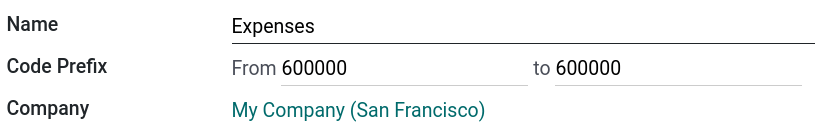
To display your Trial Balance report with your account groups, go to , then open the Options menu and select Hierarchy and Subtotals.
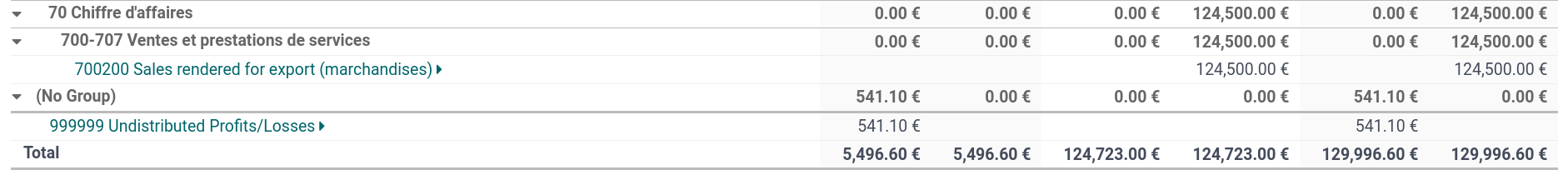
Abstimmung ermöglichen¶
Einige Konten, wie z. B. Konten zur Erfassung der Transaktionen eines Zahlungsverfahrens, können für die Abstimmung von Journalbuchungen verwendet werden.
Zum Beispiel kann eine mit einer Kreditkarte bezahlte Rechnung als bezahlt markiert werden, wenn sie mit ihrer Zahlung abgestimmt wird. Daher muss das Konto, das für die Erfassung von Kreditkartenzahlungen verwendet wird, so konfiguriert werden, dass es Abstimmung ermöglicht.
Aktivieren Sie dazu das Kästchen Abstimmung zulassen in den Einstellungen des Kontos und Speichern; oder aktivieren Sie die Schaltfläche in der Kontenplanansicht.
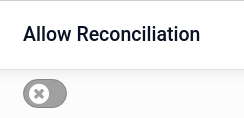
Nicht mehr verwenden¶
Es ist nicht möglich, ein Konto zu löschen, sobald eine Transaktion auf ihm erfasst wurde. Sie können sie mit der Funktion Nicht mehr verwendet unbrauchbar machen. Kreuzen Sie das Kästchen Nicht mehr verwendet in den Einstellungen des Kontos aus und Speichern Sie.