賬目總表¶
會計賬目總表 (COA)是一間組織記錄財務交易所用的所有賬戶的清單,包含在組織的總分類賬中。會計賬目總表可在 找到。
瀏覽會計賬目總表時,你可根據 代碼、賬戶名稱 或 類型,對賬戶進行排序。下拉式選單 (⋮) 亦提供其他選項。
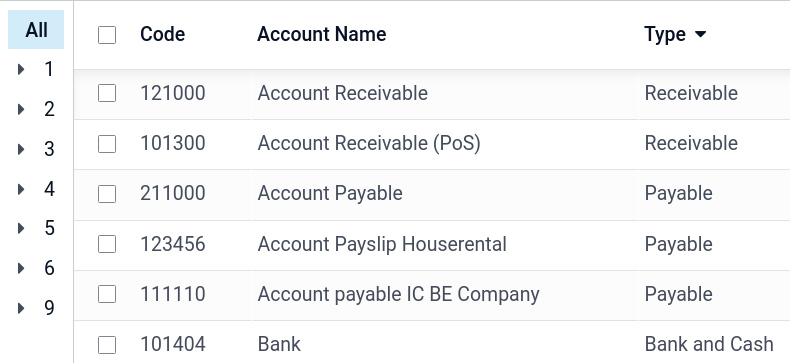
賬戶配置¶
你在建立資料庫時,或為資料庫加入其他公司時,所選擇的國家/地區,將決定預設安裝的 財政本地化套裝 版本。軟件套裝包括已根據該國家/地區規定而配置好的標準會計賬目總表,可直接使用,也可根據公司需要進行進一步設置。
要建立新賬戶,請前往 ,按一下 建立,然後起碼填寫必填欄位(代碼、賬戶名稱、類型)。
警告
日記賬記項完成過賬後,便不可再更改公司的 財政本地化 套裝。
代碼及名稱¶
每個賬戶都以 代碼 及 名稱 識別,以標示賬戶的用途。
類型¶
正確配置 賬戶類型 是很重要的,因為賬戶類型發揮多重作用:
有關賬戶用途及行為的資訊
產生特定國家/地區的法律及財務報告
設置財政年度結束時的規則
產生期初記項
要配置賬戶類型,請開啟 類型 欄位的下拉式選擇器,從以下列表中選擇相應類型:
報表 |
類別 |
賬戶類型 |
|---|---|---|
資產負債表 |
資產 |
應收 |
銀行和現金 |
||
流動資產 |
||
非流動資產 |
||
預付帳款 |
||
固定資產 |
||
負債 |
應付 |
|
信用卡 |
||
流動負債 |
||
非流動負債 |
||
權益 |
權益 |
|
目前年度收益 |
||
利潤及虧損(損益表) |
收入 |
收入 |
其他收入 |
||
開支 |
開支 |
|
折舊 |
||
主營業務成本 |
||
其他 |
其他 |
資產負債表外 |
資產、遞延開支及遞延收入自動化¶
部份 賬戶類型 可以 自動化 建立 資產 記項、 遞延開支 記項,以及 遞延收入 記項。若要 自動化 輸入記項,請在賬戶資料行按一下 設置,然後前往 自動化 分頁。
自動化 分頁有三種選擇:
否:這是預設值,表示不會執行任何動作。
建立草稿:每當有交易記入賬戶時,會建立草稿記項,但不會進行驗證。你必須先填寫相應的表單。
建立並驗證:你亦必須選擇 遞延開支模型。每當有交易記入賬戶時,會建立記項,並立即進行驗證。
預設稅項¶
在賬戶的 設置 選單中,選擇一個 預設稅項 ,在選擇該賬戶處理產品銷售或採購時套用。
賬戶組別¶
賬戶組別 可將多個賬戶列為某個較大賬戶之下的 子賬戶 ,從而合併 試算表 等報表。預設做法是根據組別的代碼自動處理,例如:新賬戶 131200 將會列為賬戶組別 131000 的其中一部分。若要為賬戶指定一個特定組別,可在 設置 下的 組別 欄位設定。
手動建立賬戶組別¶
備註
一般使用者應該不用手動建立賬戶組別。以下內容只適用於少數進階使用情況。
要建立新的賬戶組別,請啟動 開發人員模式 ,然後前往 。在該處,請建立一個新組別,並輸入可使用該組別的賬戶 名稱、代碼字首及公司。請留意,在 從 及 至 欄位中輸入的代碼字首,必須相同。
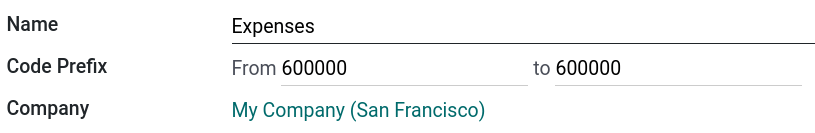
要查閱顯示賬戶組別資料的 試算表 報告,請前往 ,然後開啟 選項 選單,並選擇 層級結構及小計。
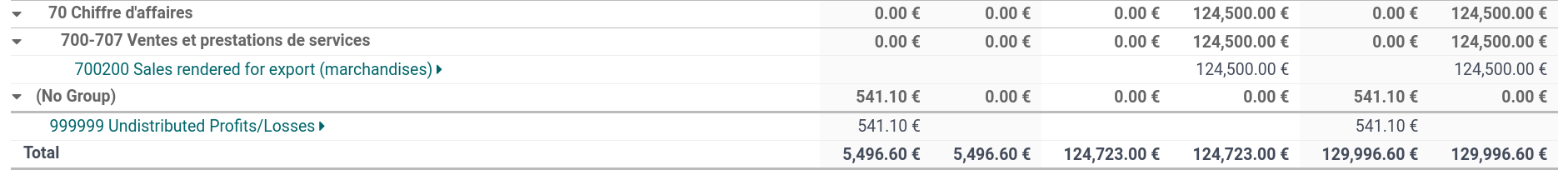
允許對賬¶
部份賬戶,例如為特定付款方式交易記賬的賬戶,可用於日記賬記項對賬。
舉例,使用信用卡付款的發票,可在相關付款完成對賬後,標記為 已付款。故此,用作記錄信用卡付款的賬戶,需要設為 允許對賬 。
要執行此操作,請在賬戶設定中,勾選 允許對賬 方格,然後按 儲存。或者,你可在賬目總表檢視畫面中,啟用該按鈕。
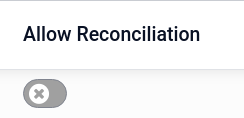
已棄用¶
賬戶一經為交易記賬後,便不可刪除。不過,你可使用 棄用 功能,將不需使用的賬戶停用。方法是在賬戶設定中,勾選 已棄用 方格,然後按 儲存。