제조 과정 중 폐기¶
During the manufacturing process, scrapping components or finished products may be necessary when items are damaged, defective, or no longer usable.
Tracking scrapped materials helps manufacturers monitor waste, identify process issues, and account for production costs.
In Odoo, scrapped items are removed from physical inventory and moved to a virtual location called Virtual Locations/Scrap. This location is not a physical space—it is a way to log and track losses without affecting real stock levels.
더 보기
팁
폐기 주문은 :menuselection:`재고 관리 –> 작업 –> 폐기`로 이동합니다. 표시되는 각 폐기 주문에는 생성 날짜 및 시간과 같은 세부 정보와 함께 폐기된 제품 및 수량에 대한 정보가 포함됩니다.
폐기된 각 항목의 총 수량을 확인하려면 표시줄에서 내부 필터를 제거한 다음 가상 위치/폐기 위치를 클릭합니다.
제조 관리 앱¶
To scrap a product from the Manufacturing app, go to and select the desired MO.
On the MO, click the (Actions) icon, then choose Scrap from the drop-down menu.
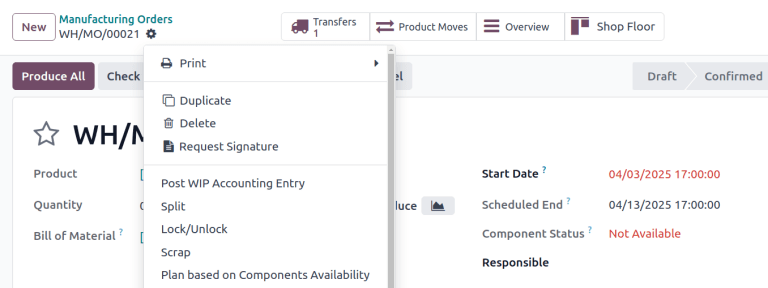
작업 현장¶
In Shop Floor, only components can be scrapped. Navigate to the desired MO card, and then tap the (Actions) icon and in the What do you want to do? pop-up window, select Scrap.

폐기 팝업창¶
After opening the Scrap Products pop-up window using one of the methods detailed above, select the component or finished product being scrapped, from the Product drop-down menu.
수량 필드에 폐기할 수량을 입력합니다.
기본적으로 출고지 필드는 창고에서 사전에 생산되는 위치로 설정되어 있는 반면, 폐기 위치 필드는 가상 위치/폐기 위치로 설정됩니다. 출고지 혹은 폐기 위치를 변경해야 하는 경우에는 해당 드롭다운 메뉴에서 다른 위치를 선택합니다.
폐기 주문이 확정되어 폐기된 구성품 대체용으로 피킹 주문서를 생성해야 하는 경우에는 폐기 수량 보충 확인란을 활성화합니다. 1단계 제조 공정에서는 구성품 선택이 되지 않으므로, 이 기능은 2단계 또는 3단계 제조 기능이 활성화된 창고에서만 사용해야 합니다.

제품 폐기 팝업창에 내용을 입력한 후 제품 폐기 버튼을 클릭합니다. 한 건 혹은 여러 건의 폐기주문서가 생성될 경우 화면 상단에 폐기 스마트 버튼이 나타납니다. 이 버튼을 클릭하면 해당 MO 에 대한 모든 폐기주문서 목록을 볼 수 있습니다.