통합¶
Consolidation allows combining financial data from multiple separate companies, each with its own books, into a unified view, providing a “fair image” of the entire group’s financial health.
It helps create a clear, comprehensive view of the group’s financial performance by combining data from multiple companies.
참고
Consolidating companies involves legally separate entities, whereas branches are subdivisions of a single legal entity which often share the head office’s resources (journals, taxes, accounts, fiscal positions) and are not consolidated in the same way.
통합 도구¶
여러 가지 도구 를 함께 활용하여 통합 재무 시스템을 구축할 수 있습니다.
계정 매핑: 서로 다른 회사에 있는 유사한 계정을 같이 매핑할 수 있습니다. 이렇게 하면 Odoo에서 통합 보고서에서 정확하게 계정을 결합할 수 있습니다. 계정을 매핑하려면 로 이동합니다. 계정 줄에서 보기 를 클릭합니다. 매핑 탭의 해당 회사의 코드 열에 코드를 입력하여 계정을 매핑합니다.

참고
Import mapping or merge existing accounts using the merging tool can simplify the process.
한 회사에 있는 여러 개의 계정이 다른 회사에 있는 하나의 계정에 매핑되어 있는 경우, 여러 계정을 다른 회사의 보고서에 있는 단일 행에 그룹화하여 표시할 수 있습니다. 이렇게 하려면 계정 ID(
account_id) 대신 계정 코드(account_code)를 사용하면 됩니다.참고
손익계산서 와 같은 일부 보고서에서는 계정 유형별로 행이 여러 섹션으로 나누어져 있습니다. 이러한 보고서를 계정 코드별로 그룹화할 경우 섹션 분할은 그대로 유지되지만, 각 섹션 내에서는 계정 코드별로 행이 그룹화됩니다.
Example
Belgian Company is a parent company with a subsidiary, American Company. American Company has five income accounts:
400000 품목 판매 - 국내
400100 품목 판매 - 해외
410000 서비스 수익 - 컨설팅
420000 구독 수익
430000 운송 및 취급 수수료 수익
All five of the US income accounts correspond to one single income account (700000 Income) in the Belgian Company.
벨기에 회사의 손익 보고서에 해당 벨기에 회사의 단일 소득 계정과 관련된 모든 미국 회사의 통합 소득 계정이 한 줄로 표시되게 하려면 반드시 미국 회사의 5개 소득 계정이 모두 벨기에 회사의 700,000 소득 계정에 매핑되어야 하며, 보고서의 각 줄은 계정 코드 그룹별 로 분류되어야 합니다.
다중 원장: 총계정원장은 통합 프로세스에 있어서 기본적인 역할을 하게 됩니다. 다음 중 하나에 해당합니다:
Regular Ledgers: Each company in the consolidation scope has its own standard accounting ledger where all the regular day-to-day transactions are recorded. It excludes the company’s consolidation adjustment journals.
연결 재무제표용 다중 원장: 실제 연결 재무제표 대상 회사에는 특수 다중 원장도 활용되고 있습니다. 여기에는 다른 모든 회사의 연결 수정 전표(자체 원장에서 제외된 전표)가 포함됩니다. 이를 통해 수정 반영이 어떻게 적용되었는지 전체를 확인할 수 있습니다.
새로 원장을 생성하려면 으로 이동한 후 새로 만들기 버튼을 누릅니다. 이름을 입력하고 원장이 연결될 회사를 선택하며, 가장 중요한 점인 원장에서 제외시킬 전표를 지정합니다.
- 다중 회사 선택기: 다중 회사 선택기를 사용하면 통합 보기에 액세스할 수 있습니다.
selector. Selecting the consolidating company as the current company and making the other companies visible in the selector, all the journal items are displayed from the consolidating company’s perspective.

- 수평 그룹: Odoo 보고 도구를 사용하면 여러 가지 원장을 결합하고
horizontal groups to view the consolidated Balance Sheet or P&L. They also show how much each company contributes to the overall consolidated figures.
다음 단계에 따라 수평 그룹 을 생성합니다:
:ref:`개발자 모드 <developer-mode>`를 사용하도록 설정합니다.
으로 이동한 후 신규 를 클릭합니다.
Add a Group Name and select the Reports where the horizontal group can be used.
필드 열에서 줄 추가 를 클릭합니다.
In the Create rules window, add a Field and create a new Domain rule if needed. Then, click Save & Close.

중요
When opened, financial reports usually default to a statutory view, using the company’s regular ledger (including its consolidation adjustment). To see the full consolidation picture, make sure to select the multi-ledger that includes all the consolidation adjustments.
누계 번역 조정: 사용 통화가 다른 회사를 통합할 때 Odoo에서 번역 작업이 처리됩니다.
자본 계정: 과거 환율을 사용합니다.
손익계산서(P&L) 계정: 평균 환율을 사용합니다.
재무상태표 계정(자본 제외): 종가 환율을 사용합니다.
중요
적용된 환율은 현재 선택된 회사의 환율입니다.
계정 합치기¶
Accounts can be merged to reduce the number of accounts and standardize them across companies. This is optional; consolidation works without it.
To use the merge tool, select all the companies with an account that needs to be merged in the company selector in the top right corner of the screen.

Then, go to and select the accounts to merge. Click the Actions menu and select Merge accounts.
In the Merge accounts window, enable the Group by name? option if needed and click Merge.
The selected accounts are then merged into a single shared account, accessible by all the chosen companies, just as if the account had been directly created to be shared.
계정 합치기 해제¶
필요한 경우 계정을 병합 해제하는 것도 가능합니다.
경고
Note that unmerging accounts will not unmerge the chatters of the accounts. Once merged, the changes’ histories are permanently merged.
계정 병합을 해제하려면 화면 오른쪽 상단에 있는 회사 선택 항목에서 계정을 공유하는 회사를 선택합니다. 그런 다음 로 이동하여 병합 해제할 계정을 선택합니다. 작업 메뉴를 클릭하고 계정 병합 해제 를 선택합니다.
An Odoo Warning confirmation pop-up window will appear, listing how the accounts will be split.
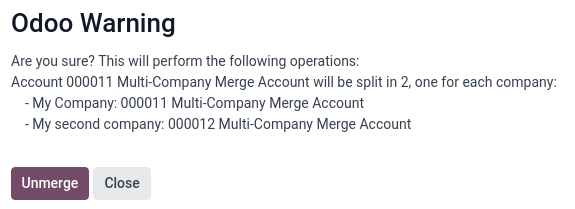
Click Unmerge. A new account linked to each company will be created for the previously shared account.
매핑 가져오기¶
To import an account mapping, select all the related companies in the company selector at the top right corner of the screen and go to .
먼저 내보낼 필드를 선택하려면, 계정을 선택한 후 작업 버튼을 클릭하고 내보내기 를 선택합니다. 그런 다음 데이터 내보내기 창에서 아이콘을 사용하여 코드 매핑/코드, 코드 매핑/회사 및 외부 ID 필드를 추가하고 내보내기 를 클릭합니다. 이 외 다른 필드는 필요하지 않습니다.
Second, rework it in a spreadsheet adding the desired code for each company on desired accounts.
셋째, Odoo에서 파일(xlsx 또는 csv 형식)을 다시 가져오려면 가져오기 를 클릭한 후 계정과목표 가져오기 섹션에 있는 CoA 가져오기 를 클릭합니다. 회계 가져오기 가이드 에서 데이터 파일 업로드 를 끌어다 놓거나 클릭하여 파일을 가져옵니다. 그런 다음 가져오기 를 클릭합니다.
마지막으로, 이제 코드를 지정할 때 회사별로 매핑 대상 회사를 지정합니다.