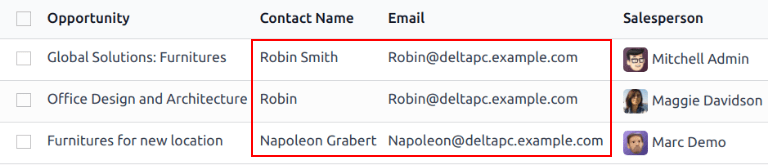Slå samman liknande leads och möjligheter¶
Odoo automatically detects similar leads and opportunities within the CRM app. These identified duplicate records can be merged, without losing any information in the process. Doing so keep the pipeline organized, and prevents customers from being contacted by more than one salesperson.
Observera
Vid sammanslagning av möjligheter går ingen information förlorad. Data från den andra möjligheten loggas i chatter- och informationsfälten för referens.
Identifiera liknande leads och möjligheter¶
Similar leads and opportunities are identified by comparing the email address and phone number of the associated contact. If a similar lead/opportunity is found, a Similar Leads smart button appears at the top of the lead (or opportunity) record.

Compare similar leads and opportunities¶
To compare the details of similar leads/opportunities, navigate to , or . Open a lead or opportunity, and click the Similar Leads smart button. Doing so opens an Opportunities page, in Kanban view, that only displays similar leads/opportunities. Click on a card to view the details for the lead/opportunity, and confirm if they should be merged.
Observera
Leads will not appear in the header menu unless the leads feature has been activated. This can be done by navigating to CRM app –> Configuration –> Settings and ticking the checkbox next to Leads, then clicking Save.
Slå samman liknande leads och möjligheter¶
Viktigt
Vid sammanslagning prioriterar Odoo den kundämne/möjlighet som skapades i systemet först och slår samman informationen till den först skapade kundämne/möjlighet. Men om en kundämne och en möjlighet slås samman kallas den resulterande posten för en möjlighet, oavsett vilken post som skapades först.
After confirming the leads/opportunities should be merged, return to the Opportunities page, in Kanban view, using the breadcrumb link, or by clicking the Similar Leads smart button on the opportunity form. Click the (list) icon to change to list view.
Tick the checkbox on the left of the page for the leads/opportunities to be merged. Then, click the Action icon at the top of the page, to reveal a drop-down menu. From that drop-down menu, select the Merge option to merge the selected opportunities or leads.
When Merge is selected from the Action drop-down menu, a Merge pop-up modal appears. In that pop-up modal, under the Assign opportunities to section, optionally select a Salesperson and Sales Team from the appropriate drop-down menus.
Below those fields, the leads/opportunities to merge are listed, along with their related information. To add more, click Add a line, tick the checkbox next to the desired leads/opportunities from the resulting Add: Leads/Opportunities’ pop-up modal, then click the :guilabel:`Select button. The additional selections now appear in the list. To merge those selected leads/opportunities, click Merge.
The pop-up window disappears, and the detail card for the merged opportunity/lead appears.
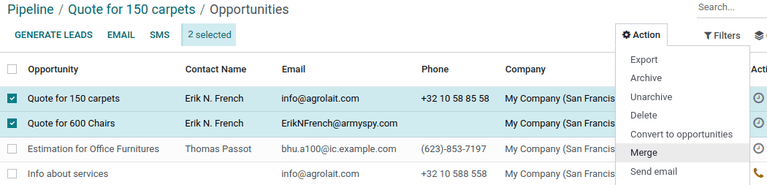
Risk
Sammanslagning är en oåterkallelig åtgärd. Slå inte ihop leads/opportunities om du inte är helt säker på att de ska slås ihop.
När leads/möjligheter inte bör slås samman¶
Det kan finnas fall där ett liknande lead eller en liknande möjlighet identifieras, men som inte bör slås samman. Dessa omständigheter varierar beroende på säljteamets och organisationens processer. Några potentiella scenarier listas nedan.
Förlorade leads¶
Om en lead/opportunity har markerats som lost kan den fortfarande slås samman med en aktiv lead eller opportunity. Den resulterande lead/opportunity markeras som aktiv och läggs till i pipelinen.
Olika kontaktpersoner inom en organisation¶
Leads/affärsmöjligheter från samma organisation, men med olika kontaktpunkter, kanske inte har samma behov. I det här fallet är det bra att inte slå samman dessa poster, men genom att tilldela samma säljare eller säljteam kan man förhindra dubbelarbete och missförstånd i kommunikationen.
Duplicates with more than one salesperson¶
Om det finns mer än en lead/opportunity i databasen kan det finnas flera säljare som är tilldelade dem och som arbetar aktivt med dem oberoende av varandra. Även om dessa leads/affärsmöjligheter kan behöva hanteras separat, rekommenderas att alla berörda säljare taggas i en intern notering för synlighetens skull.
Contact information is similar, but not identical¶
Similar leads and opportunities are identified by comparing the email addresses and phone numbers of the associated contacts. However, if the email address is similar, but not identical, they may need to remain independent.
Example
Three different leads were added to the pipeline, and assigned to different salespeople. They were identified as Similar Leads, due to the email addresses of the contacts.
Två av leads verkar komma från samma person, Robin, och har identiska e-postadresser. Dessa leads bör slås samman.
Det tredje leadet har samma e-postdomän, men adressen är annorlunda, liksom kontaktnamnet. Även om detta lead sannolikt kommer från samma organisation, är det från en annan kontakt och bör inte slås samman.