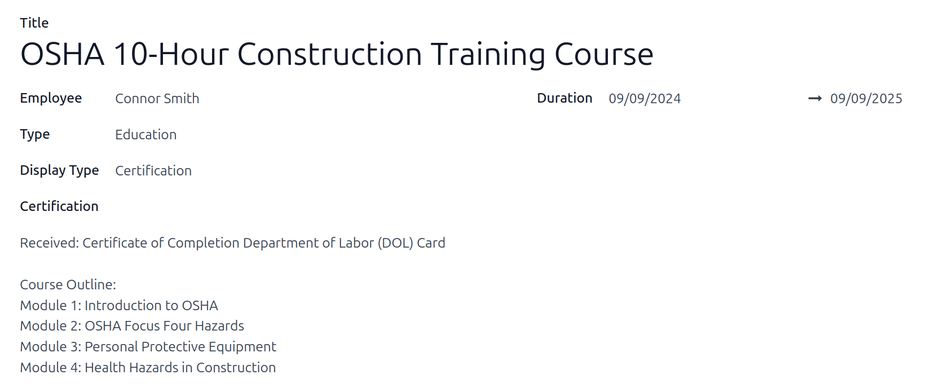인증¶
When jobs require specific knowledge, it is necessary to track employee certifications to ensure the necessary knowledge and certifications are in place.
Certifications include classes, tests, professional seminars, and more. There are no restrictions in terms of what type of certification records can be added in Odoo.
중요
직원 자격증 보고서에 액세스하려면 설문조사 앱을 반드시 설치해야 합니다.
수료증 보기¶
To view a full list of all employee certifications, navigate to .
모든 자격증이 직원별로 그룹화된 목록 보기에 나타납니다. 각 자격증 항목은 다음과 같이 표시됩니다.
직원: 직원 이름이 아바타 이미지와 함께 나옵니다.
이름: 자격증의 제목입니다.
유효일(시작일): 직원이 자격증을 받은 날짜입니다.
유효기간 종료: 자격증이 만료되는 날짜입니다.
자격증: 설문조사 앱에서 직원이 완료한 해당 과정이며, 관련된 경우에 표시됩니다.
항목은 색상으로도 구분할 수 있습니다. 현재 인증이 계속 유효한 경우에는 검은색으로 표시되고, 만료된 인증은 빨간색으로 표시되며, 향후 90일 이내에 만료되는 인증은 주황색으로 표시됩니다.
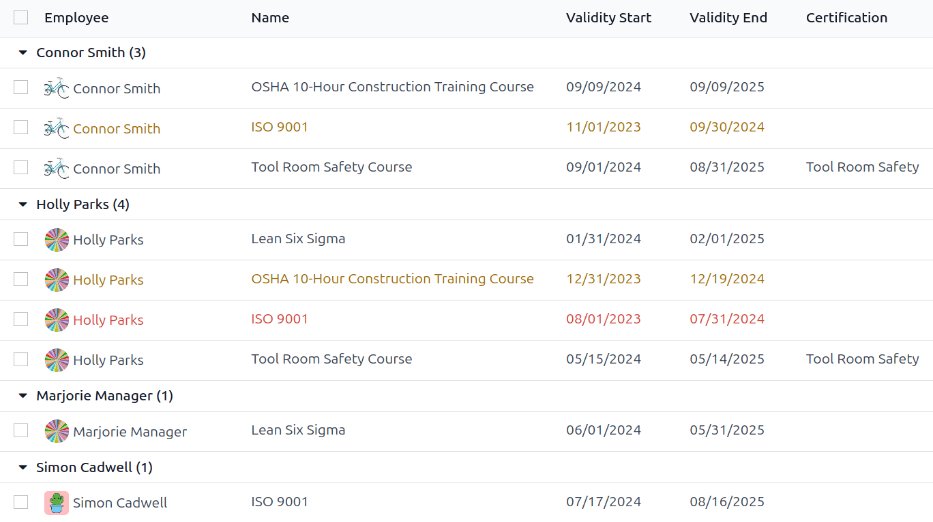
만료 상태별 자격증 보기¶
다양한 인증을 보유하고 있는 많은 수의 직원을 관리하는 경우, 기본 목록 보기에서는 어떤 직원이 필수 인증을 최신 상태로 변경해야 하는지 파악하기가 어려울 수 있습니다. 이러한 경우에는 인증을 만료 상태별로 보는 것이 편리합니다.
진행하려면 으로 이동합니다. 그런 다음 검색 창에서 (아래쪽 화살표) 를 클릭한 다음 사용자 지정 그룹 추가 를 클릭하여 드롭다운 메뉴를 표시합니다. 만료 상태 를 클릭한 다음 드롭다운 메뉴에 바깥쪽을 클릭하여 닫습니다.
이렇게 하면 모든 인증이 상태별로 정리되며 만료 된 인증부터 곧(향후 90일 이내) 만료 되는 인증, 마지막으로 아직 유효 상태인 인증 순으로 정리됩니다.
이 보기를 통해 자격증이 곧 만료되는 직원을 쉽게 확인하여, 자격증 유효 기간을 유지하기 위해 조치해야 할 직원을 구별해 낼 수 있습니다.
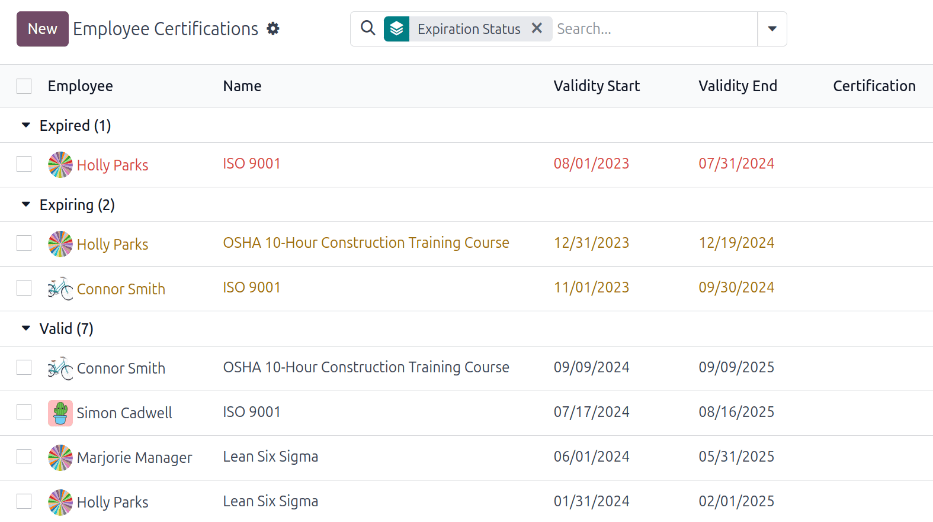
인증 기록¶
직원 자격증 내용을 기록하려면 으로 이동합니다. 새로 만들기 를 클릭하면 빈 자격증 양식이 로드됩니다. 양식에 다음 정보를 입력합니다.
제목: 이 필드에 인증에 대한 설명을 간략하게 입력합니다.
직원: 드롭다운 메뉴로 자격증을 받은 직원을 선택합니다.
유형: 드롭다운 메뉴를 사용하여 수신한 인증 유형을 선택합니다. 이 필드의 내용에 따라 직원 이력서에 인증이 나타나는 위치를 결정됩니다. 새로운 유형 을 생성하려면 필드에 유형을 입력한 다음 “유형” 만들기 를 클릭합니다.
기본 옵션은 다음과 같습니다.
Experience: Select this option to have the certification appear in the Experience section of the Resume tab on the employee form.
Education: Select this option to have the certification appear in the Education section of the Resume tab on the employee form.
Internal Certification: Select this option to have the certification appear in the Internal Certification section of the Resume tab on the employee form.
Completed Internal Training: Select this option to have the certification appear in Completed Internal Training section of the Resume tab on the employee form.
표시 유형: 이 필드에서 자격증의 공개 범위를 선택합니다. 기본 옵션은 다음과 같습니다.
Classic: Select this option to have the certification appear in the Resume section of the employee form, and not appear on the Employee Certifications report.
강좌: 이 항목을 선택하면 자격증이 직원 양식의 이력서 섹션에 표시되고 직원 자격증 보고서에는 표시되지 않습니다. 이 항목을 선택할 경우, 표시 유형 항목 아래에 강좌 가 나타납니다. 드롭다운 메뉴를 통해 직원이 수강한 강좌를 선택합니다. 설문조사 앱에 강좌가 생성됩니다.
인증: 이 항목을 선택하면 인증서가 직원 양식의 이력서 섹션에 표시되고, **직원 인증* 보고서에도 표시됩니다. 이 항목을 선택할 경우, 표시 유형 항목 아래에 인증 이 나타납니다. 드롭다운 메뉴를 통해 직원이 취득한 인증을 선택합니다.
설명: 이 필드에는 자격증에 대한 설명을 입력합니다.
소요 기간: 첫 번째 필드를 클릭하면 캘린더가 팝업창으로 나타납니다. 인증 유효기간의 시작일 및 종료일을 클릭합니다. 날짜를 정확히 선택한 후에 적용 을 클릭하면 두 필드에 모두 입력이 됩니다.