보고¶
Odoo includes generic and dynamic reports available for all countries, regardless of the localization package installed:
보고서 내역을 펼쳐서 세부 정보를 확인하려면 왼쪽에 있는 :icon:`fa-caret-right`(:guilabel:`오른쪽 화살표`)를 클릭합니다. 그런 다음 계정, 전표, 결제, 청구서와 같은 항목의 오른쪽에 있는 (아래쪽 화살표)을 클릭하여 주석 달기 로 이동하여 세부 정보를 확인합니다.
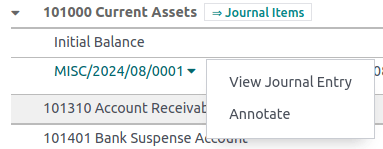
보고서를 PDF 또는 XLSX 형식으로 내보내려면, 상단에 있는 PDF 를 클릭하거나 PDF 버튼 옆에 있는 (아래쪽 화살표) 아이콘을 클릭한 후 XLSX 를 선택합니다.
To compare values across periods, click the Comparison menu and select the periods you want to compare.

재무상태표¶
재무상태표 는 조직의 자산, 부채 및 자본에 대한 스냅샷을 특정 날짜를 기준으로 보여줍니다.
손익계산서¶
The Profit and Loss report (or Income Statement) shows your company’s net income by deducting expenses from revenue for the reporting period.
경영 요약 보고서¶
경영 요약 에서 회사 실적을 검토할 수 있는 모든 주요 수치를 확인할 수 있습니다.
다음 항목이 포함됩니다.
- 성과:
- 총 수익 마진:
The contribution of all sales your business makes minus any direct costs needed to make those sales (labor, materials, etc.).
- 순이익률:
고객의 비즈니스에서 발생한 모든 판매 관련 매출에서, 해당 매출과 관련하여 소요된 모든 직접비 및 회사에 발생하는 고정 간접비 (해당 매출이 발생하기 위해 지급된 전기세, 임대료, 세금 등)를 차감 한 금액입니다.
- 투자 수익률(연간):
The ratio of the net profit to the amount of assets the company used to make those profits.
- 위치:
- 평균 채무일:
The average number of days it takes your customers to (fully) pay you across all your customer invoices.
- 평균 채권일:
The average number of days it takes you to (fully) pay your suppliers across all your bills.
- 단기 현금 예측:
익월에 비즈니스에 유입 또는 유출될 것으로 예상되는 금액으로, 예를 들어 해당 월의 판매 계정 잔액에서 해당 월 구매 계정 잔액을 뺀 금액입니다.
- 유동자산 대비 유동부채:
유동 비율 이라고도 하며, 유동 자산 (1년 내에 현금으로 전환될 수 있는 자산)과 유동 부채 (다음 해에 만기가 도래하는 부채)의 비율입니다. 일반적으로 회사의 부채 상환 능력을 측정하는 데 사용합니다.
총계정원장¶
총계정원장 보고서에서는 선택한 날짜 범위 내에서 전체 계정에서 발생한 거래를 모두 확인할 수 있습니다. 기초 요약 보고서에 각 계정의 총계를 보여줍니다. 계정을 확장하여 세부 정보를 확인하려면 왼쪽에 있는 (오른쪽 화살표)를 클릭합니다. 이 보고서는 지정된 기간 동안 발생한 개별 거래를 검토하는 데 유용합니다.
장기 미수금¶
The Aged Receivable report shows the sales invoices awaiting payment during a selected month and several months prior.
장기 미지급금¶
The Aged Payable report displays information on individual bills, credit notes, and overpayments you owe and how long these have gone unpaid.
현금흐름표¶
현금 흐름표 는 재무상태표 계정 및 수입의 변화가 현금 및 현금성 자산에 미치는 영향을 보여주고 운영, 투자 및 재무 활동으로 세분화하여 분석합니다.
세금신고서¶
The Tax Report shows the NET and TAX amounts for all the taxes grouped by type (Sales/Purchases).