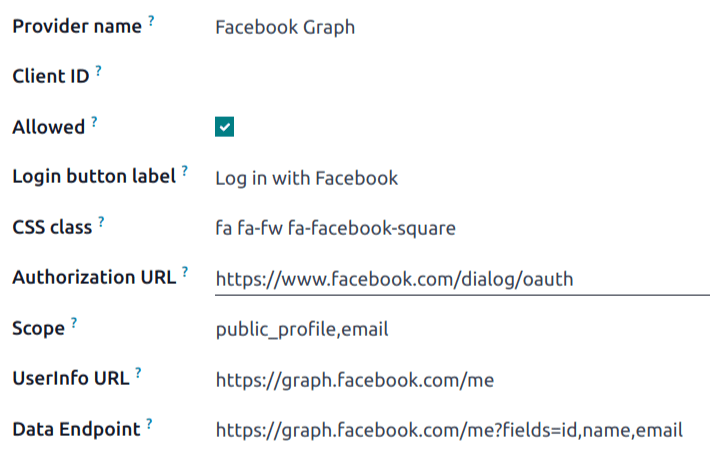Facebook 로그인 인증¶
Facebook OAuth 로그인 기능으로 Odoo 사용자가 Facebook 계정으로 데이터베이스에 로그인할 수 있습니다.
위험
Odoo.com에 저장되어 있는 데이터베이스는 데이터베이스의 소유자 또는 관리자의 Odoo.com 계정에서 데이터베이스 연결을 해제할 수 있으므로 OAuth 로그인을 사용해서는 안 됩니다. 해당 사용자에 대해 OAuth가 설정된 경우에는, 데이터베이스는 더 이상 Odoo.com 포털에서 복제, 이름 변경 혹은 기타 방식으로 관리할 수 없습니다.
개발자용 메타 설정¶
개발자용 Meta 로 이동하여 로그인합니다. 내 앱 을 클릭합니다. 앱 페이지에서 앱 만들기 를 클릭합니다.
사용 사례 페이지에서 Facebook 로그인으로 사용자 인증 및 데이터 요청 을 선택한 다음 다음 을 클릭합니다.
앱 이름 추가 필드에 Odoo 로그인 OAuth 또는 이와 유사한 제목을 입력합니다.
참고
앱 연락처 이메일 은 Meta 계정과 연결된 이메일 주소로 자동으로 기본 설정됩니다. 해당 이메일 주소를 정기적으로 모니터링하지 않는 경우에는 다른 이메일 주소를 사용하는 것이 좋습니다.
다음 을 클릭합니다. 게시 요건, Meta 플랫폼 약관 및 개발자 정책 을 검토합니다. 그런 다음 앱 만들기 를 클릭합니다.
중요
앱 만들기 를 클릭하면 비밀번호를 다시 입력해야 할 수 있습니다.
사용자 지정 앱¶
새로운 앱이 생성되면 현황판 페이지가 나타나고 앱을 게시하기 전에 완료해야 하는 단계가 목록으로 표시됩니다. 여기에서 Facebook 로그인 버튼을 추가하도록 사용자 지정 을 클릭합니다.
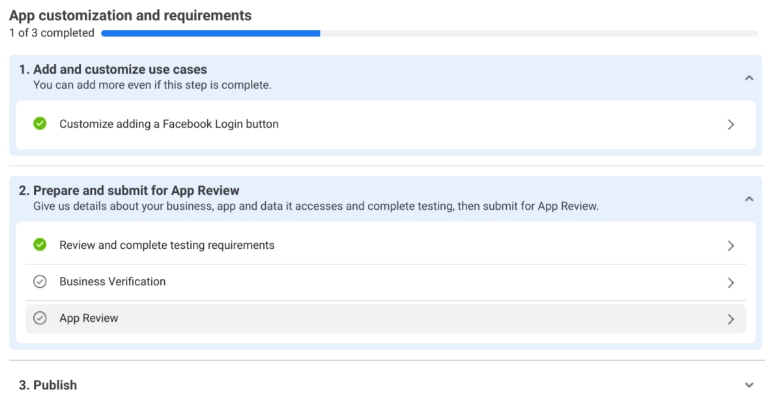
사용자 지정 페이지에서 설정 을 클릭합니다.
In the Valid OAuth Redirect URIs field, enter https://<odoo base
url>/auth_oauth/signin, replacing <odoo base url> with the URL of the applicable database.
Example
데이터베이스 URL이 https://example.odoo.com 로 되어 있는 경우, https://example.odoo.com/auth_oauth/signin URL을 유효한 OAuth 리디렉션 URI 필드에 입력합니다.
완료되면 변경 사항 저장 을 클릭합니다.
환경설정 메뉴¶
페이지 맨 왼쪽 을 클릭합니다. 이 페이지에 있는 추가 설정 메뉴는 앱 승인 제출을 하기 전에 설정해야 합니다.
개인정보 처리방침 URL 필드에 https://www.odoo.com/privacy 를 입력합니다.
참고
https://www.odoo.com/privacy 는 Odoo.com에서 호스팅되는 데이터베이스의 기본 개인정보 처리방침입니다.
앱 아이콘 필드를 클릭하여 파일 업로드 창을 엽니다. 여기에서 앱 아이콘을 선택하여 업로드합니다.
사용자 데이터 삭제 필드에 https://www.odoo.com/documentation/17.0/administration/odoo_accounts.html 을 입력하세요.
참고
이 문서에서는 본인의 Odoo 계정을 삭제하는 방법에 대해 안내합니다.
마지막으로 카테고리 항목을 클릭한 후 드롭다운 메뉴에서 비즈니스 및 페이지 를 선택합니다.
변경 사항 저장 을 클릭합니다.
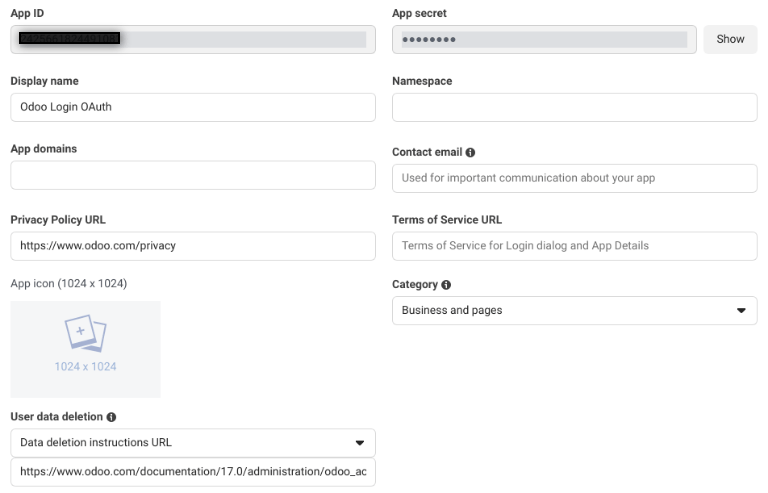
앱 ID 캡처하기¶
앱이 생성한 후 승인되면 앱 ID 를 선택하여 복사합니다. 이 정보는 나중에 설정을 완료하는 데 필요하므로 클립보드나 메모장 파일에 붙여넣도록 합니다.
발행¶
페이지 왼쪽에 있는 게시 를 클릭합니다. Facebook 에 연결되어 있는 계정의 상태에 따라 추가적인 인증 및 테스트 단계가 필요할 수 있으며, 해당 내용은 이 페이지에 표시되어 있습니다.
내용을 확인한 후 게시 를 클릭합니다.
더 보기:
Meta 앱 개발에 대한 추가 정보를 빌드, 테스트, 사용 사례 등 자세한 내용과 함께 개발자를 위한 Meta 문서 <https://developers.facebook.com/docs/development> 에서 확인할 수 있습니다.
Odoo 설정¶
먼저 개발자 모드 를 활성화합니다.
으로 이동하여 통합 섹션까지 아래로 스크롤을 이동합니다. 여기에서 OAuth 인증 에 있는 확인란에 표시합니다. 저장 을 클릭합니다.
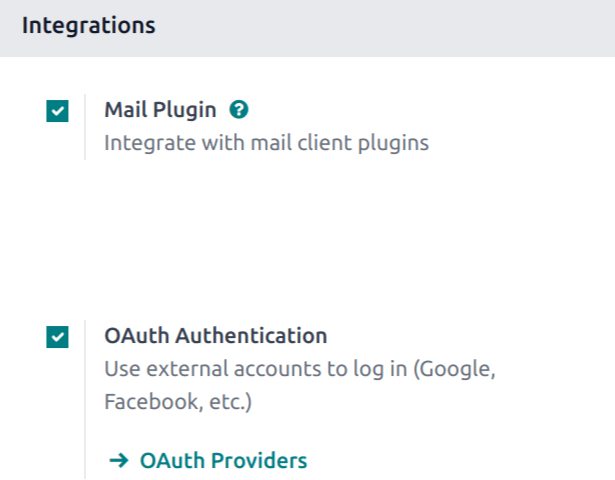
그런 다음 로그인 화면이 로드되면 데이터베이스에 로그인합니다.
로그인에 성공한 후 로 이동합니다. Facebook 그래프 를 클릭합니다.
클라이언트 ID 필드에 이전 섹션의 앱 ID 를 입력한 다음 허용 확인란에 표시합니다.