예약 방법¶
고객에게 품목을 판매하고 배송할 때 회사에서는 항상 재고를 확보해야 새로운 판매주문서가 확정될 경우 적시에 제품을 배송할 수 있습니다.
Odoo에서는 예약 방법 을 사용하여 해당 작업을 처리할 수 있습니다. 예약 방법은 배송주문서 (DO)에 있는 품목을 배송하기 위한 예약되는 방식을 제어하여 알맞은 주문서대로 정확한 시간에 예약되도록 합니다.
Odoo에서 예약하는 방법으로는 확인 시, 수동, 예약 날짜 전 의 세 가지 방법이 있습니다.
품목 예약은 반드시 판매주문서가 확정되고 동시에 재고가 이미 확보된 경우에만 가능합니다.
Once a quote is confirmed, product availability must be checked manually, and the required quantity must be reserved manually.
A specific number of days can be selected; this is the maximum number of days before a scheduled delivery date that products should be reserved.
설정¶
예약 방법은 개별 작업 유형에 따라 설정됩니다. 예약 방법에 대해 환경 설정을 하려면 으로 이동합니다. 그런 다음 원하는 작업 유형을 선택합니다. 또는 새로 만들기 를 클릭하여 새로 생성합니다.
일반 탭에 있는 작업 유형 양식에서, 예약 방법 옵션을 찾아 어떤 방법을 이 유형의 작업에 사용할지 선택합니다.
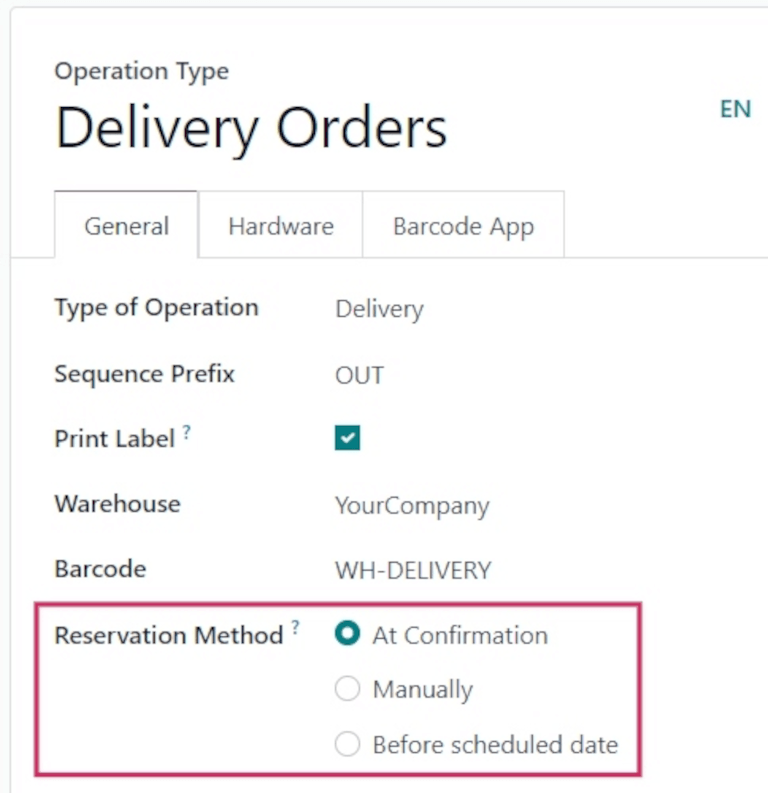
팁
예약 방법을 예정일 전`으로 선택할 경우에는 아래에 새로운 :guilabel:`예정일 전 예약 필드가 나타납니다. 이 필드에서 기본값 ‘0’부터 다음 일 이전: 및 :guilabel:`별표가 표시된 경우 다음 일 이전:`의 개수를 변경할 수 있습니다.
Changing the days before value changes the maximum number of days before a scheduled date that products should be reserved.
별표 표시 전 대기 기간 값을 변경하면 별표 표시(즐겨찾기)된 품목 이송을 예약해야 하는 예약일 전 최대 기간(일)이 변경됩니다.
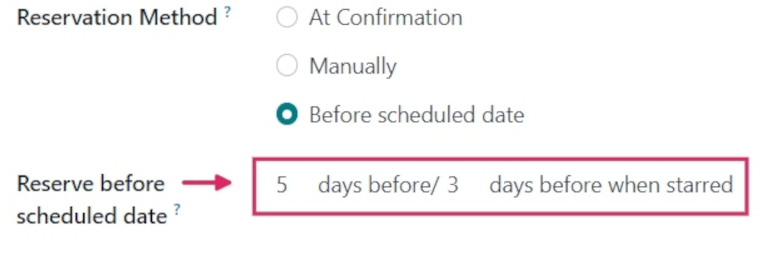
필수 애플리케이션¶
The two required applications that must be installed to use reservation methods are the Sales and Inventory apps.
참고
배송주문서 외에도 제조지시서, 협력업체 재공급 주문서, 수리 주문서, 내부 이전 에도 예약 방법을 적용할 수 있습니다. 사용하려면 추가 설정 메뉴를 환경 설정합니다.
For manufacturing orders: Install the Manufacturing application by going to the application, locating the Manufacturing app, and clicking Install.
For resupply subcontractor: Navigate to , and under the Operations section, enable Subcontracting. Then, click Save.
For repairs: Install the Repairs application by going to the application, locating the Repairs app, and clicking Install.
For internal transfers: Navigate to , and under the Warehouse section, enable Storage Locations. Then, click Save.
이러한 앱을 설치하면 예약 방법 설정에서 추가 기능을 활성화지 않아도 작동할 수 있습니다. 특정 운영 방식에서 기본적으로 사용할 수 있으며 으로 이동한 다음 특정 운영 방식을 클릭하여 확인 및 변경할 수 있습니다.
참고
When the Type of Operation is changed to Receipt on an Operations Type form, reservation methods are not available.
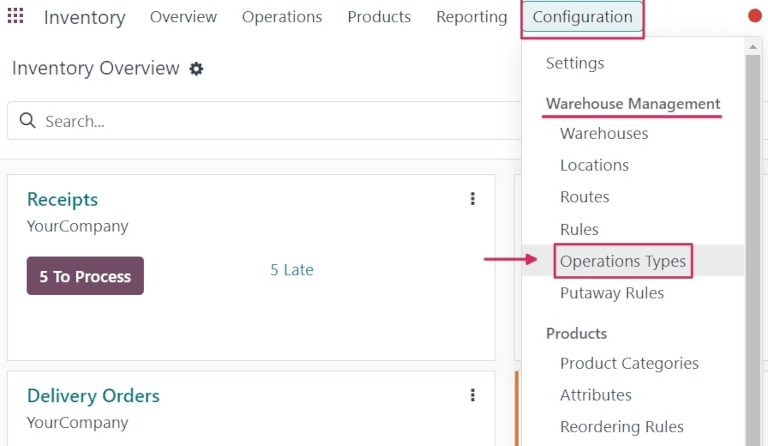
더 보기