분석 지표¶
이메일 마케팅 캠페인의 성패에 대해 제대로 이해하려면 몇 가지 주요 지표를 모니터링해야 합니다. 이러한 지표를 통해 향후 캠페인을 최적화할 수 있는 인사이트를 쌓을 수 있습니다. Odoo 이메일 마케팅 애플리케이션에서는 여러 가지 핵심 지표 를 추적하고 있으며, 이 지표를 보고서 를 통해 해석하여 향후 캠페인을 개선하기 위해 활용할 수 있습니다.
지표 보기¶
After a mass mail has been sent, the results for that particular mailing are displayed in multiple locations.
개별 메일링에 대한 지표를 확인하려면 으로 이동합니다. 목록 보기에서 메일링을 찾은 후 열 제목을 사용하여 해당 메일링에 대한 결과를 봅니다. 목록에 있는 메일링 중 하나를 클릭하면 레코드가 열립니다.
레코드 상단에는 세부적인 지표가 스마트 버튼으로 표시됩니다.

오픈율¶
이메일 발송 총 숫자 대비 수신자가 열어본 이메일의 비율입니다.
In cases where a reply is expected, such as cold outreach emails, high open rate may indicate the subject line was timely, compelling, and successfully prompted the recipients to view the message.
In cases where a reply is not expected, such as promotional emails, it may indicate an issue with the email, such as incorrect product links or coupon codes.
답신을 받을 것으로 예상하는 경우, 확인율이 낮다는 것은 수신자의 관심을 받을 만한 제목이 아니었거나 메시지가 스팸 혹은 정크 폴더로 들어갔을 수 있습니다. 또한 이메일이 스팸이나 정크 폴더로 들어갔을 수도 있습니다.
참고
이메일이 계속 수신자의 스팸 폴더로 가는 이유는 발신자 평판이 좋지 않거나(예: 수신 거부율이 높거나이전 이메일의 스팸 분류율이 높음 등) 적절한 DNS 레코드 설정 이 되지 않았기 때문일 수 있습니다.
답신율¶
The percentage of recipients who responded to the email, against the total number of sent emails.
A high replied rate may indicate the email resonated with recipients, prompting them to take action or provide feedback.
A low replied rate may suggest the message lacked relevance or did not contain a clear call-to-action.
클릭율¶
This represents the Clicked through rate (CTR), which measures the percentage of recipients who clicked on a link within the email, against the total number of sent emails.
CTR 가 높다는 것은 이메일 콘텐츠가 관련도가 높게 적절하게 타겟팅되었다고 볼 수 있습니다. 수신자가 제공 링크를 클릭할 동기를 충분하고, 흥미로운 콘텐츠라고 생각했을 가능성이 큽니다.
CTR 이 낮다는 것은 대상이나 콘텐츠 자체에 문제가 있다는 의미일 수 있습니다. 받는 사람에게 클릭 유도 문안을 넣었는데도 관심을 끌지 못했거나 메시지 대상 자체가 잘못되었을 수 있습니다.
수신율¶
This rate measures the percentage of emails that were successfully delivered, against the total number of sent emails.
A high received rate can indicate the mailing list used is up-to-date, and the sender authentication is trusted by email providers.
A low received rate may indicate issues, either with the mailing list used for the mailing, or with the sender authentication. View the 대량 메일 분석 section for more information.
이탈률¶
This rate measures the percentage of emails that were unsuccessfully delivered, and did not enter a recipient’s inbox, against the total number of sent emails.
A high bounce rate could indicate issues, either with the mailing list used for the mailing, or with the sender authentication.
A low bounce rate may indicate that the mailing list used is up-to-date, and the sender authentication is trusted by email providers. View the 대량 메일 분석 section for more information.
팁
해당하는 스마트 버튼을 클릭하면 각 지표에 해당하는 모든 수신자 레코드를 볼 수 있습니다. 필터링된 레코드가 표시되면 여러 가지 유형의 보고서를 실행하여 추가 분석을 할 수 있습니다.
지표 보고서 만들기¶
Individual metrics can be analyzed by creating a report. To begin, click on the smart button of the desired metric.
Next, click the (down arrow) to the right of the search bar to see a drop-down menu of filtering and grouping parameters.
필터`는 검색 항목 왼쪽 열에 있으며, 필터에 맞는 결과만 확인할 수 있습니다. 예를 들어, :guilabel:`반송됨 필터를 적용하면 전송 실패된 이메일만 결과에 표시됩니다.
Group By, found in the middle column, is used to organize the results into groups, and can be used with or without filters.
참고
Setting multiple Group By options creates nested groups, according to which option is selected first. For example, selecting Sent Period, followed by Add Custom Group –> Responsible, in the Group By column, sorts all results first by the sent period, then by the team member responsible. This is a useful metric for analyzing who on the team is sending in volume or quantity over a set time period.
This can be verified by looking at the direction, and order, of the selections in the group tile that appears in the search bar after the selections are made.
Example
월간 뉴스레터 발송이 완료되었으며, 발송된 이메일의 6.9%가 반송되었습니다.
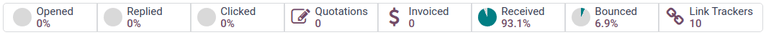
이와 같이 반송된 경우 수신자의 공통점을 확인하기 위해, 모든 레코드를 메일링 리스트별로 대상 메일링 리스트 에 대한 사용자 지정 그룹으로 만들어 레코드를 그룹화합니다. 그런 다음 2024년 7월 1일 00:00:00에 생성됨 규칙으로 레코드에 사용자 지정 필터를 사용하여 메일링 리스트가 마지막으로 확인된 날짜를 기준으로 필터를 적용합니다. 이 필터를 사용할 경우 2024년 7월 1일 또는 그 이후에 생성된 수신자만 보고서에서 포함됩니다.

이렇게 환경설정을 해두면, 최근에 목록이 확인된 후에 이메일이 반송된 모든 수신자가 추가되었다는 것을 알 수 있습니다. 도메인을 자세히 살펴보면 각 수신자 이메일 도메인이 잘못 설정된 것인 것이 분명하며(예: @yahoo.com 대신 @yaoo.com), 이는 데이터베이스를 업데이트하는 동안 수동 입력 오류가 발생했을 가능성이 큽니다.

더 보기
사용자 지정 그룹 및 필터 만들기에 대한 자세한 내용은 레코드 검색, 필터 및 그룹 를 참조하세요.
대량 메일 분석¶
It is also possible to analyze the success between mailing campaigns by creating a Mass Mailing Analysis report. To begin, navigate to .
현황판에서 각 메일링 캠페인이 막대 그래프로 표시되어 나타납니다. 기본적으로 발송됨 이 선택되어 있으며, y축에는 전송된 레코드 수가 표시됩니다. 측정값을 변경하려면 측정값 버튼을 클릭한 후 드롭다운 메뉴에서 원하는 측정값을 선택합니다.
Example
다음 그래프에는 다른 두 개의 대량 메일링에서 이메일을 열어 본 수가 표시되어 있습니다.
이 보기에서 첫 번째 대량 메일이 두 번째보다 확인 비율이 더 높았음을 알 수 있습니다. 확인률이 낮다는 것은 보통 수신자의 관심을 끌만한 제목이 아니었다는 의미가 될 수 있으므로, 각 대량 메일에 있는 제목줄을 검토하는 것이 무엇보다도 중요합니다.

Comparing the two subject lines, it is clear the newsletter’s subject line was less engaging, which may have led to the lower opened rate, when compared to the other mass mailing.

배달 가능성 문제¶
다음은 반송률이 높거나 수신률이 낮은 이유에 대한 설명입니다.
오래된 연락처 정보를 사용하거나 메일링 리스트에 잘못된 이메일 주소가 있는 경우에는 반송률은 높아지고 수신률은 낮아질 가능성이 커집니다.
보낸 사람 이메일 주소를 발신자 도메인과 다르게 전송한 메일의 경우에는 이메일 제공업체에서 반송될 가능성이 높으며 DMARC 인증 에 실패하기 때문입니다..
또한 알맞은 DNS 레코드 설정 에 실패할 경우 반송률이 높아질 수 있습니다.