Convertir des pistes en opportunités¶
Leads act as a qualifying step before an opportunity is created. This provides additional time to review its potential, and gauge its viability, before the opportunity is assigned to a salesperson.
Configuration¶
Pour activer le paramètre des pistes, allez à l’application et cochez la case à côté de Pistes. Cliquez ensuite sur Enregistrer.
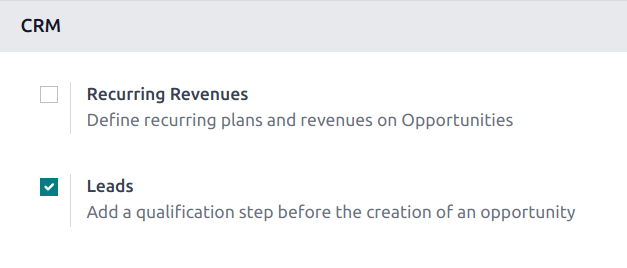
Activating this feature adds a new menu option, Leads, to the header bar, located along the top of the screen.
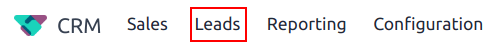
Once the Leads setting has been activated, it applies to all sales teams by default. To turn off leads for a specific team, navigate to . Then, select a team from the list to open that team’s configuration page. Clear the Leads checkbox, located beneath the Sales Team field, then click Save.
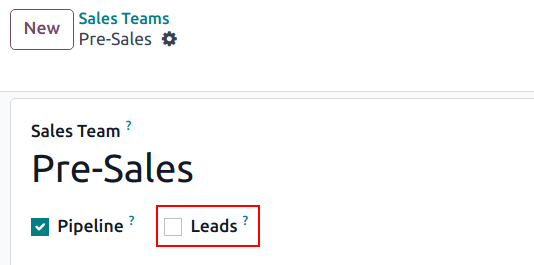
Convertir une piste en opportunité¶
To convert a lead into an opportunity, navigate to , and click on a lead from the list to open it.
Avertissement
If a Similar Leads smart button appears at the top of the page for the lead, it indicates a similar lead or opportunity already exists in the database. Before converting this lead, click the smart button to confirm if the lead should be merged.
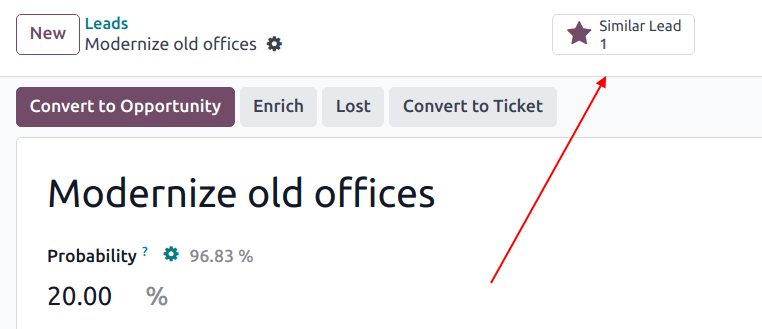
Click the Convert to Opportunity button, located at the top-left of the page.

This opens a Convert to opportunity pop-up modal. Here, in the Conversion Action field, select the Convert to opportunity option.
Note
To merge this lead with an existing similar lead or opportunity, select Merge with existing opportunities in the Conversion Action field. This generates a list of the similar leads/opportunities to be merged.
Lors de la fusion, Odoo privilégie la piste/l’opportunité qui a été créée en premier lieur dans le système, fusionnant les informations dans la piste/l’opportunité créée en premier. Cependant, si une piste et une opportunité sont fusionnées, l’enregistrement résultant est intitulé opportunité, quel que soit l’enregistrement créé en premier.
Then, select a Salesperson and a Sales Team to which the opportunity should be assigned. Neither field is required, though if a selection is made in the Salesperson field, the Sales Team field is populated automatically, based on the salesperson’s team assignments.
Si la piste est déjà assignée à un vendeur ou à une équipe, ces champs sont remplis automatiquement avec ces informations.
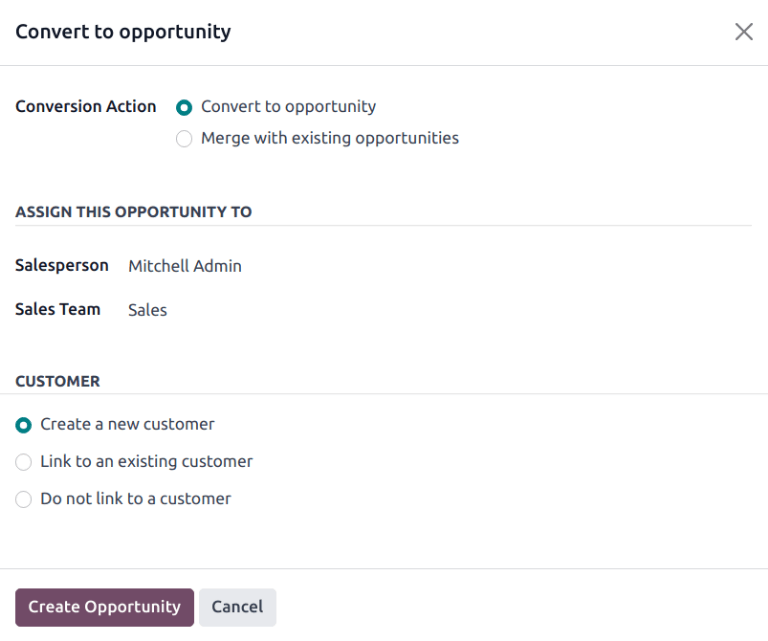
Dans la section Client, vous pouvez choisir entre les options suivantes :
Create a new customer: choose this option to use the information in the lead to create a new customer record.
Link to an existing customer: choose this option, then select a customer from the resulting drop-down menu, to link this opportunity to an existing customer record.
Do not link to a customer: choose this option to convert the lead, but not link it to a new or existing customer.
Enfin, lorsque toutes les configurations sont terminées, cliquez sur Créer une opportunité.
To view the newly created opportunity, navigate to .
Note
Some filters may need to be removed from the Search… bar on the top Pipeline page to view all opportunities.