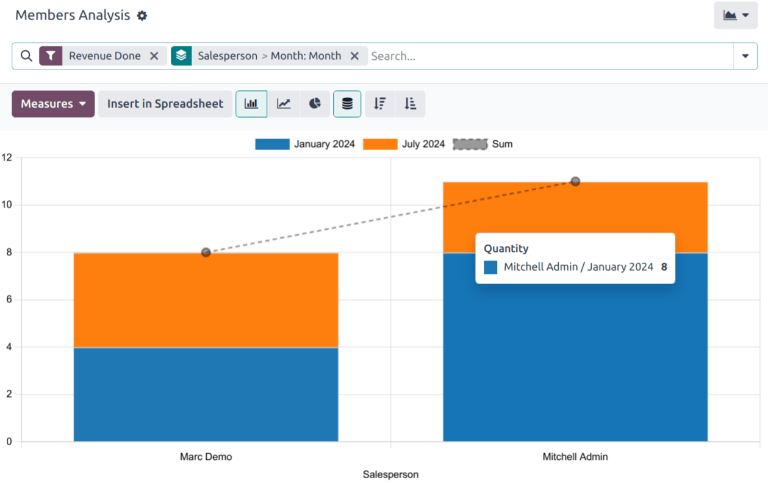Analisi iscritti
Il resoconto Analisi iscritti fornisce una panoramica dettagliata di tutte le iscrizioni vendute e gestite all’interno dell’applicazione Iscritti.
Per accedere al resoconto Analisi membri, apri il modulo .
Esplorare il resoconto
Il resoconto predefinito Analisi iscritti mostra un grafico a barre che misura la Quantità di iscritti rispetto alla quantità di Ricavi realizzati. I dati sono raggruppati in base all’addetto vendite assegnato e al mese di inizio dell’iscrizione.
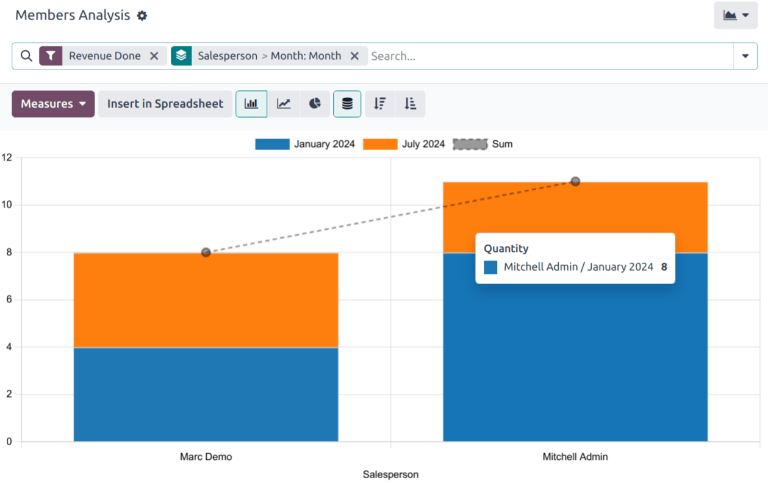
Le opzioni Raggruppa per includono le seguenti:
Addetto vendite: l’utente interno responsabile del contatto. Queste informazioni sono gestite nel campo Addetto vendite della scheda Vendite e acquisti del record del contatto.
Partner collegato: il contatto elencato come Iscritto collegato nella scheda Iscritto del record del contatto.
Prodotto iscrizione: il tipo di iscrizione assegnato a un contatto. Questo include sia le iscrizioni acquistate che quelle gratuite.
Stato corrente iscrizione: lo stato dell’iscrizione.
Azienda: l’azienda attraverso la quale è stata acquistata l’iscrizione. Questa opzione compare solo nei database multiaziendali.
Mese: mese di inizio dell’iscrizione.
Visualizzare i risultati
Fai clic sull’icona (grafico) per modificare la vista grafico. In seguito, fai clic sull’icona corrispondente nella parte superiore del resoconto per passare a un grafico a (barre), (linee) o (torta).
Fai clic su (pivot) icon per modificare la vista pivot.
Suggerimento
La vista pivot può essere utilizzata per visualizzare e analizzare i dati in modo più approfondito. È possibile selezionare più misure ed è possibile visualizzare i dati per mese o per fase.