Modelli, moduli e app¶
I modelli determinano la struttura logica di un database e come i dati vengono salvati, organizzati e manipolati. In altre parole, un modello è una tabella di informazioni che possono essere collegate ad altre tabelle. Di solito, un modello rappresenta un concetto di business come ordini di vendita, contatti o prodotti.
I moduli e le app contengono vari elementi come modelli, viste, file di dati, controller web e dati web statici.
Nota
Tutte le applicazioni sono moduli. I moduli più grandi e indipendenti vengono chiamati app mentre altri moduli rappresentano componenti aggiuntivi delle stesse app.
Funzionalità consigliate¶
Quando crei un nuovo modello o una nuova app con Studio, puoi scegliere di aggiungere fino a 14 funzionalità per velocizzare il processo di creazione. Tali funzionalità legano campi, impostazioni predefinite e viste che di solito vengono utilizzati insieme per fornire alcune funzioni standard. La maggior parte delle funzioni possono essere aggiunte in seguito ma se fatto all’inizio, il processo di creazione del modello sarà più semplice. Inoltre, le funzioni interagiscono tra di loro, in alcuni casi, per aumentare l’utilità.
Example
La creazione di un modello con le funzionalità Immagine e Fasi del flusso attivate, comporta l’aggiunta dell’immagine nel layout della scheda della vista Kanban.
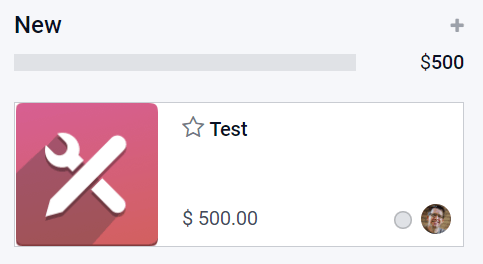
Dettagli contatto¶
La selezione di Dettagli contatto comporta l’aggiunta alla vista modulo di un campo Molti a uno collegato al modello Contatto e due dei Campi correlati: Telefono ed E-mail. Anche il campo Contatto viene aggiunto alla vista elenco e di conseguenza viene attivata la vista mappa.
Example
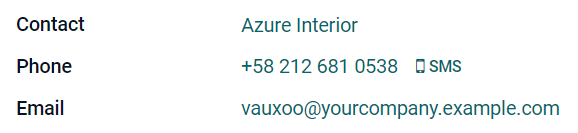
Assegnazione utente¶
Se selezioni Assegnazione utente, alla vista modulo verrà aggiunto un campo Molti a uno collegato al modello Contatto, con il seguente dominio Dominio: Condivisione utente non impostata per consentire esclusivamente la selezione di Utenti interni. Inoltre, il widget many2one_avatar_user viene utilizzato per mostrare l’avatar dell’utente. Anche il campo Responsabile viene aggiunto alla vista elenco.
Example
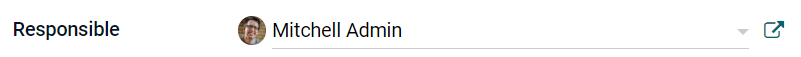
Data e calendario¶
Selezionando Data e calendario, alla vista modulo verrà aggiunto un campo Data e verrà attivata la vista calendario.
Intervallo date e Gantt¶
Se selezioni Intervallo data e Gantt, alla vista modulo verranno aggiunti due campi Data, l’uno accanto all’altro: il primo per impostare la data di inizio e l’altro per la data di fine, utilizzando il widget intervallodate così da attivare la vista Gantt.
Fasi del flusso¶
La scelta di Fasi del flusso attiva la vista kanban, aggiunge vari campi come Priorità e Stato kanban e tre fasi: Nuovo, In corso e Completato. La Barra di stato della pipeline e il campo Stato kanban vengono aggiunti alla vista modulo. Il campo Colore viene aggiunto alla vista elenco.
Nota
La funzionalità Fasi del flusso può essere aggiunta anche più tardi.
Immagine¶
Se scegli Immagine, nella parte in alto a destra della vista modulo verrà aggiunto un campo immagine.
Nota
La funzionalità Immagine può essere aggiunta anche in seguito.
Righe¶
Se selezioni Righe, alla vista modulo verrà aggiunto il campo Righe all’interno del componente Scheda.
Note¶
Se selezioni Note, alla vista modulo verrà aggiunto il campo HTML così da utilizzare l’intera larghezza del modulo stesso.
Valore monetario¶
Selezionando Valore monetario, alle viste Modulo e Elenco verrà aggiunto un campo Monetario. Verranno attivate anche le viste Grafico e pivot.
Nota
Il campo Valuta viene aggiunto e nascosto nella vista.
Azienda¶
Se scegli Azienda, alle viste Modulo ed Elenco verrà aggiunto un campo Molti a uno collegato al modello Azienda.
Nota
Utile solo se lavori in un ambiente con più aziende.
Ordinamento personalizzato¶
Se selezioni Ordinamento personalizzato, alla vista elenco verrà aggiunta un’icona per riordinare manualmente i record.
Example
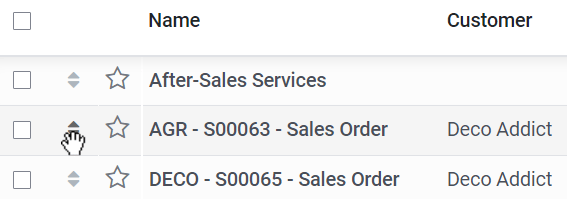
Chatter¶
Selezionando Chatter, alla vista modulo verranno aggiunte le funzionalità del chatter (inviare messaggi, registrare note e programmare attività).
Nota
La funzionalità Chatter può essere aggiunta anche in seguito.
Example
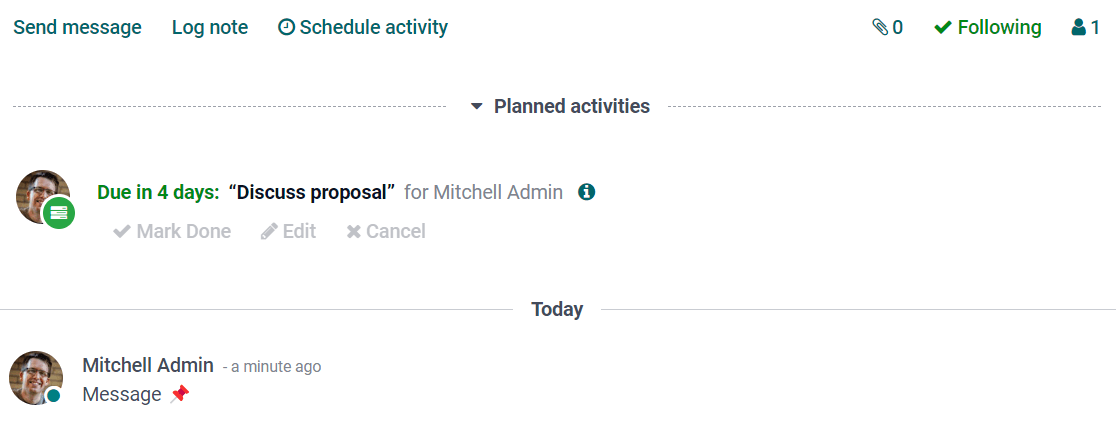
Archiviazione¶
Se selezioni Archiviazione, alle viste Modulo ed Elenco verrà aggiunta l’azione Archivia e i record archiviati verranno nascosti dalle ricerche e dalle viste.
Esportare e importare personalizzazioni¶
Quando realizzi una personalizzazione con Studio, al tuo database viene aggiunto un nuovo modulo chiamato Personalizzazioni Studio,
Per esportare le personalizzazioni, vai su per scaricare un file ZIP contenente tutte le personalizzazioni.
Per importare e installare le personalizzazioni in un altro database, collegati al database di destinazione e vai su , carica il file ZIP esportato in precedenza prima di fare clic sul pulsante Importa.
Avvertimento
Prima di eseguire l’importazione, assicurati che il database di destinazione abbia le stesse app e gli stessi moduli del database di origine. Studio non aggiunge i moduli di base come dipendenze del modulo esportato.