User default warehouse¶
Setting up a default warehouse can be useful for field technicians who keep a supply in their van or those who always resupply from the same warehouse. It also allows field workers to switch between warehouses from their profiles.
Products in sales orders created during field interventions are always pulled from the default warehouse, keeping the inventory accurate.
Vedi anche
Configurazione¶
To set up a user default warehouse, the storage locations feature needs to be activated in the Inventory app. It is also necessary to have more than one warehouse in your database.
You can either set it up for your profile, or for all users.
Vedi anche
For your profile¶
To set up a default warehouse for yourself, click your profile icon in the upper right corner of the screen, then, go to . Select the default warehouse from the drop-down menu.
For all users¶
To set up a default warehouse for a specific user, go to , select a user, then go to the Preferences tab. Scroll down to Inventory, and select the default warehouse from the drop-down menu.
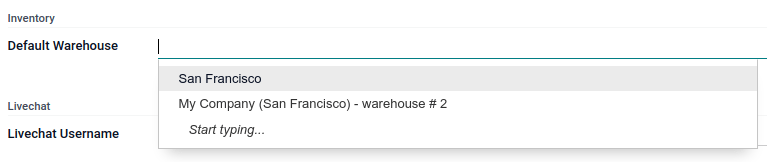
Use in field service tasks¶
Once a default warehouse has been configured for a user, the materials used for a sales order related to a Field Service task are pulled from that specific warehouse. Open the related sales order, go to the Other Info tab, then scroll down to Delivery. The default warehouse is applied correctly.
Once the Field Service task is marked as done, the stock of the default warehouse is automatically updated.