Wire transfers¶
The Wire transfer payment method allows you to provide payment instructions to your customers, such as the bank details and communication. They are displayed:
at the end of the checkout process, once the customer has selected Wire transfer as a payment method and clicked the Pay now button:
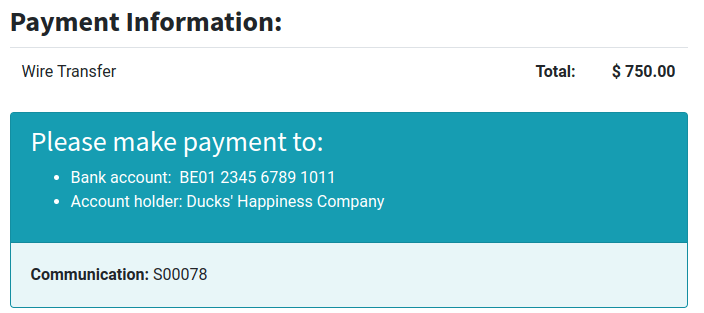
on the customer portal:
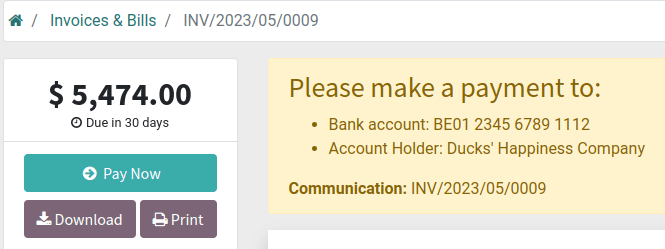
Nota
While this method is very accessible and requires minimal setup, it is very inefficient process-wise. We recommend setting up a payment provider instead.
Online orders remain in the Quotation sent (i.e., unpaid order) stage until you receive the payment and Confirm the order.
Suggerimento
Wire transfer can be used as a template for other payment methods that are processed manually, such as checks, by renaming or duplicating it.
Configurazione¶
To configure Wire Transfer, go to , and open the Wire Transfer card. Then, in the Configuration tab:
Select the Communication to be used;
Based on Document Reference: sales order or invoice number
Based on Customer ID: customer identifier
Tick the Enable QR codes check box to activate QR code payments.
Define the payment instructions in the Messages tab:
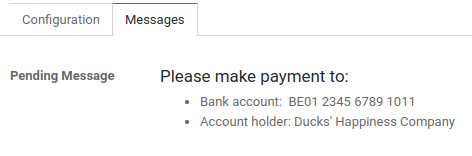
If you have already defined a bank account, the account number will be automatically added to the default message generated by Odoo.
Vedi anche