Tích hợp Silverfin¶
Silverfin is a third-party service provider that offers a cloud platform for accountants.
Odoo and Silverfin provide an integration to automate the synchronization of data.
Cấu hình¶
To configure this integration, you need to input the following data into your Silverfin account:
địa chỉ email của người dùng
URL of the Odoo database
name of your Odoo database
Khoá Odoo API¶
You can create Odoo external API keys either for a single database (hosting: Odoo Online, On-premise, and Odoo.sh) or for all databases managed by a single user (hosting: Odoo Online).
Quan trọng
These API keys are personal and provide full access to your user account. Store it securely.
You can copy the API key only at its creation. It is not possible to retrieve it later.
If you need it again, create a new API key (and delete the old one).
Xem thêm
Per database¶
Để thêm khóa API vào một cơ sở dữ liệu cụ thể, hãy kết nối đến cơ sở dữ liệu đó, bật chế độ nhà phát triển, nhấp vào menu người dùng, sau đó chọn Hồ sơ của tôi/Tùy chọn. Trong tab Bảo mật tài khoản, nhấp vào Khóa API mới, xác nhận mật khẩu của bạn, đặt tên mô tả cho khóa mới và sao chép khóa API.
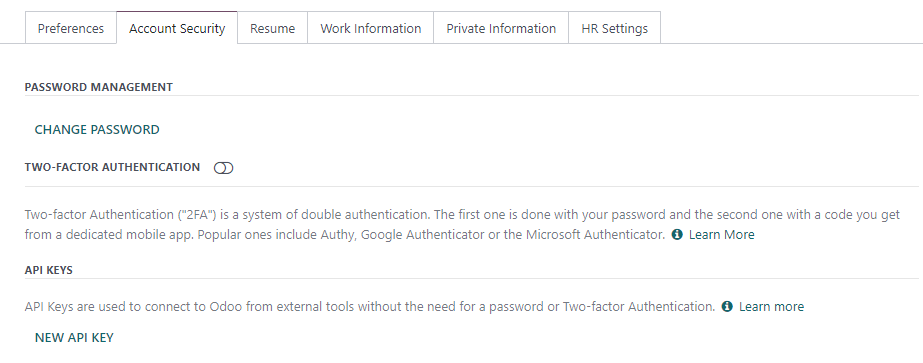
Xem thêm
For all databases (fiduciaries)¶
Để thêm một khóa API vào tất cả cơ sở dữ liệu được quản lý bởi một người dùng duy nhất cùng lúc (phương pháp dễ dàng nhất cho những người làm công việc tài chính), hãy truy cập vào trang web của Odoo <https://www.odoo.com>_ và đăng nhập bằng tài khoản quản trị viên của bạn. Sau đó, mở cài đặt bảo mật tài khoản ở chế độ lập trình viên <https://www.odoo.com/my/security?debug=1>_, nhấp vào Khoá API mới, xác nhận mật khẩu của bạn, đặt tên mô tả cho khóa API mới của bạn và sao chép khóa API mới.
Mẹo
Open the database manager to view all databases that will be linked to the single API key.
