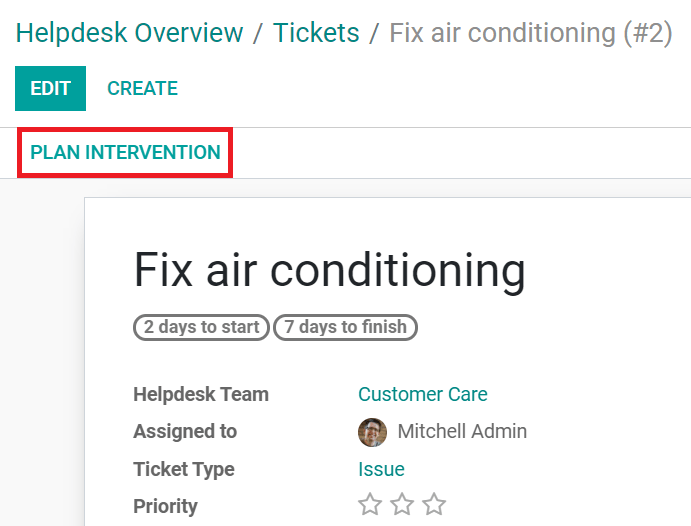Planificarea intervențiilor la fața locului¶
Dintr-o comandă de vânzare¶
Permite echipei de vânzări să planifice intervenții în teren creează o experiență fără cusur pentru clienții tăi. Ei pot primi o ofertă pe care o trebuie mai întâi să o aprobe înainte ca munca să înceapă.
Accesează și creează sau editează un produs.
Sub fila Informații generale, selectați Service ca Tipul de produs.
Sub fila Vânzări, selectați Foaie de pontaj pe sarcini ca Politica de facturare a serviciilor.
Selectați Creați o sarcină într-un proiect existent ca Urmărire serviciu.
Selectați Proiectul.
Dacă le utilizați, selectați Șablonul foii de lucru și salvați.
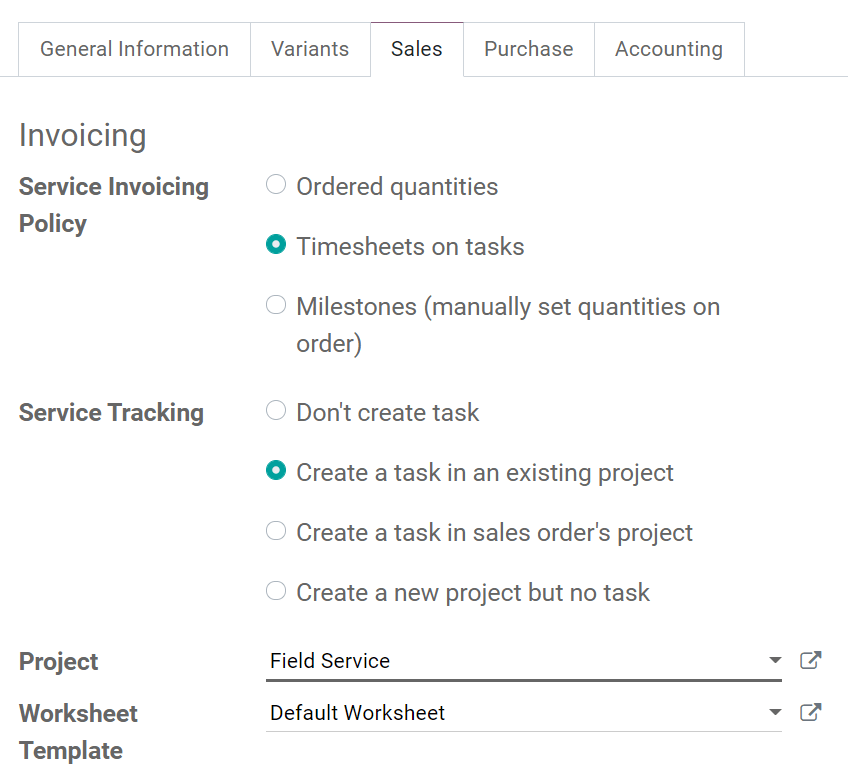
Din aplicația Vânzări, creați o ofertă cu produsul și confirmați-o. O sarcină este configurată automat în cadrul proiectului Field Service. Este accesibil direct din comanda de vânzare.
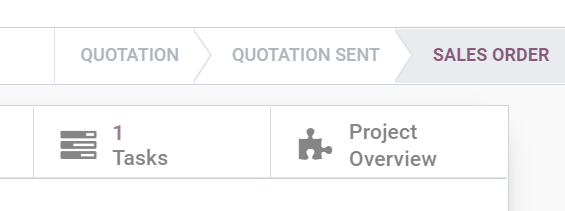
De la bilete la biroul de asistență¶
Integrarea cu aplicația Helpdesk permite echipei dumneavoastră de asistență să gestioneze direct cererile de intervenție. Planificarea sarcinilor de service pe teren din bilete vă accelerează procesele.
Configurează echipa helpdesk¶
Accesați . Selectați o echipă și activați Intervenții la fața locului.
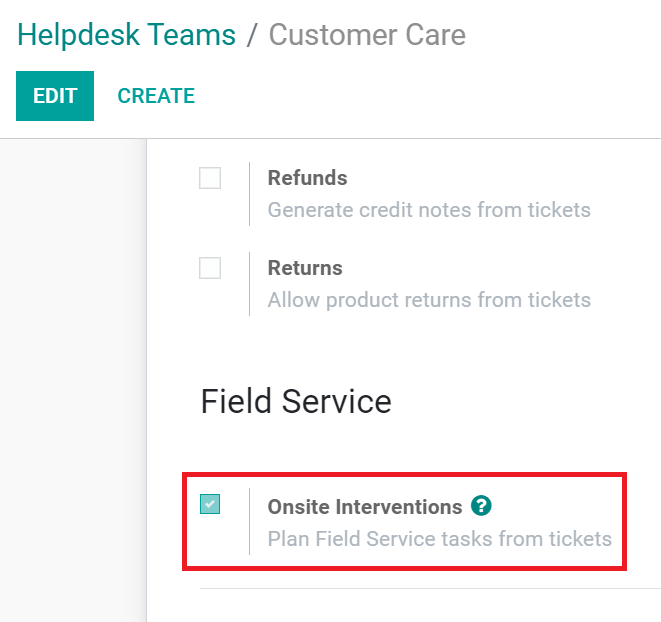
Biletele de asistență ale echipei afișează acum butonul Planificați intervenția. Faceți clic pe el pentru a crea o sarcină nouă în cadrul proiectului dvs. de service pe teren.