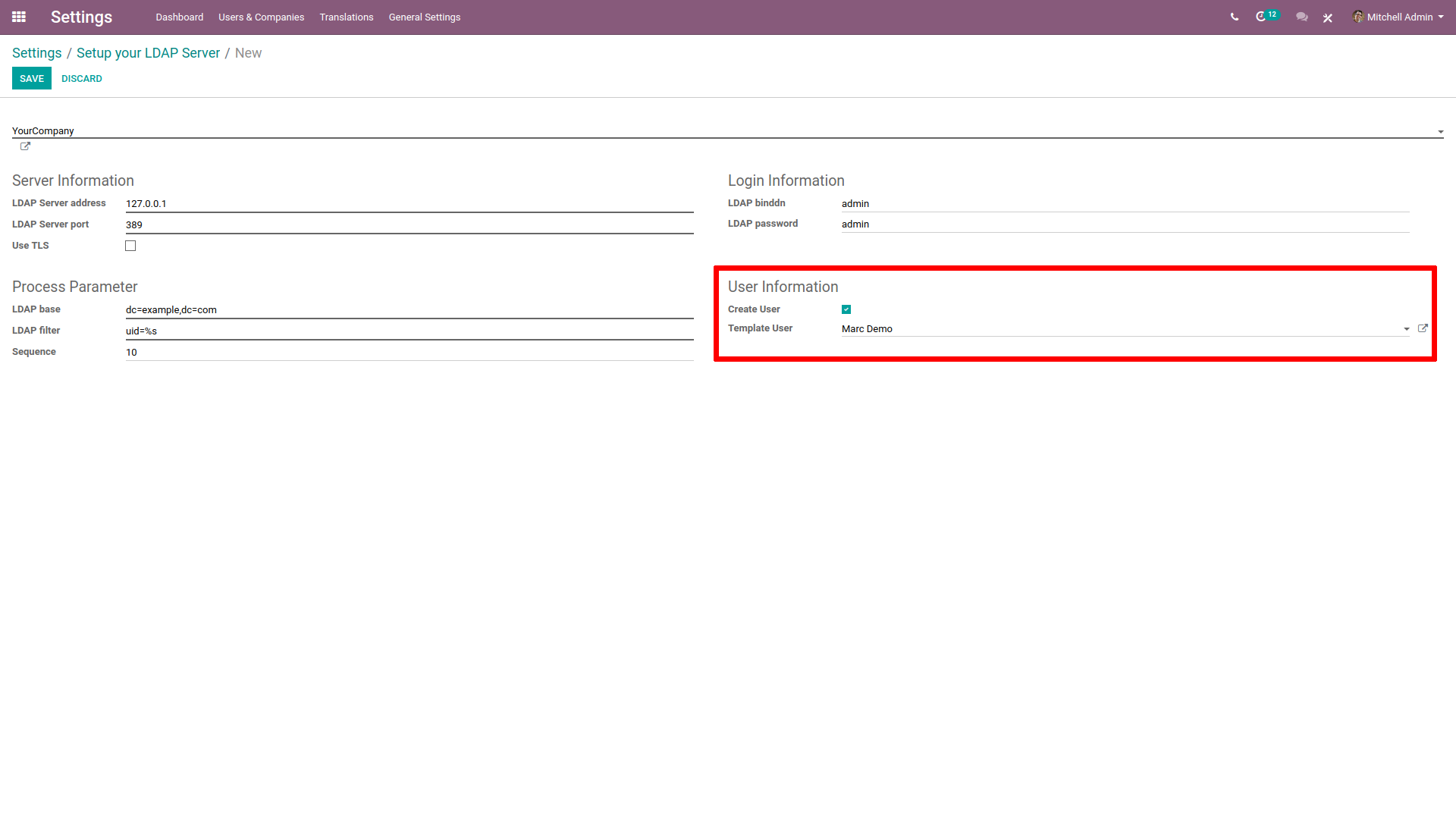Autentificare cu LDAP¶
Instalați modulul Lightweight Directory Access Protocol (LDAP) în Setări generale.
Faceți clic pe Creați în Configurarea serverului LDAP.
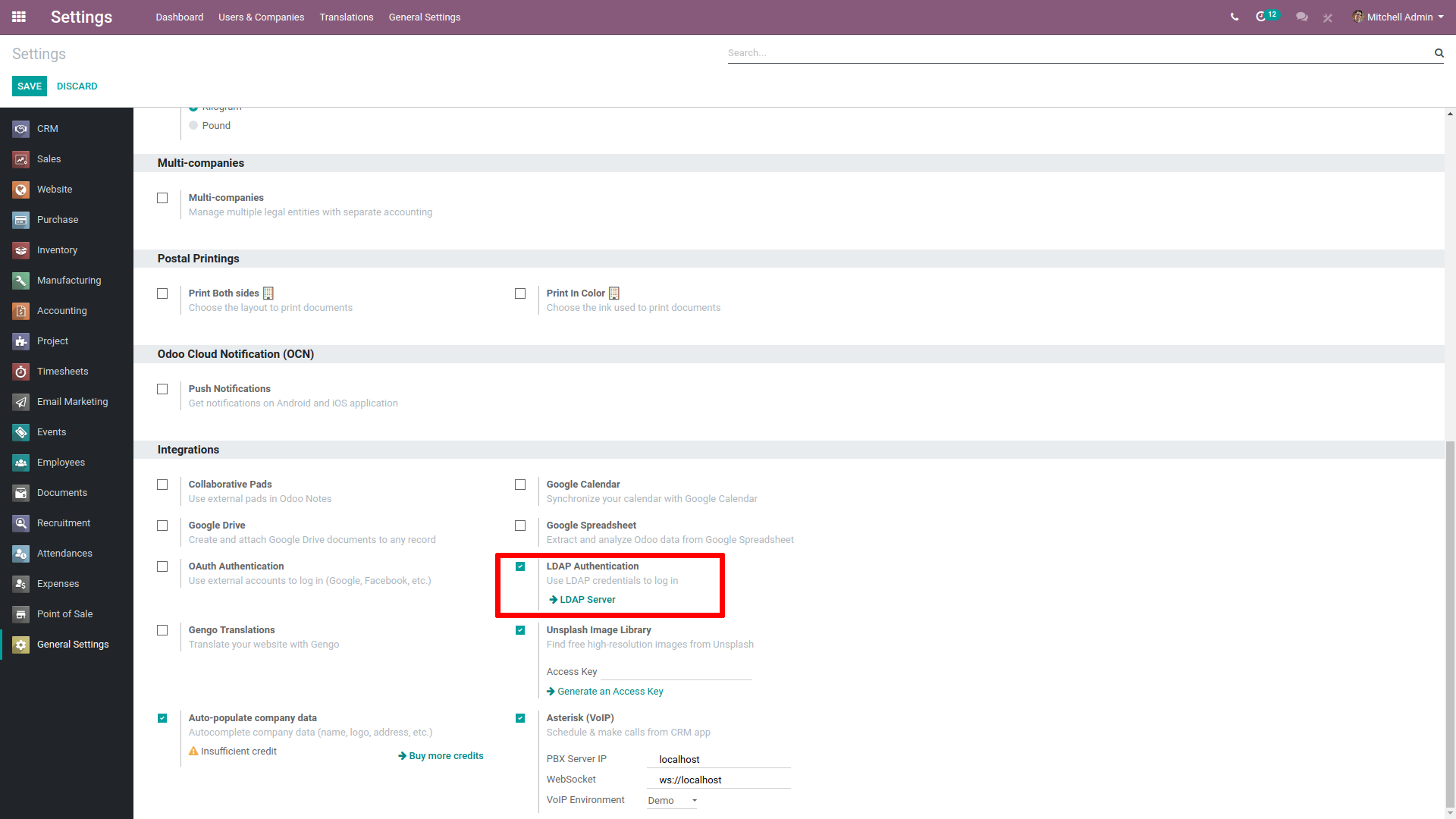
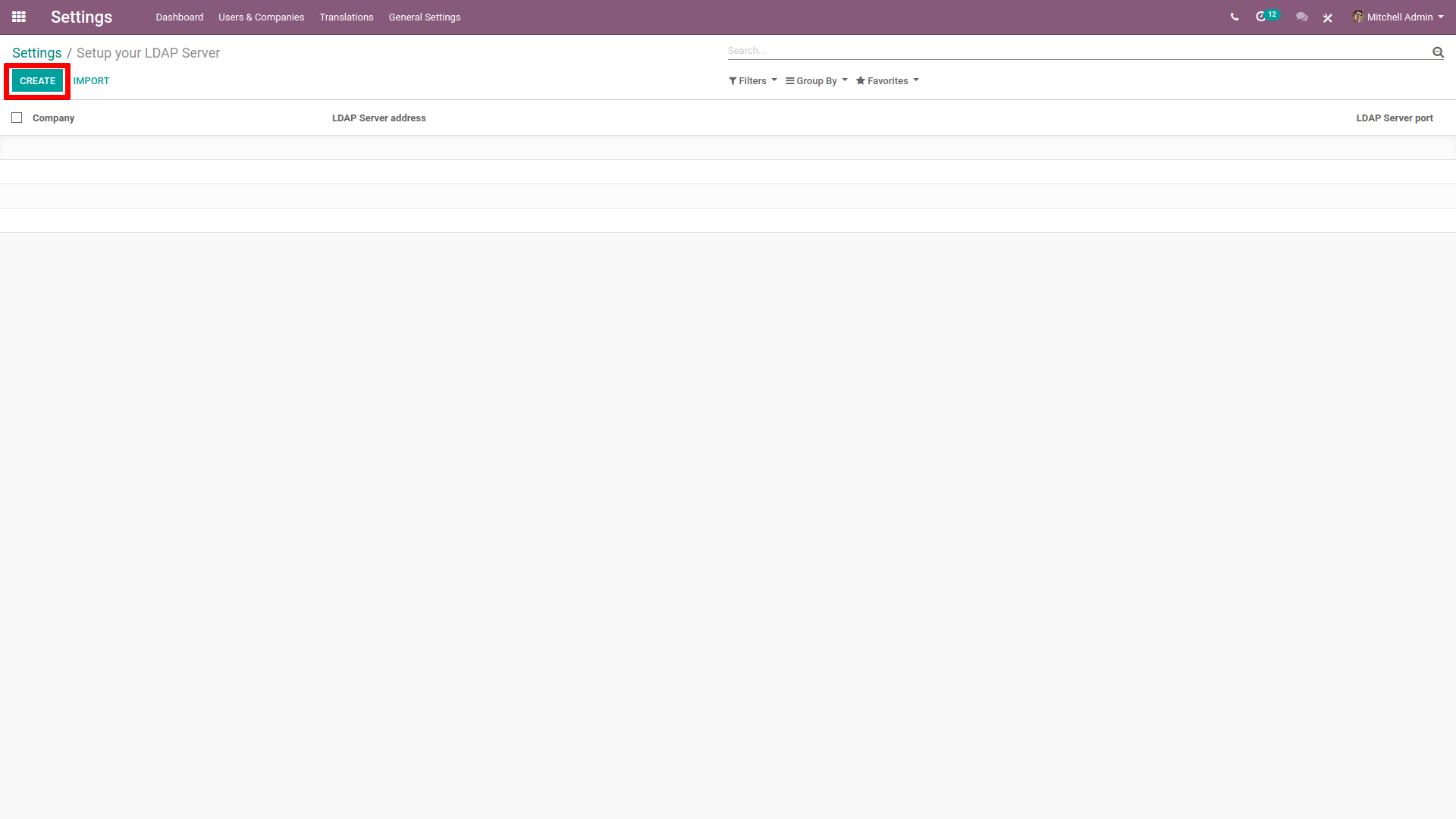
Alegeți compania folosind LDAP.
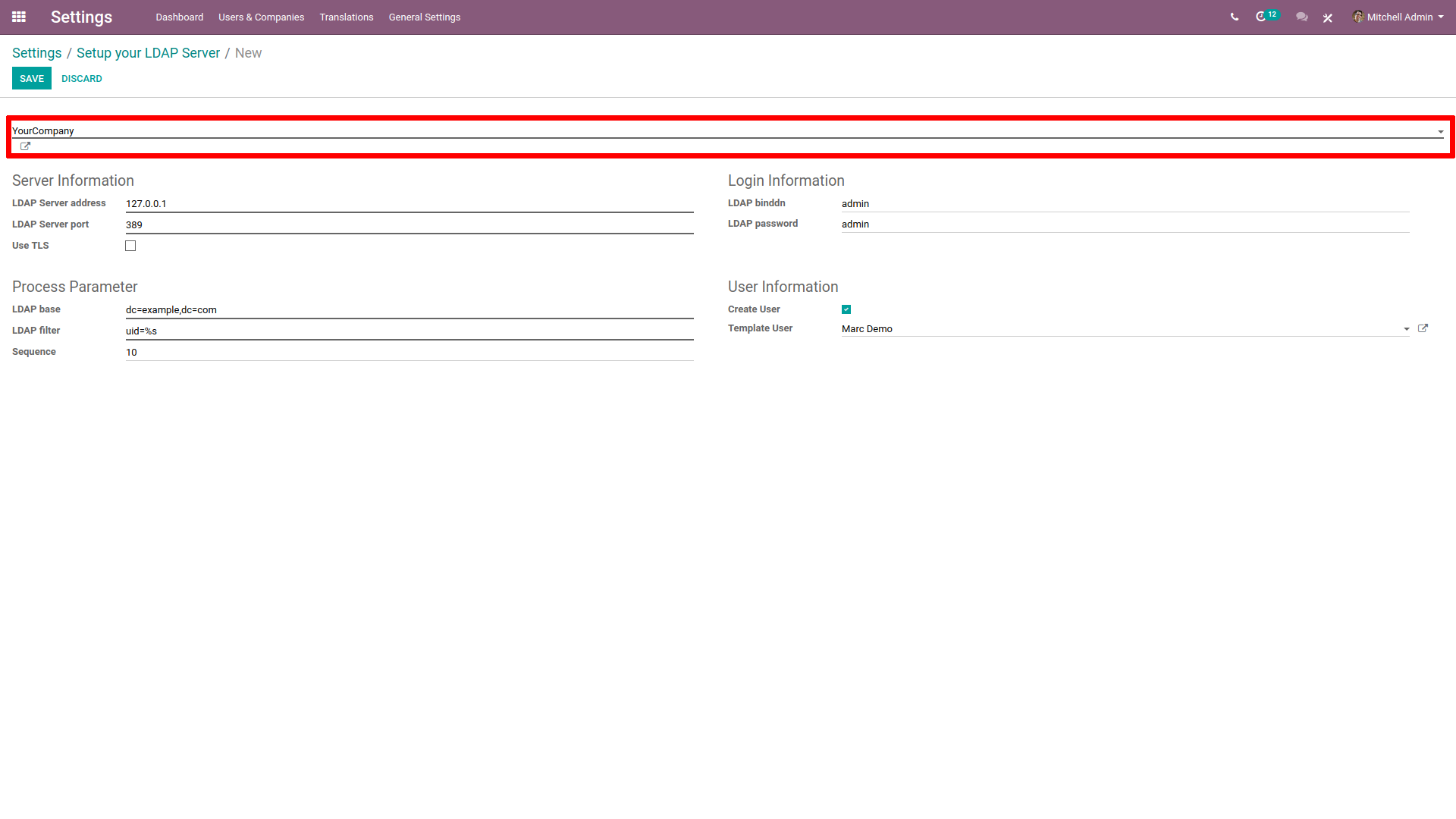
În Informații despre server, introduceți adresa IP a serverului și portul pe care îl ascultă.
Bifați Utilizați TLS dacă serverul este compatibil.
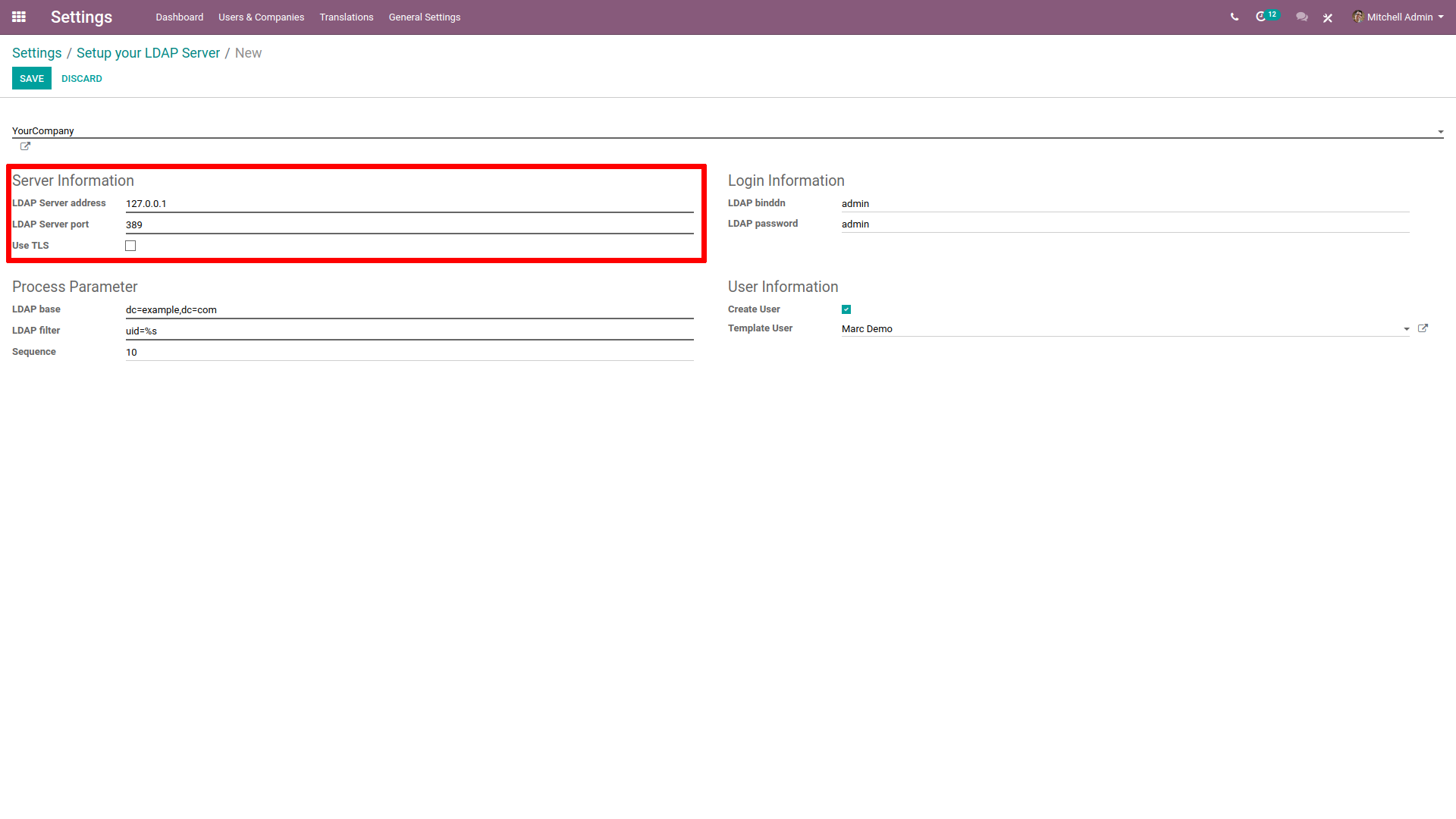
În Informații de conectare, introduceți ID-ul și parola contului folosit pentru a interoga serverul. Dacă este lăsat gol, serverul interoghează anonim.
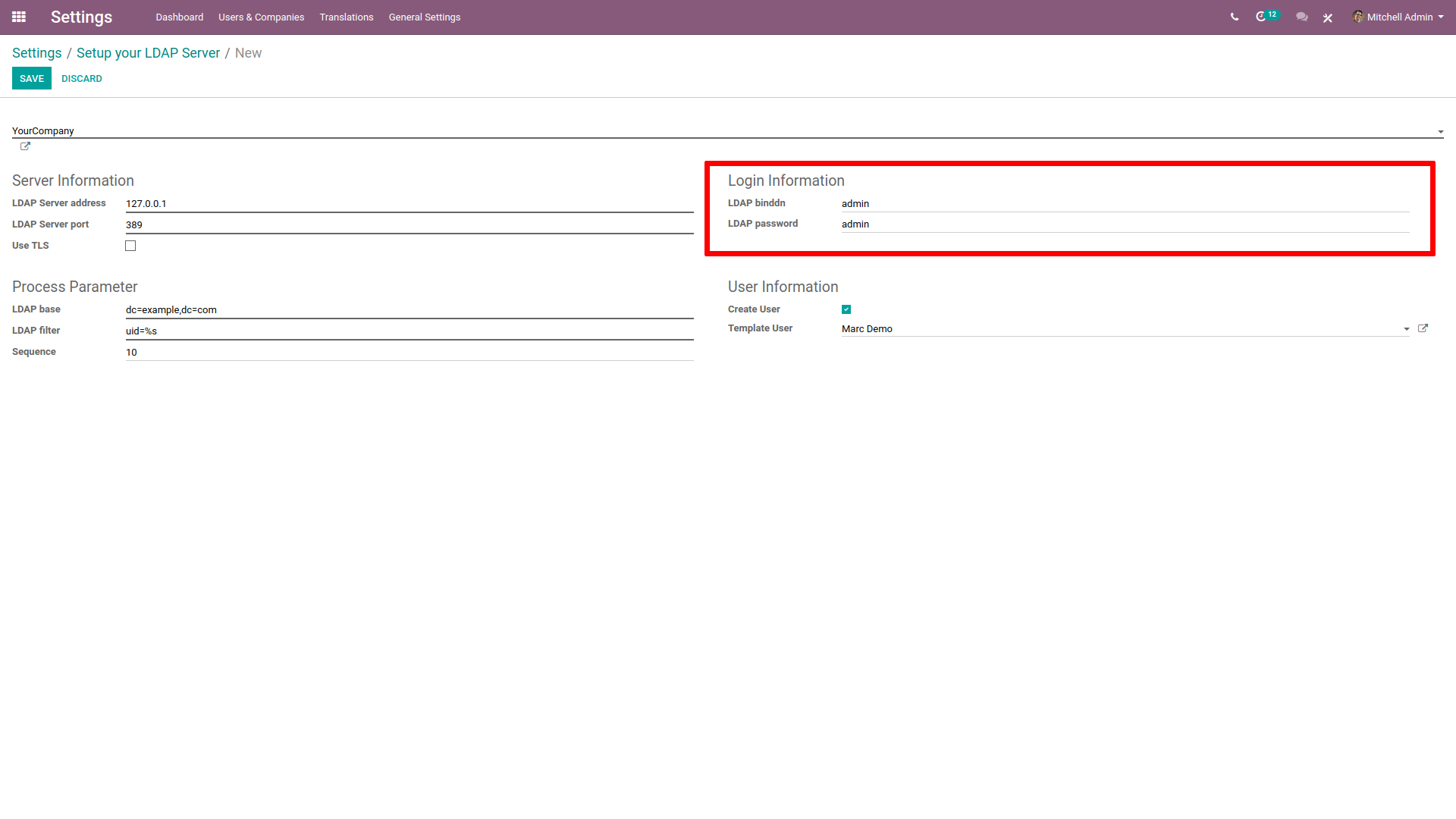
În Process Parameter, introduceți numele de domeniu al serverului LDAP în nomenclatura LDAP (de exemplu,
dc=example,dc=com).În LDAP filter, introduceți
uid=%s
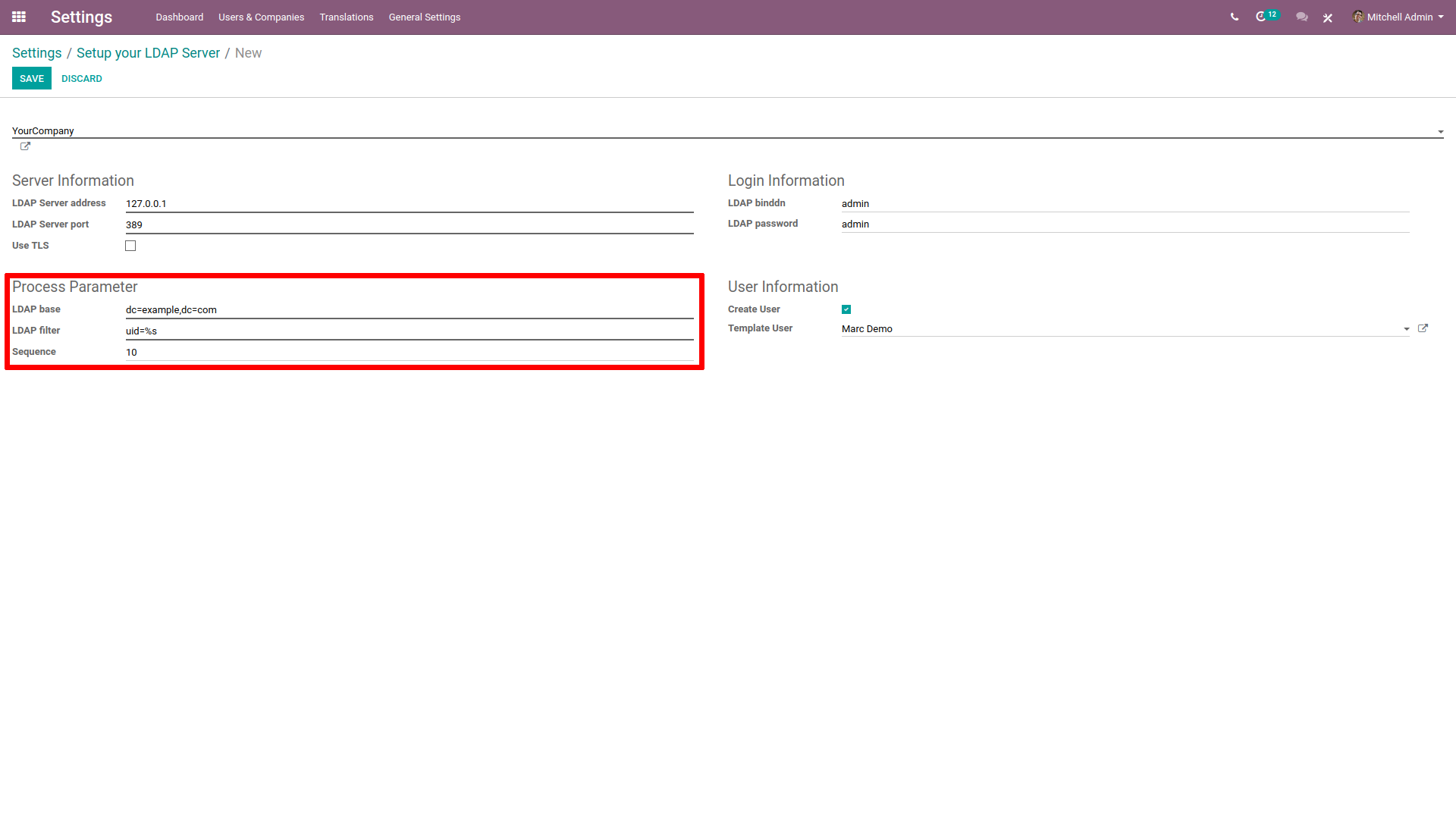
În Informații despre utilizator, bifați Creați utilizator dacă Odoo ar trebui să creeze un profil de utilizator prima dată când cineva se conectează cu LDAP.
În Șablon utilizator, indicați un șablon pentru profilele noi create. Dacă este lăsat gol, profilul admin va fi utilizat ca șablon.