imprimante ePOS¶
imprimantele ePOS sunt proiectate pentru a funcționa perfect cu sistemele de puncte de vânzare. Odată conectate, aceste dispozitive partajează automat informații, permițând imprimarea directă a biletelor de la sistemul POS la imprimanta ePOS.
Configurare¶
To use an ePos printer in Point of Sale:
Activate the ePos Printer feature.
Fill in the field with your ePos IP address.
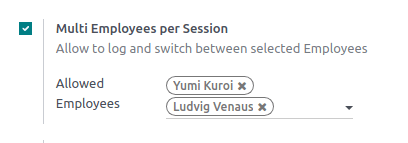
Notă
When the printer connects to a network, it automatically prints a ticket with its IP address.
Imprimante ePOS acceptate direct¶
Următoarele imprimante ePOS sunt compatibile direct cu Odoo fără a avea nevoie de IoT Box.
Epson TM-m30 i/ii/iii (Wi-Fi/Ethernet models only; Recommended)
Epson TM-H6000IV-DT (Receipt printer only)
Epson TM-T70II-DT
Epson TM-T88V-DT
Epson TM-L90-i
Epson TM-T70-i
Epson TM-T82II-i
Epson TM-T83II-i
Epson TM-U220-i
Epson TM-m10
Epson TM-P20 (Wi-Fi® model)
Epson TM-P60II (Receipt: Wi-Fi® model)
Epson TM-P60II (Peeler: Wi-Fi® model)
Epson TM-P80 (Wi-Fi® model)
imprimante ePOS cu integrare IoT Box¶
Următoarele imprimante necesită o IoT Box pentru a fi compatibile cu Odoo:
Familia Epson TM-T20 (software ePOS incompatibil)
Familia Epson TM-T88 (software ePOS incompatibil)
Familia Epson TM-U220 (software ePOS incompatibil)
Important
Imprimantele Epson care utilizează conexiuni Wi-Fi/Ethernet și respectă protocolul „EPOS SDK Javascript <https://download4.epson.biz/sec_pubs/pos/reference_en/technology/epson_epos_sdk.html>`_ sunt compatibile cu Odoo **fără* * au nevoie de IoT Box.
Imprimantele termice care utilizează protocolul ESC/POS sau StarPRNT sunt compatibile cu un IoT Box.
Imprimantele Epson care utilizează numai conexiuni USB sunt compatibile cu un IoT Box.
Imprimantele Epson care se conectează prin Bluetooth sunt nu sunt compatibile.