Recruitment analysis¶
The Recruitment Analysis report allows recruiting departments to see which job positions have the most applicants, which have the most referrals, and how long it takes for applicants to move through the pipeline.
Knowing how many applicants each specific job position has, along with statistics about how many are hired and refused, can provide valuable insights. This information can assist the recruiting team to pivot their strategies to acquire the most desirable candidates.
Recruitment analysis report¶
Start by navigating to . This presents a line chart of all applicants for the last year.
Three separate color-coded metrics are presented: In Progress, Hired, and Refused.
Hover the cursor over a month of the chart, and a pop-up window appears, displaying the specific numbers for that month.
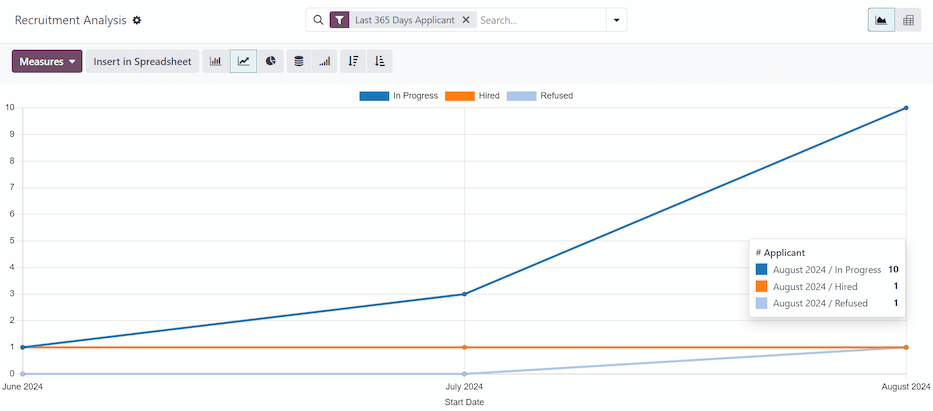
Pivot table view¶
For a more detailed view of the information in the Recruitment Analysis report, click the (Pivot) icon in the top-right corner. This displays all the information in a pivot table.
In this view, the job positions are displayed in the rows, and the columns display the total numbers of applicants, including how many of those applicants were hired or refused. The displayed information can be modified, if desired.
In this example, there are 17 total applicants. Out of that, three have been hired, and four refused. The Experienced Developer position has eight total applicants, two of which were hired, and two were refused.
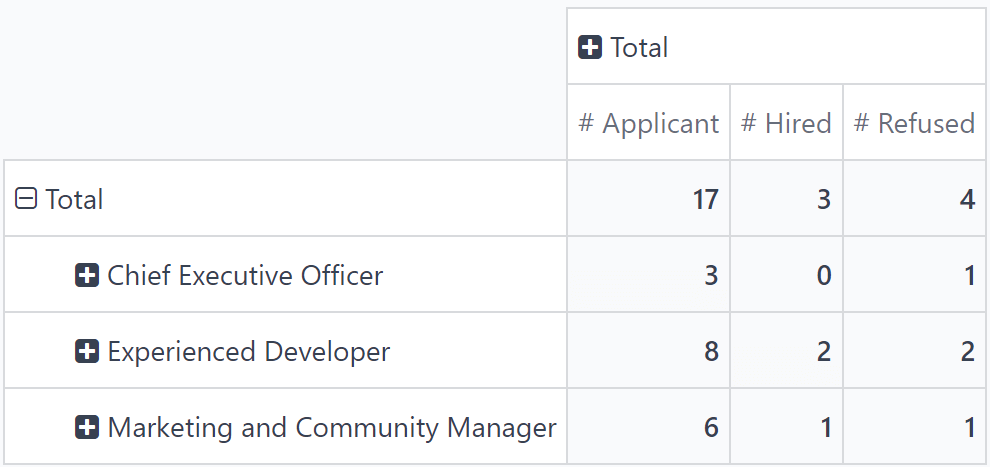
Use case: applicants with referrals¶
To get a better understanding of how effective the company's referral program is, the Recruitment Analysis report can be modified to show how many applicants were referred by current employees.
From the (Pivot) view of the Recruitment Analysis report, first click the Measures button to reveal a drop-down menu of options.
Click both Has Referrer and Count, to activate those two measures. Then, click # Applicant, # Hired, and # Refused to deactivate those default measures.
Now, the column displays the number of applicants that came from a referral in the Has Referrer column, and the total number of applicants in the Count column.
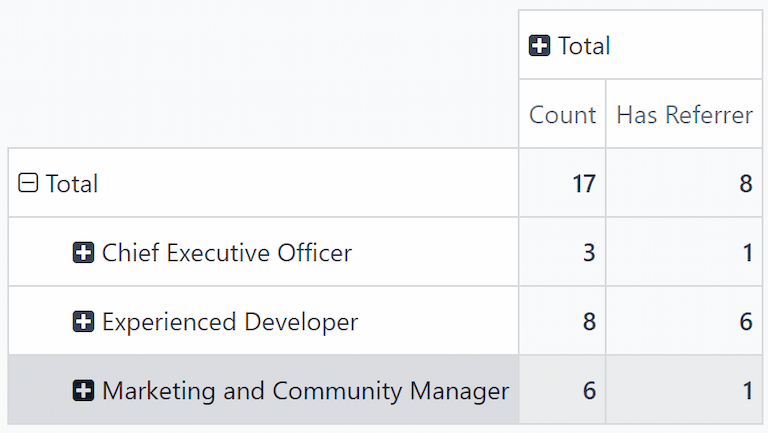
ในตัวอย่างนี้ ตำแหน่งงาน นักพัฒนาที่มีประสบการณ์ มีผู้สมัครจากการแนะนำมากที่สุด จากผู้สมัครทั้งหมดแปดคน มีหกคนที่สมัครผ่านการแนะนำจากพนักงานปัจจุบัน ในขณะเดียวกัน ตำแหน่งงาน ผู้จัดการฝ่ายการตลาดและชุมชน มีผู้แนะนำน้อยที่สุดจากผู้สมัครทั้งหมด โดยมีเพียงคนเดียวจากหกคน
Hired through referrals¶
It is possible to modify this report even further to see how many referred applicants end up being hired.
To view this data, click on a [job position] row, which reveals a drop-down menu. Then, click State to show the various states applicants are currently in.
Note
Only states that have applicants in them are shown for each job position. If a state does not have any applicants, it does not appear in the list.
To expand the other rows, and display the various states, click on the [job position] button.
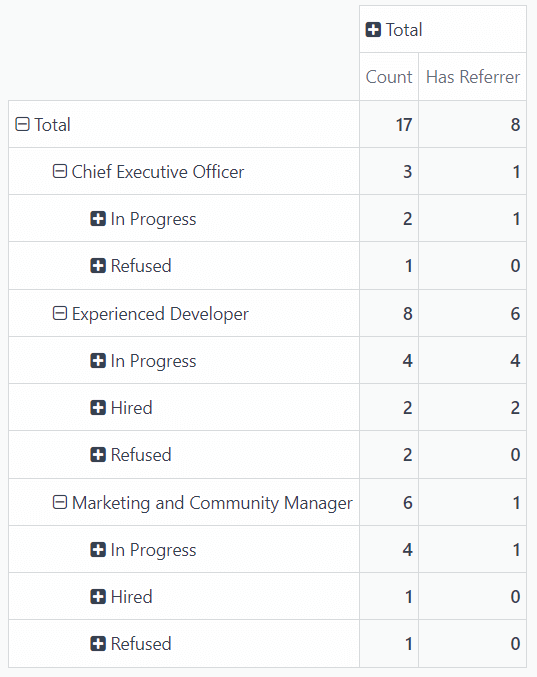
ในตัวอย่างนี้ ตำแหน่งงาน นักพัฒนาที่มีประสบการณ์ ถือเป็นตำแหน่งที่ประสบความสำเร็จมากที่สุดในแง่ของการแนะนำพนักงาน พนักงานที่จ้างมาทั้งสองคนมาจากการแนะนำพนักงานภายใน ในขณะเดียวกัน ยังไม่มีพนักงานที่จ้างมาสำหรับตำแหน่ง ประธานเจ้าหน้าที่บริหาร และพนักงานที่จ้างมาสำหรับตำแหน่ง ผู้จัดการฝ่ายการตลาดและชุมชน เพียงคนเดียวที่ไม่ได้รับการแนะนำจากพนักงาน
In this scenario, it is possible to determine that the current software developers are providing the most referrals, with the highest success rate.