Utilize activities for sales teams¶
活动 是与 Odoo 数据库中的记录相关联的后续任务。可以在数据库中包含聊天对话串、看板视图、列表视图或应用程序活动视图的任何页面上安排活动。
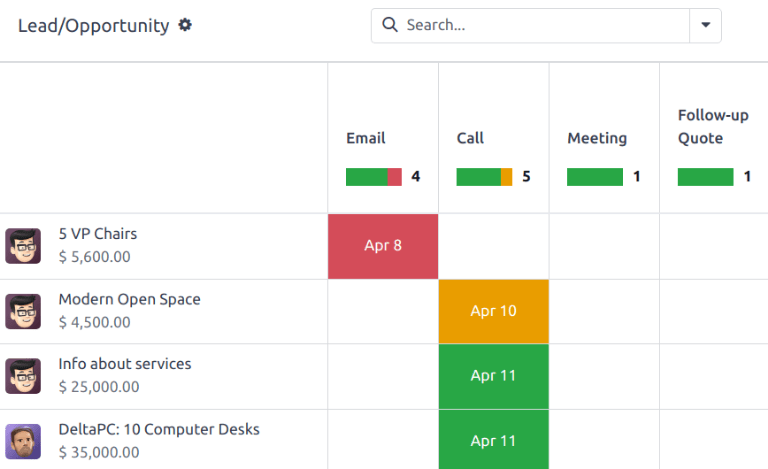
Planned Activities for Leads and Opportunities.¶
活動類型¶
CRM 应用程序中提供一组预配置的活动类型。要查看可用活动类型列表,请导航至 。
備註
数据库中还有其他活动类型,可通过不同的应用程序使用。要访问活动类型的完整列表,请访问 ,然后滚动到 讨论 部分,并点击 活动类型。
CRM 应用程序的预设活动类型如下:
:guilabel:电子邮件`:在聊天中添加提醒,提示销售人员发送电子邮件。
Call: opens a calendar link where the salesperson can schedule time to call the contact.
Meeting: opens a calendar link where the salesperson can schedule time to have a meeting with the contact.
To Do: adds a general reminder task to the chatter.
Upload Document: adds a link on the activity where an external document can be uploaded. Note that the Documents app is not required to utilize this activity type.
備註
If other applications are installed, such as Sales or Accounting, other activity types are made available in the CRM app.
创建新活动类型¶
要创建新活动类型,请点击页面左上角的 新建,打开空白表单。
At the top of the form, start by choosing a Name for the new activity type.
活動設定¶
動作¶
動作 欄位指定了活動的意圖。有些操作會在活動獲規劃之後,觸發特定行為。
如果選擇:guilabel:
上載文件,會在聊天視窗中的已規劃活動中,直接加入上載文件的連結。如果選擇了 電話通話 或 會議,使用者便可選擇開啟日曆,為該活動安排時間。
如果選擇 請求簽名,會在聊天視窗中的已規劃活動加入連結,該連結會彈出簽名請求視窗。
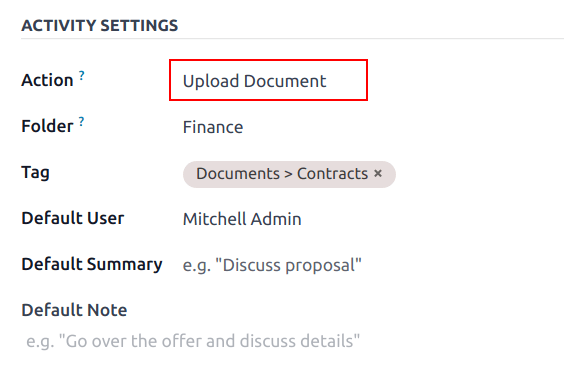
備註
不同活動類型可供選擇的操作會有不同,具體取決於資料庫中已安裝的應用程式。
預設使用者¶
要在規劃此活動類型時將活動自動分配給特定用戶,請從 預設使用者 下拉選單選擇一個名稱。如果留空欄位,活動將分配給建立活動的使用者。
預設摘要¶
要在建立此活動類型時包括備註,請在 預設摘要 欄位中輸入備註。
備註
建立活動時,會包括 預設使用者 及 預設摘要 欄位中的資料。不過,可在規劃或儲存活動之前修改。
下一活動¶
要在活動標記為完成後自動建議或觸發新活動,必須設定 連鎖類型。
建議下一活動¶
在 連結類型 欄位,選擇 建議下一活動。執行此操作後,下方的欄位將會變成 建議。按一下 :guilabel:`建議`欄位下拉式選單,選擇想建議作為此活動類型後續任務的任何活動。
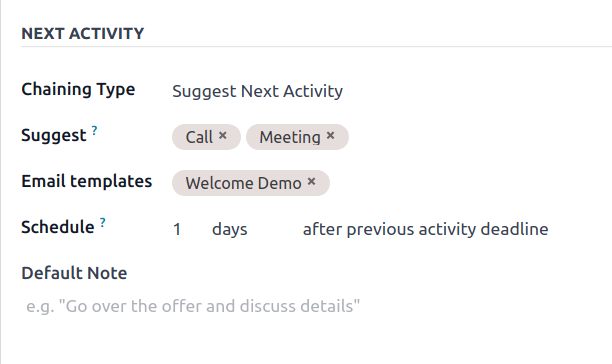
在 排期 欄位,為這些活動選擇預設期限。配置所需的 天 數、 週 數,或幾多個 月。然後,決定它應該發生在 完成日期之後,還是在 上一活動期限之後。
安排活動前,可更改此 排期 欄位的資訊。
完成所有配置後,按一下 儲存。
備註
如果活動的 連鎖類型 設為 建議下一活動,並有在 建議 欄位中列出活動,便會向使用者顯示後續步驟的活動建議。
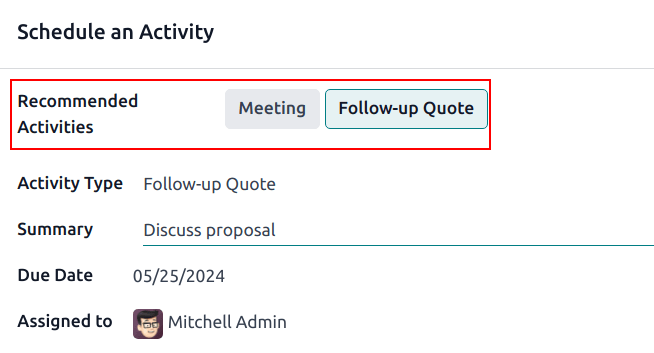
觸發下一活動¶
將 連鎖類型 設為 觸發下一活動,在活動完成時,會立即啟動下一個活動。
如果在 連鎖類型 欄位中選擇 觸發下一活動,下方的欄位會變成 觸發器。從 觸發器 欄位下拉式選單中,選擇該活動完成後要啟動的活動。
在 排期 欄位,為這些活動選擇預設期限。配置所需的 天 數、 週 數,或幾多個 月。然後,決定它應該發生在 完成日期之後,還是在 上一活動期限之後。
安排活動前,可更改此 排期 欄位的資訊。
完成所有配置後,按一下 儲存。
備註
When an activity has the Chaining Type set to Trigger Next Activity, marking the activity as Done immediately launches the next activity listed in the Trigger field.
活动追踪¶
To keep the pipeline up to date with the most accurate view of the status of activities, as soon as a lead is interacted with, the associated activity should be marked as Done. This ensures the next activity can be scheduled as needed. It also prevents the pipeline from becoming cluttered with past due activities.
The pipeline is most effective when it is kept up-to-date and accurate to the interactions it is tracking.
Activity plans¶
Activity types with the Chaining Type set to Trigger New Activity provide the opportunity to preplan a sequence of customized activities. Once an activity is marked as Done, the next activity is automatically scheduled.
The Chaining Type setting on an activity type provides the opportunity to preplan a sequence of events, that can aide in the sales process.
Example
A salesperson adds a new lead to their pipeline, and schedules an Email activity for the following day. The email activity type is configured with the following settings:
Chaining Type:
Suggest Next ActivitySuggest:
Call,MeetingSchedule:
2 days after previous activity deadline
After sending an email to the lead, the salesperson clicks DONE & SCHEDULE NEXT on the Schedule Activity pop-up window. This opens a new pop-up window, where the suggested next activities are listed as recommendations for next steps.
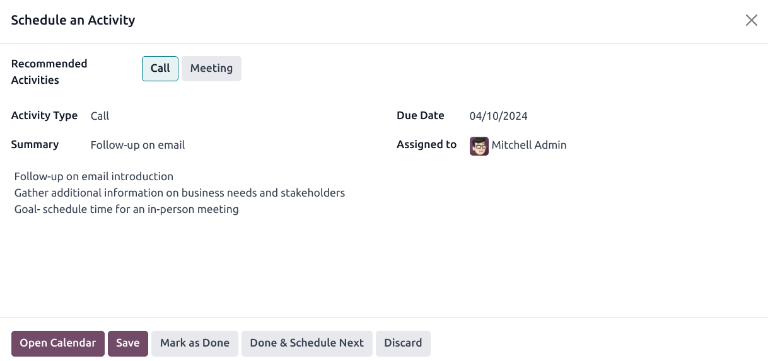
The suggested or triggered activities may vary, depending on a variety of factors. See below for some suggested sequences:
A salesperson adds a lead to the pipeline and schedules an email activity.
The email activity suggests scheduling a call or a meeting within two days of the previous deadline.
Both the call and the meeting activities trigger a create quote activity.
After the quote is sent, a follow-up on quote activity is scheduled within five days.
A lead is added to the pipeline through the website’s contact form. The salesmanager assigns a salesperson and schedules an activity for a call.
The call activity triggers an upload document activity, so the salesperson can send over a proposal after a successful phone call.
The upload document activity suggests scheduling a request signature activity or a meeting. The salesperson chooses to schedule a meeting.
A salesmanager notices several of their salespeople are neglecting to follow-up on their leads in a timely manner. As a result, high-value targets are not receiving adequate attention.
The salesmanager creates a new activity type, titled follow-up, which is configured with the Action set to Reminder.
The salesmanager adds follow-up as the next activity triggered or suggested to all of their teams activities.
After a salesperson schedules an email activity, a follow-up activity is scheduled for the next day. After they schedule a meeting activity, a follow-up activity is scheduled two days later.
也參考