Stripe¶
连接支付终端可为客户提供流畅的支付流程,并方便收银员的工作。
重要
Stripe payment terminals do not require an IoT Box
Stripe terminals can be used in many countries, but not worldwide. Check the global availability for Stripe Terminal.
Stripe’s integration works with Stripe Terminal smart readers
配置¶
配置付款方式¶
Activate Stripe in the settings by going to and enabling Stripe.
Then, create the payment method:
Go to , click Create, and complete the Method field with your payment method’s name;
Set the Journal field as Bank and the Use a Payment Terminal field as Stripe;
Enter your payment terminal serial number in the Stripe Serial Number field;
Click Don’t forget to complete Stripe connect before using this payment method.
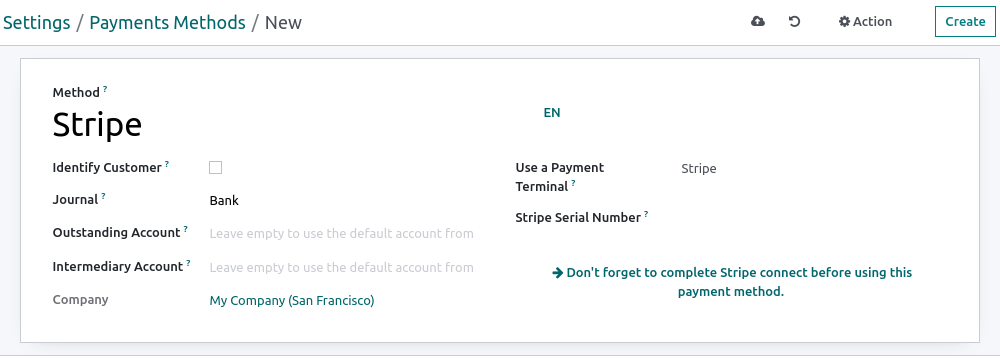
備註
Click Identify Customer to allow this payment method exclusively for identified customers. For any unidentified customers to be able to pay with Stripe, leave the Identify Customer field unchecked.
The Outstanding Account and the Intermediary Account can stay empty to use the default accounts.
Find your payment terminal serial number under the device or on Stripe’s dashboard.
Connect Stripe to Odoo¶
点击 连接 Stripe。这样做会自动跳转到配置页面。填写所有信息以创建 Stripe 账户并将其与 Odoo 链接。完成表格后,可在**Stripe**网站上检索 API 密钥(可发布密钥`和 :guilabel:`保密密钥)。要执行此操作,请点击 获取您的秘钥和可发布密钥,点击密钥以复制它们,然后将它们粘贴到 Odoo 中的相应字段。您的终端就可以配置到 POS 中了。
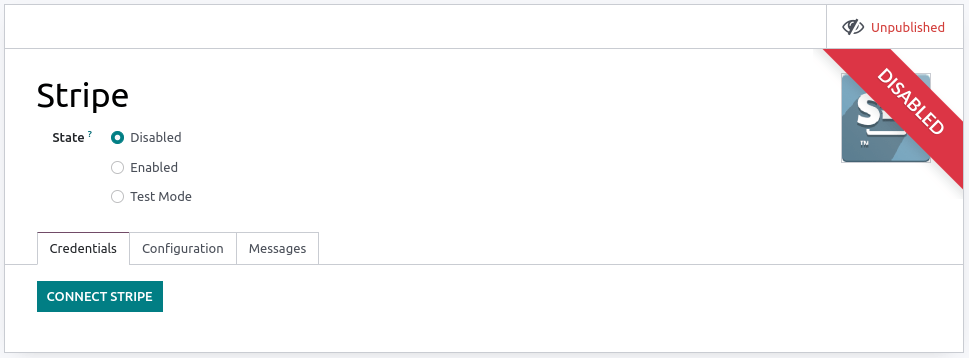
備註
如果您只在销售点使用**Stripe**,您只需要**秘钥**即可使用终端。
使用 Stripe 作为**支付提供商**时,状态 可保持设置为:guilabel:
禁用。对于**本地安装**托管的数据库,连接 Stripe 按钮不起作用。要手动检索 API 密钥,请登录您的 Stripe 仪表板,在搜索栏中输入
API,然后点击 开发人员 > API。
配置支付终端¶
在支付终端上向右滑动,点击 设置,输入管理 PIN 码,验证并选择网络。
備註
The user’s device and the terminal must share the same network.
In case of a Wi-Fi connection, the network must be secured.
您必须输入管理 PIN 码才能访问支付终端设置。默认情况下,该密码为
07139。
将付款方式链接到 POS¶
要在销售点添加**付款方式**,请访问 。选择 POS,向下滚动到:guilabel:付款 部分,在:guilabel:`付款方式`字段中为**Stripe**添加支付方法。