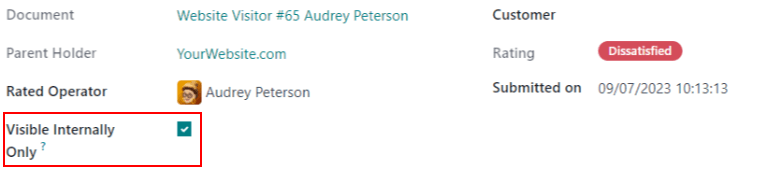點評¶
在*实时聊天*对话结束时,客户可以对实时聊天*操作员*的支持质量进行评分。客户在结束对话后会立即提供评分。这样操作员就能立即收到有关其表现的反馈。客户还可以在离开聊天窗口前分享任何最终意见。
为实时聊天对话评分¶
客户单击聊天窗口右上角的 X,即可结束*实时聊天*对话。然后系统会提示客户选择一个反映其满意度的图标。图标代表以下等级:
满意 - 绿色笑脸
还可以 - 黄色中性脸
不满意 - 红色皱眉脸
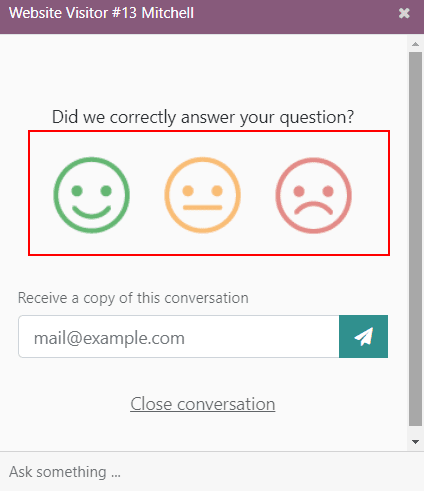
備註
当客户结束对话时,评分 图标下会出现一个标有 :guilabel:` 接收此对话副本` 的字段。客户可以在提交评分之前或之后输入电子邮件。
如果客户选择 满意(笑脸) 图标,则会显示一条感谢信息和一个 关闭对话 链接。
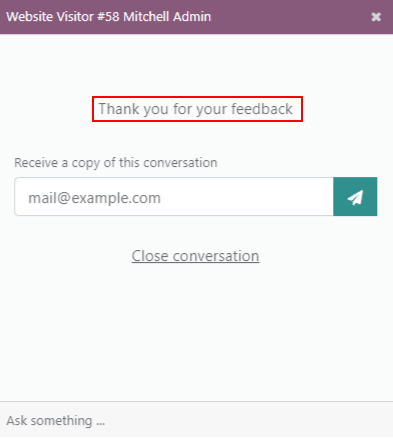
如果客户选择 还可以(中性) 图标或 不满意(皱眉) 图标,则会出现一个文本框。客户可以在文本框中添加评论,解释选择此评分的原因。此消息将与评分图标一起发送给实时聊天操作员。
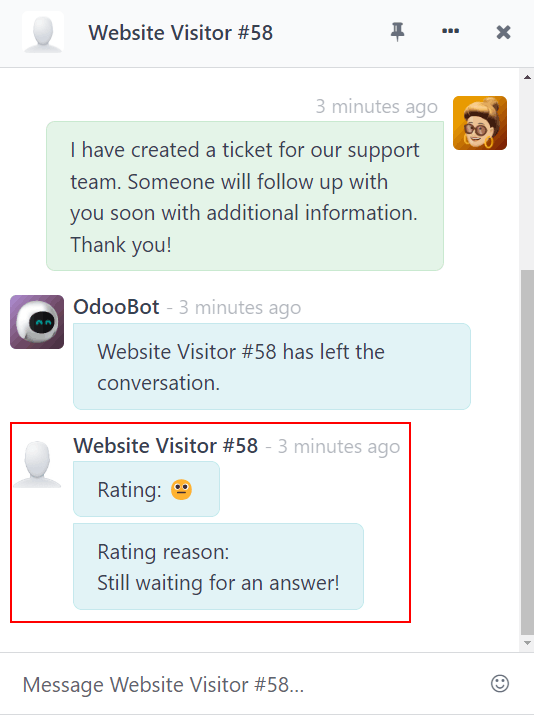
Publish customer ratings¶
要在网站上公布一个频道的评级,首先要进入 应用程序并单击该团队的看板卡,导航到实时聊天频道的记录。然后点击 转至网站 智能按钮。这将打开 实时聊天频道统计 页面。
In the upper right corner of the page, click the red Unpublished slider. The slider changes from Unpublished to Published.
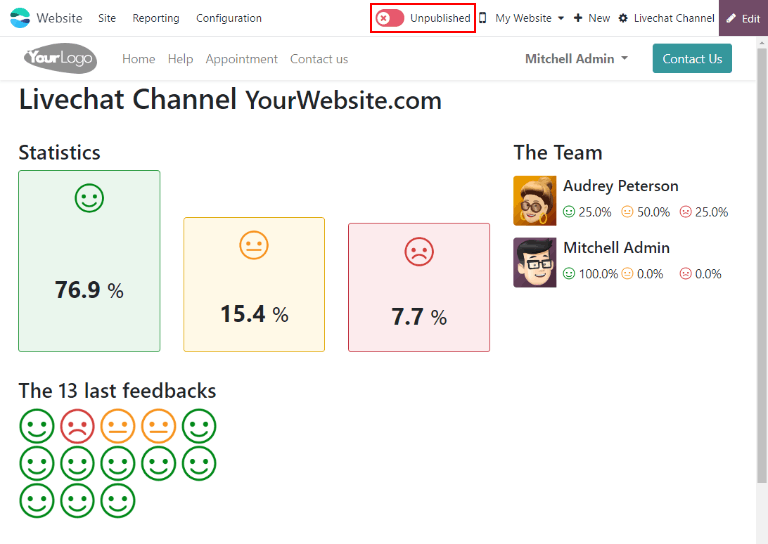
備註
The customer notes that are submitted with the rating will not be published on the website. These are kept internal. Only a statistical overview of the operators』 performance for the channel appears on the website.
Add ratings page to site¶
评分页面发布后,必须手动添加到网站中。要执行此操作,请进入 Odoo 主控制面板并打开 网站 应用程序。 ,然后点击 新建。
这将打开一个 新页面 弹出窗口。在 页面标题 字段中输入 实时聊天。这将作为已发布网页的 URL。
重要
The URL must be named livechat in order for the database to recognize and connect the
ratings page. After the page has been published, the page title can be changed later under the
Menu Editor.
Click Create, and the newly created webpage will open. The Webpage Editor appears in the right panel.
该页面列出了已发布评分页面的 在线客服频道 的名称。在频道名称的左侧有一个语音气泡图标,用户可以点击它进入相应频道的评级页面。
Make any desired changes or additions to this page, then click Save in the top right of the webpage editor. The website editor side panel closes, and the webpage remains on the screen.
要发布 在线客服 网页,请导航至 ,返回网页列表。单击页面列表中 在线客服 左侧的复选框,选中该页面并高亮显示该行。然后,单击标有 已发布 列下的复选框。带有复选框的字段将以白色高亮显示。再次点击复选框,激活 已发布 框。网页现已发布。
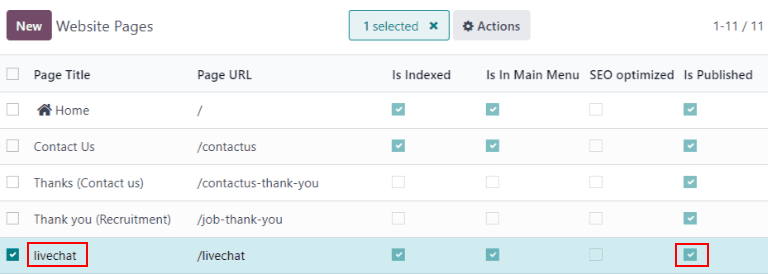
页面添加到网站后,评分默认设置为发布。不过,可以手动选择隐藏个别评分,不向公众公布。评分仍将包含在内部报告中,内部团队仍可查看。但是,公共网站访问者和门户网站用户将无法访问。
请参阅 :ref:`隐藏单个评分 <livechat/overview/hide-ratiings>`了解更多信息。
客户评分报告¶
在 客户评分 报告()中,会显示单个支持工单收到的评分概览,以及与评分一起提交的任何附加评论。
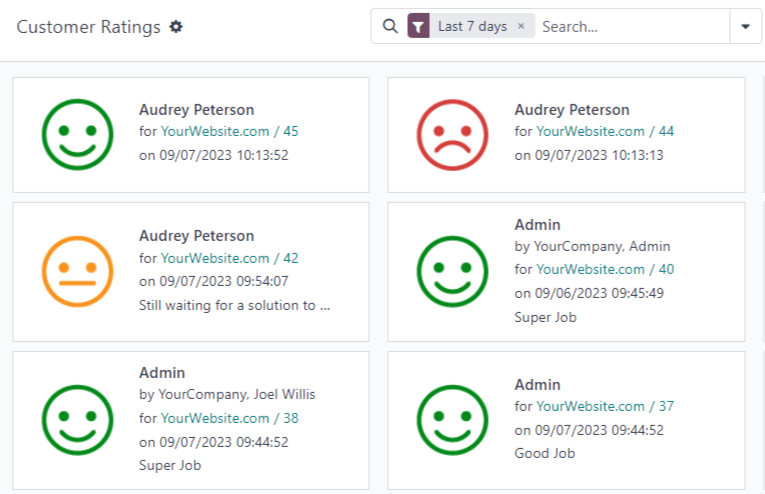
报告默认为看板视图,每个评分用不同的卡片表示。要切换到不同的视图,请单击屏幕右上角的图标之一。报告有*列表*视图、*透视*视图和*图表*视图。
点击单个评分可查看有关对话和评分的更多详细信息。
、隐藏单个评分¶
评分默认设置为公开。不过,可以手动选择隐藏个别评分,不向公众发布。评分仍将包含在内部报告中,内部团队仍可查看。但是,公共网站访客和门户用户将无法访问。
要隐藏评分,请转到 。点击要隐藏评分的看板卡。在单个评分的详细页面上,选中标有 仅内部可见 的复选框。