範例¶
Odoo 的**演示支付提供商**允许您测试涉及在线交易的业务流程,而无需真实的银行凭证。
配置¶
也參考
重要
将状态切换为 测试模式。
支付结果¶
在结账或在线支付账单时,您可以选择使用演示付款提供商时的付款结果。要执行此操作,请单击 支付状态 下拉菜单并选择所需的结果。
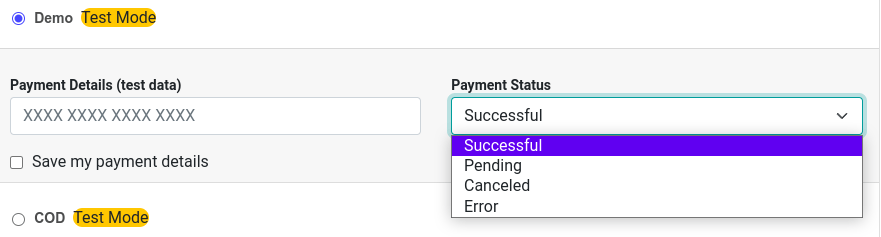
交易状态¶
If you selected Pending as payment outcome, you can change the state of the transaction straight from its form view. To access a transaction’s form view, activate the developer mode, and go to . Then, change the status of a transaction by clicking on the state bar (Draft, Pending, Authorized, Confirmed, Canceled, Error).
