基于已交付或订购数量的开票¶
不同的业务政策可能需要不同的开票选项:
在 Odoo 销售 中,*按订单开具发票*规则被用作默认模式,这意味着一旦销售订单得到确认,就会向客户开具发票。
The Invoice what is delivered rule invoices customers once the delivery is done. This rule is often used for businesses that sell materials, liquids, or food in large quantities. In these cases, the ordered quantity may differ slightly from the delivered quantity, making it preferable to invoice the quantity actually delivered.
Being able to have different invoicing options provides more flexibility.
Invoicing policy features¶
To activate the necessary invoicing policy features, go to , and under the Invoicing heading, select an Invoicing Policy rule: Invoice what is ordered or Invoice what is delivered.
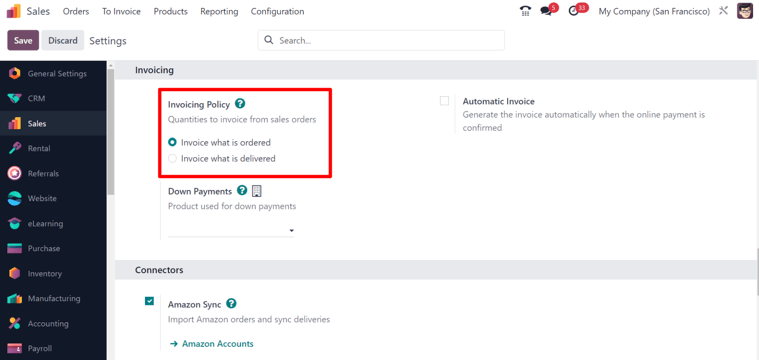
重要
If the Invoice what is delivered rule is chosen, it is not possible to activate the Automatic Invoice feature, which automatically generates invoices when an online payment is confirmed.
Invoicing policy on product form¶
On any product page, via the , locate the Invoicing Policy option located under the General Information tab. It can be changed manually using the drop-down menu.
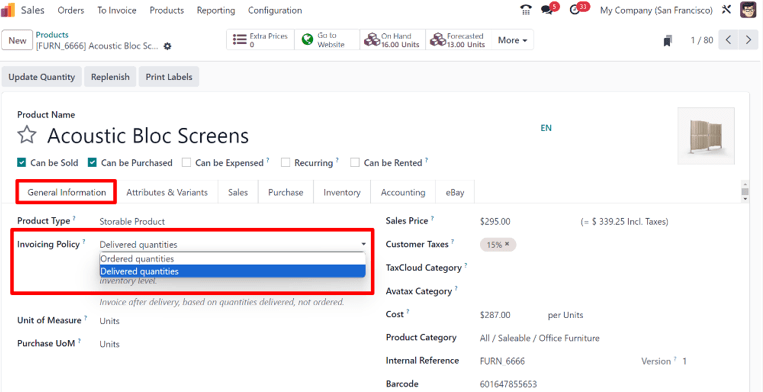
对销售流程的影响¶
In Odoo Sales, the basic sales flow starts with the creation of a quotation. Then, that quotation is sent to a customer. Next, it needs to be confirmed, which turns the quotation into a sales order. This, in turn, creates an invoice.
以下是开票政策规则如何影响上述销售流程的细目:
Invoice what is ordered: No impact on the basic sales flow. An invoice is created as soon as a sale is confirmed.
Invoice what is delivered: Minor impact on sales flow, because the delivered quantity needs to be manually entered on the sales order. Or, the Inventory app can be installed and used to confirm the delivered quantity before creating an invoice with the Sales app.
警告
If a user attempts to create an invoice without validating the delivered quantity, the following error message appears: There is no invoiceable line. If a product has a Delivered quantities invoicing policy, please make sure that a quantity has been delivered.
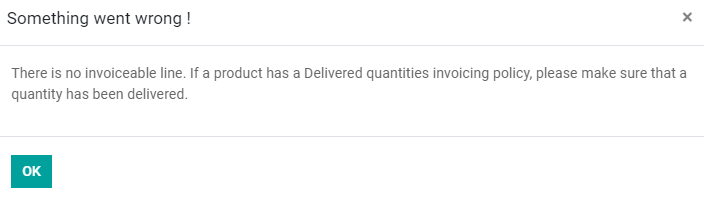
備註
Once a quotation is confirmed, and the status changes from Quotation sent to Sales order, the delivered and invoiced quantities are available to view, directly from the sales order. This is true for both invoicing policy rule options.
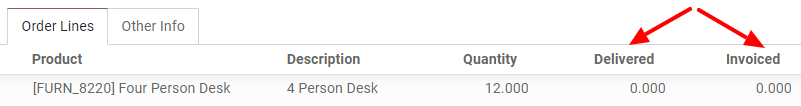
Odoo automatically adds the quantities to the invoice, both Delivered and Invoiced, even if it’s a partial delivery, when the quotation is confirmed.
Finally, there are a few different options to create an invoice: Regular invoice, Down payment (percentage) or Down payment (fixed amount).
也參考
请查看解释首付款选项的文档,了解更多信息: Down payments