利用「預測評分」分配潛在客戶¶
The Odoo CRM app can automatically assign leads/opportunities to sales teams and salespeople. A standard practice is to assign leads based on the probability of winning each lead. Companies can prioritize the leads that are more likely to result in successful deals by quickly assigning them to the appropriate salespeople.
Odoo 使用一種稱為「預測潛在客戶評分」的方法,自動計算每個潛在客戶的贏得機率。
預測潛在客戶評分¶
Predictive lead scoring is a machine-learning model that uses historical data from Odoo CRM to score open leads/opportunities.
公司透過客戶關係管道處理銷售機會時,Odoo 會收集贏得及損失銷售機會的數據。預測潛在客戶評分會使用這些數據,預測每個新的潛在客戶或銷售機會的贏得機率。
傳送至客戶關係管道的銷售機會越多,Odoo 收集的數據就越多,計算出的機率便較準確。
具體來說,Odoo 是使用 單純貝氏 機率模型,去預測潛在客戶評分:
Breaking down the equation:
\(P(A|B)\) = probability of a successful lead in this case
\(P(A)\) = overall probability of a lead being successful, regardless of the conditions
\(P(B|A)\) = probability of this being the case, given a lead is successful
\(P(B)\) = probability of this being the case
The term case refers to the variables that can affect a lead being successful in Odoo. This can include variables, such as the assigned salesperson, the source of the lead, the language of the lead, and other historical and demographic data.
The variables considered in this calculation can be configured to tailor the calculation to each business’s needs.
The probability of success for each opportunity is displayed on the opportunity form, and updates automatically, as the opportunity progresses through the CRM pipeline.
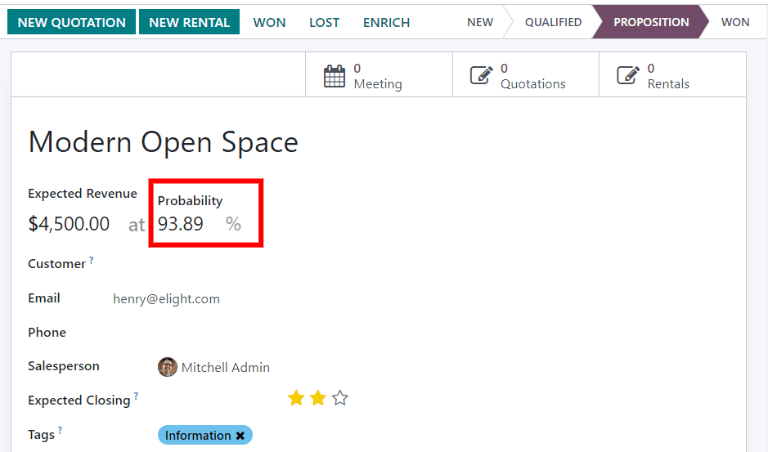
When an opportunity moves to the next stage, its probability of success automatically increases, according to the predictive lead scoring algorithm.
配置¶
Predictive lead scoring is always active in Odoo CRM. However, the variables used to calculate the probability of success can be customized in the settings.
To customize the variables used by predictive lead scoring, go to . Under Predictive Lead Scoring, click the Update Probabilities button.
然後,按一下下拉式選單,以選擇預測潛在客戶評分功能將考慮哪些變數。
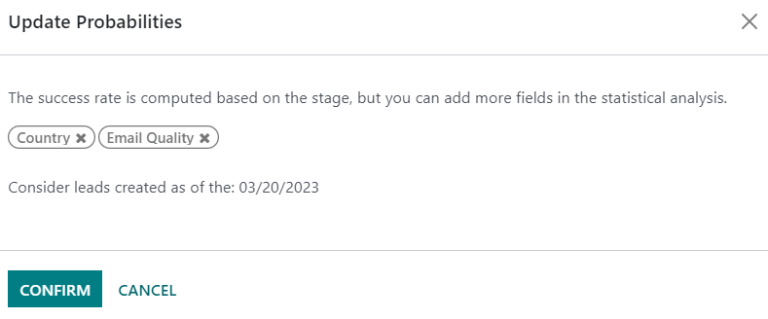
你可隨意啟用一項或多項以下變數:
州/省:銷售機會源自的州/省/縣/區
國家/地區:銷售機會源自的國家/地區
電話資料:銷售機會是否有列出電話號碼
電郵資料:銷售機會是否有列出電郵地址
來源:銷售機會的來源(例如:搜尋引擎、社交媒體)
語言:銷售機會中列明使用的交談語言
標籤:銷售機會上設定的標籤
備註
變數 階段 及 團隊 會一直生效。階段 是指銷售機會所在的客戶關係管道階段。團隊 指銷售機會分配予的銷售團隊。無論選擇哪些可選變數,預測潛在客戶評分 始終 會考慮這兩個變數。
之後,可按一下 考慮以下日期後建立的潛在客戶 選項旁邊的日期欄位,以選擇預測潛在客戶評分開始計算的日期。
最後,按一下 確認 儲存變更。
手動更改機率¶
你可在銷售機會表單上,手動更改機會的成功機率。按一下機率數字,以進行編輯。
重要
Manually changing the probability removes the automatic probability updates for that opportunity. The probability no longer updates automatically, as the opportunity moves through each stage of the pipeline.
To reactivate automatic probability, click on the (gear) icon next to the :guilabel:`Probability percentage.
根據機率分配潛在客戶¶
Odoo CRM can assign leads/opportunities to sales teams and salespeople, based on specified rules. Create assignment rules, based on the leads』 probability of success, to prioritize those that are more likely to result in deals.
配置按規則分配設定¶
To activate Rule-Based Assignment, navigate to , and tick the Rule-Based Assignment checkbox. Then, click Save.
The Rule-Based Assignment` feature can be set to run Manually, meaning an Odoo user must manually trigger the assignment, or Repeatedly, meaning Odoo will automatically trigger the assignment according to the chosen time period.
若要設定自動潛在客戶分配,請在 運行 部份選擇 重複。然後,在 重複頻率 部份,自訂 Odoo 觸發自動分配的頻率。
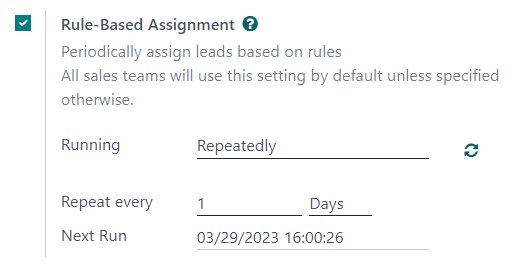
If Rule-Based Assignment is set to run Repeatedly, the assignment can still be triggered manually using the circular arrow icon in the Rule-Based Assignment settings (or using the Assign Leads button on the sales team configuration page).
配置分配規則¶
Next, configure the assignment rules for each sales team and/or salesperson. These rules determine which leads Odoo assigns to which people. To get started, navigate to , and select a sales team.
On the sales team configuration form, under Assignment Rules, click Edit Domain to configure the rules that Odoo uses to determine lead assignment for this sales team. The rules can include anything that may be relevant for this company or team, and any number of rules can be added.
按一下 新增篩選器 以開始建立分配規則。按一下分配規則右方的 + 號可新增另一行。按一下 x 符號以刪除該行。
若要根據銷售機會的成功機率建立分配規則,請在分配規則行最左側的下拉式選單,選擇 機率。
從中間的下拉式選單中,選擇所需的方程式符號:最常用的是 大於 、 小於 、 大於或等於 以及 小於或等於 符號。
在最右側的空間中,輸入所需的機率數值。最後,按一下 儲存 以儲存變更。
Example
假設你想設定一個分配規則,使銷售團隊收到成功機率 20% 或更高的潛在客戶,你便應建立一個 搜尋範圍 資料行,內容為:機率 >= 20。
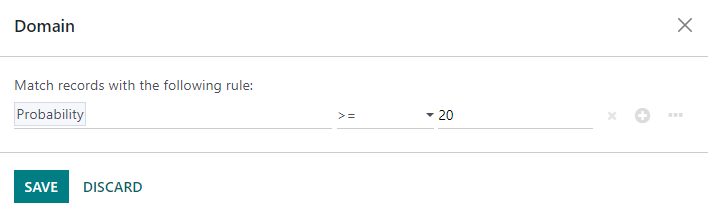
你亦可為不同團隊成員個別配置獨立的分配規則。在銷售團隊配置頁面中的 成員 標籤中,按一下該名團隊成員,然後編輯 搜尋範圍 部份。按一下 儲存 以儲存變更。
If automatic lead assignment is configured in the settings, both the sales team and individual team members have the option to Skip auto assignment. Check this box to omit a particular sales team or salesperson from being assigned leads automatically by Odoo’s Rule-Based Assignment feature. If Skip auto assignment is activated, the sales team or salesperson can still be assigned leads manually.
若要手動將潛在客戶分配給該銷售團隊,請在銷售團隊配置頁面頂部,按一下 分配潛在客戶 按鈕。此操作會將任何目前未分配、而且與該團隊的指定搜尋範圍相符的潛在客戶,分配予團隊。