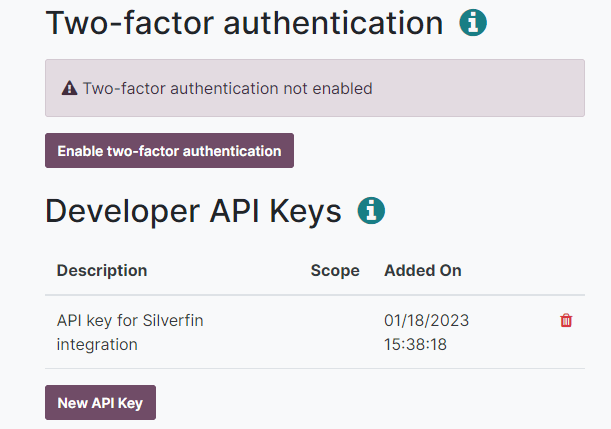Intégration Silverfin¶
Silverfin est un fournisseur de services tiers qui propose une plateforme cloud de comptabilité.
Odoo et Silverfin fournissent une intégration pour automatiser la synchronisation des données.
Configuration¶
Pour configurer cette intégration, vous devez saisir les données suivantes dans votre compte Silverfin :
adresse mail de l’utilisateur
URL de la base de données Odoo
nom de votre base de données Odoo
Clé API Odoo¶
You can create Odoo external API keys either for a single database (hosting: Odoo Online, On-premise, and Odoo.sh) or for all databases managed by a single user (hosting: Odoo Online).
Important
Ces clés API sont personnelles et fournissent un accès complet à votre compte utilisateur. Conservez-les en toute sécurité.
You can copy the API key only at its creation. It is not possible to retrieve it later.
Si vous en avez à nouveau besoin, créez une nouvelle clé API (et supprimez l’ancienne).
Pour plus d'infos
Per database¶
To add an API key to a single database, connect to the database, enable the developer mode, click on the user menu, and then My Profile / Preferences. Under the Account Security tab, click on New API Key, confirm your password, give a descriptive name to your new key, and copy the API key.
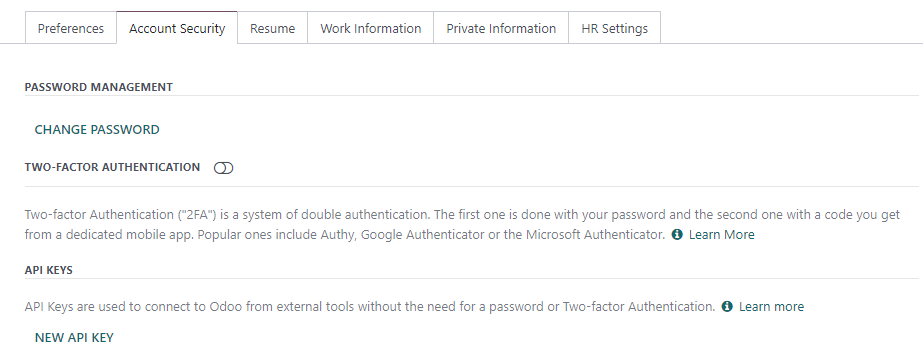
Pour plus d'infos
For all databases (fiduciaries)¶
To add an API key to all databases managed by a single user at the same time (the easiest method for fiduciaries), navigate to Odoo’s website and sign in with your administrator account. Next, open your account security settings in developer mode, click on New API Key, confirm your password, give a descriptive name to your new key, and copy the new API key.
Astuce
Open the database manager to view all databases that will be linked to the single API key.