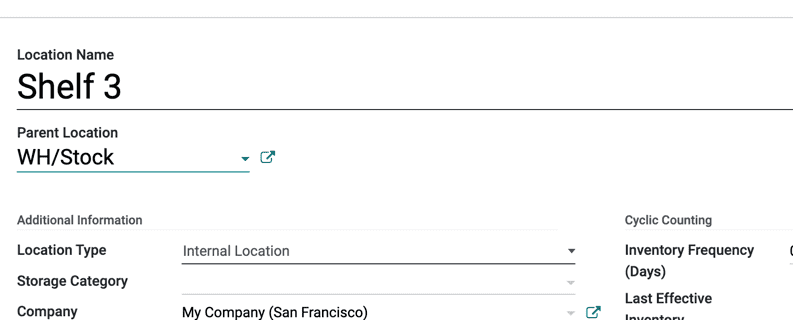管理仓库和位置¶
术语¶
倉庫¶
在 Odoo 中,**仓库**是指实际存放公司物品的建筑物或地点。在 Odoo 中可以设置多个仓库,并且用户可以在不同仓库之间创建调拨。
地點¶
**位置**是仓库内的特定空间。它可以是仓库的一个子位置(货架、地板、过道等)。因此,一个位置只属于一个仓库,不可能将一个位置链接到多个仓库。在 Odoo 中,一个仓库下可根据需要配置多个位置。
有 3 种类型的位置:
物理库位 是公司拥有的仓库的内部库位。它们可以是仓库的装卸区、货架、或一个区域等。
**合作伙伴库位**是客户和/或供应商仓库内的位置。它们与物理库位相同,唯一区别是它们不属于用户的公司。
虚拟库位 是指在仓库中没有实际物理地方的位置,当产品尚未(或不再)实际进入库存时,可以将其放置在虚拟位置。在记录丢失的产品(库存损失)或核算正在运往仓库的产品(采购)时,它们会派上用场。
In Odoo, locations are structured hierarchically. Locations can be structured as a tree, dependent on a parent-child relationship. This gives more detailed levels of analysis of the stock operations and the organization of the warehouses.
配置¶
To activate locations, go to and enable Storage Locations. Then, click Save.
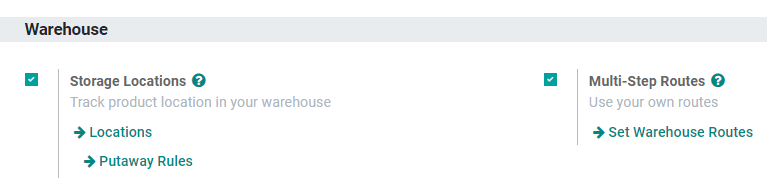
重要
To manage several routes within the warehouses, also enable Multi-Step Routes and check Routes and push/pull rules.
Create a new warehouse¶
To create a warehouse, go to and click on Create.
Then, fill out a Warehouse Name and a Short Name. The short name is five characters maximum.
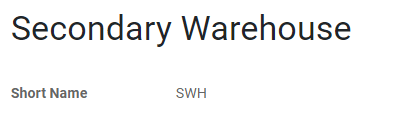
重要
The Short Name appears on transfer orders and other warehouse documents. Odoo recommends using an understandable one like 「WH/[first letters of location]」.
Now, go back to the Inventory dashboard. There, new operations related to the newly created warehouse have been automatically generated.
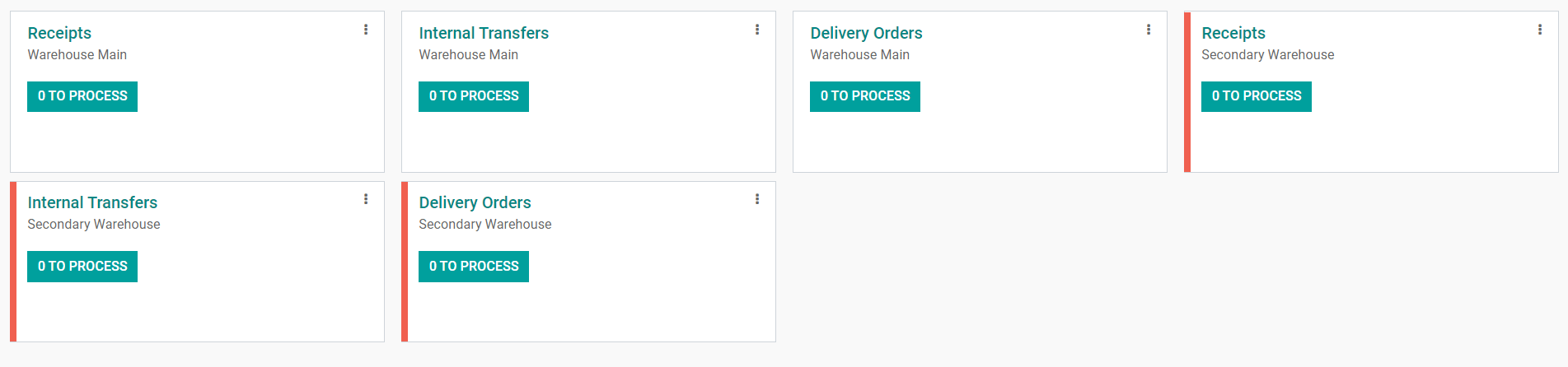
備註
Adding a second warehouse will automatically activate the Locations setting.
Create a new location¶
To create a location, go to and click on Create.
Then, fill out a Location Name and a Parent Location and click Save.