将额外成本整合到产品中(到岸成本)¶
Odoo 到岸成本功能允许用户将额外费用(运费、保险、关税等)计入产品成本。
配置¶
首先,进入 并激活 到岸成本 功能。Odoo 还提供设置 默认日记账 选项,落地成本的会计分录将记录在其中。
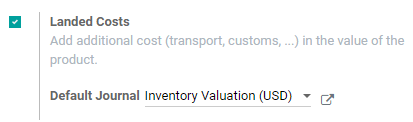
向产品添加成本¶
接收供应商账单¶
供应商完成采购订单并发送账单后,单击采购订单上的 创建账单 在 Odoo 中创建供应商账单。如果供应商账单包括到岸成本(如关税),请勾选供应商账单发票行中 到岸成本 列的复选框。
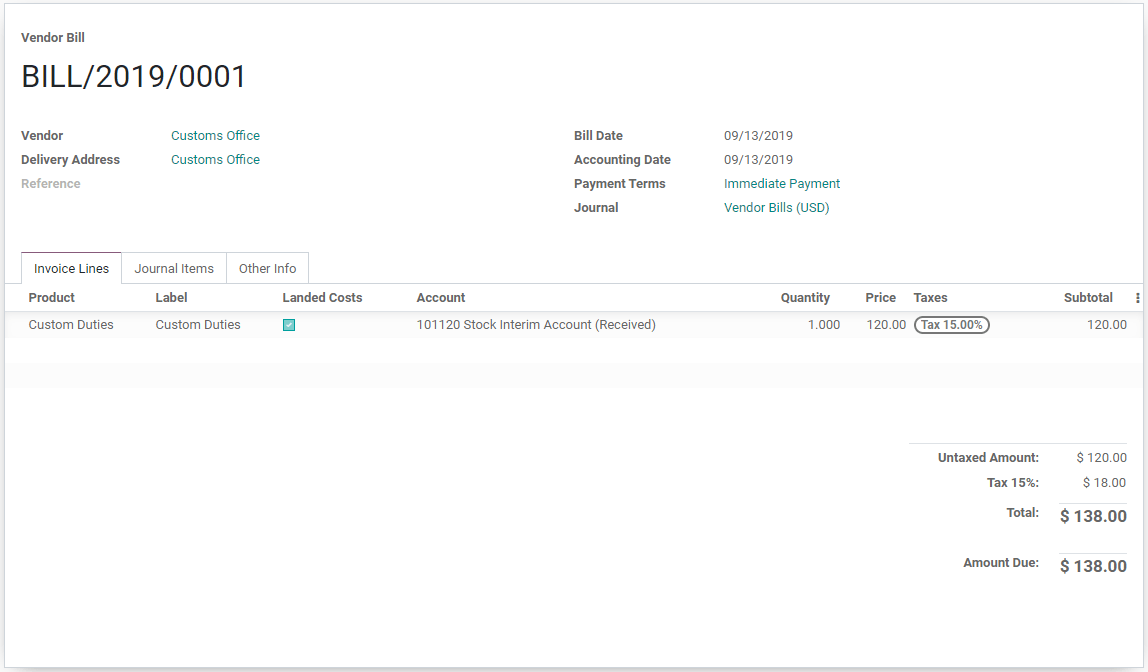
对于始终是到岸成本的费用,可在 Odoo 中创建到岸成本产品。这样,就可以将到岸成本产品作为发票项目快速添加到供应商账单中,而不用每次收到供应商账单时都手动输入到岸成本信息。
首先,在 中创建一个新产品。接下来,命名到岸成本产品。然后,将 产品类型 设为 服务。到岸成本产品必须始终是服务产品类型。然后,转到 采购 选项卡,选中 是到岸成本 旁边的复选框。最后,点击 保存 完成创建到岸成本产品。
如果该产品始终为到岸成本,你可在产品上进行定义,避免在每张供应商账单上都要打勾。
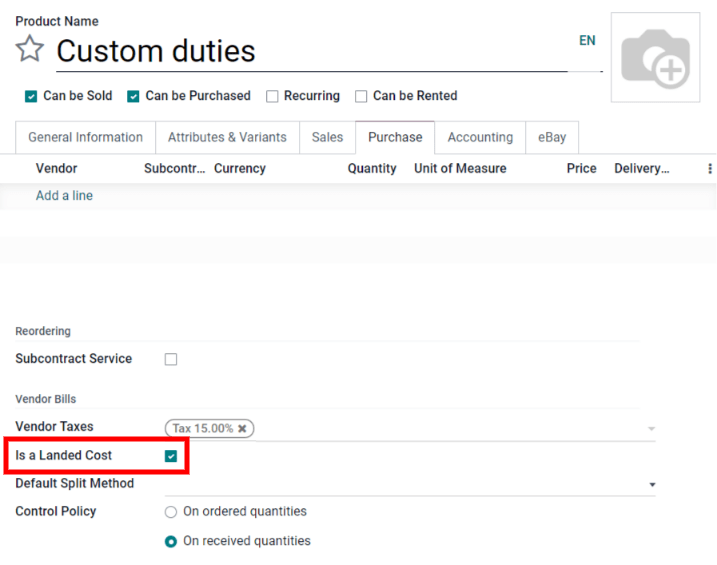
将到岸成本添加到供应商账单后(通过勾选发票行的 到岸成本 选项或在账单中添加到岸成本产品),单击账单顶部的 创建到岸成本 按钮。Odoo 会自动在 附加费用 产品行中创建已设定的到岸成本记录。在此,单击 编辑 并从 调拨 下拉菜单中选择分拣参考编号,以决定额外成本适用于哪个分拣。最后,点击 保存。
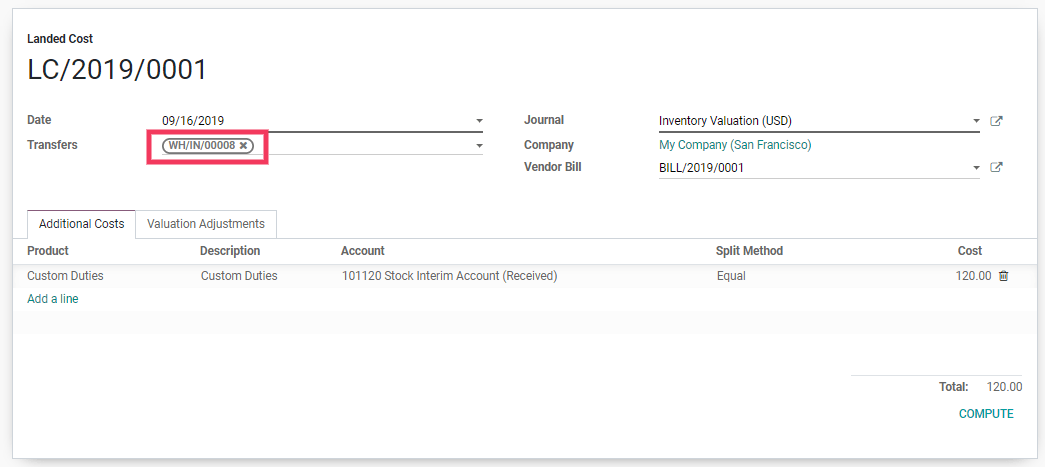
After setting the picking, click Compute on the landed cost record. Then, go to the Valuation Adjustments tab to see the impact of the landed costs. Finally, click Validate to post the landed cost entry to the accounting journal.
The user can access the journal entry that has been created by the landed cost by clicking on the Journal Entry.
備註
The product that the landed cost is applied to must have a product category set to a FIFO or an AVCO method.
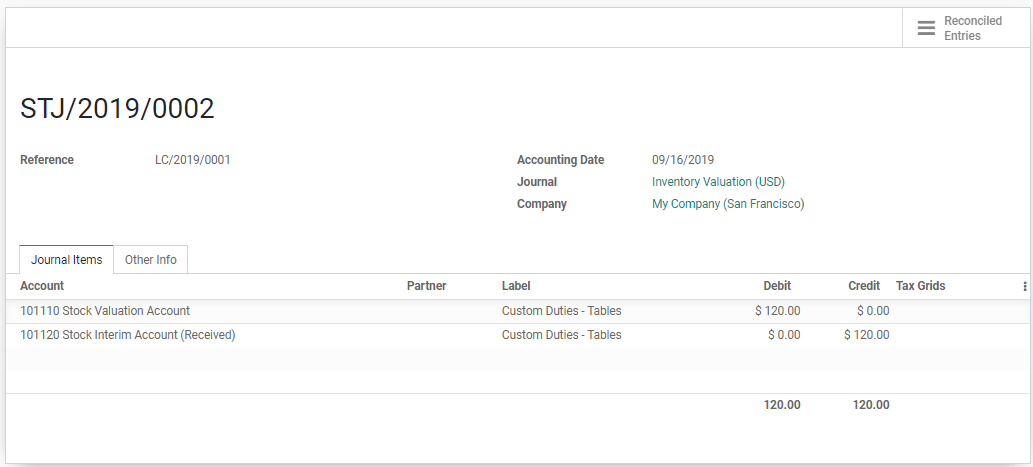
備註
Landed cost records can also be directly created in , it is not necessary to create a landed cost record from the vendor bill.