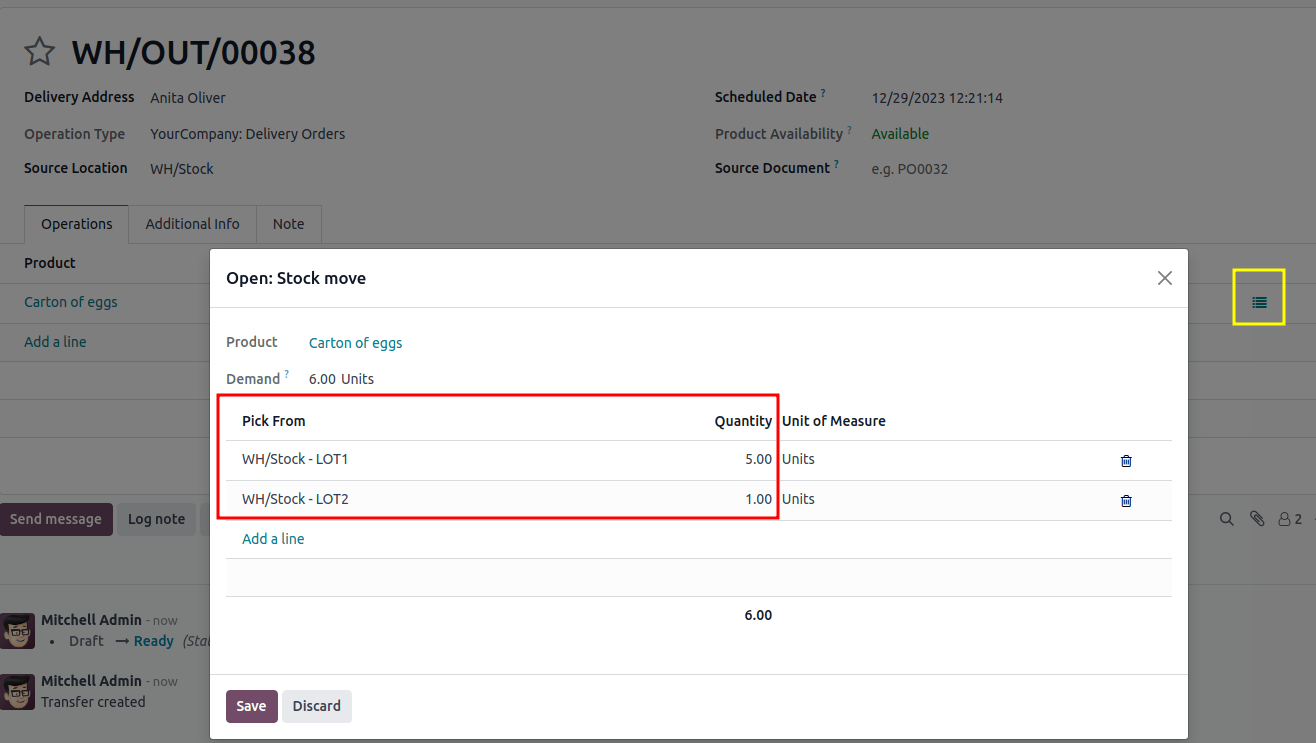FEFO removal¶
The First Expired, First Out (FEFO) removal strategy targets products for removal based on their assigned removal dates.
See also
Removal date¶
Products must be removed from inventory before their removal date, which is set as a certain number of days before the product’s expiration date.
The user sets this number of days by navigating to the product form’s Inventory tab. Under the Traceability section, ensure the Tracking field is set to either By Lots or By Unique Serial Number.
Next, select the Expiration Date option, which makes the Removal Date field (and other date fields) appear.
Important
The Lots and Serial Numbers and Expiration Dates features must be enabled in to track expiration dates.
The expiration date of a product is determined by adding the date the product was received to the number of days specified in the Expiration Date field of the product form.
The removal date takes this expiration date, and subtracts the number of days specified in the Removal Date field of the product form.
See also
Example
In the Inventory tab of the product, Egg, the following Dates are set
by the user:
Expiration Date:
30days after receiptRemoval Date:
15days before expiration date
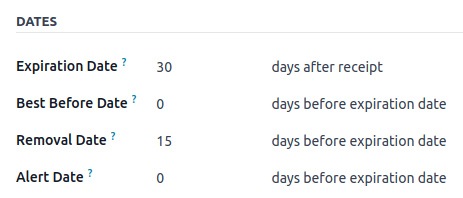
A shipment of Eggs arrive at the warehouse on January 1st. So, the expiration date of the Eggs is January 31st (Jan 1st + 30). By extension, the removal date is January 16th (Jan 31 - 15).
To view the expiration dates of items in stock, navigate to the product form, and click the On Hand smart button.
Next, click the additional options icon, located on the far-right, and select the columns: Expiration Date and Removal Date.

Workflow¶
Using the FEFO removal strategy ensures that products with the nearest removal date are picked first.
To understand how this removal strategy works, consider the following example below about the
product, Carton of eggs, which is a box containing twelve eggs.
The product is tracked By Lots, and the product category’s Force Removal Strategy is set to First Expired, First Out (FEFO).
LOT1 |
LOT2 |
LOT3 |
|
|---|---|---|---|
On-hand stock |
5 |
2 |
1 |
Expiration date |
April 4 |
April 10 |
April 15 |
February 26 |
March 4 |
March 9 |
To see the removal strategy in action, go to the and create a new quotation.
Clicking Confirm creates a delivery order for today, December 29th, and the lot numbers with the soonest expiration dates are reserved, using the FEFO removal strategy.
To view the detailed pickings, click the ⦙≣ (bulleted list) icon, located on the far-right of the Carton of egg’s product line, in the Operations tab of the delivery order. Doing so opens the Open: Stock move pop-up window.
In the Open: Stock move pop-up window, the Pick from field displays where the quantities to fulfill the Demand are picked from.
Since the order demanded six Cartons of eggs, using the FEFO
removal strategy, all five Cartons from LOT1, with the removal date of February 26th, are picked.
The remaining Carton is selected from LOT2, which has a removal date of March 4th.