追加销售订阅¶
订阅是经常性的,并且无限期地持续下去。随着时间的推移,我们的客户可能希望修改它们。然后,我们必须能够调整价格或改变产品的数量,以满足其需求。可能发生两种情况:
Loyal customers: This kind of customers already trust you as a brand. Therefore, you are confident regarding what you offer since they keep paying for your products and services. Consequently, it is easier to sell them something additional than it would be to a new customer.
New customers: For this kind of customers, you have to come with something new, something attractive. What about discounts? Typically, every subscription ends after a certain given time. Making these types of offers for new customers strengthens your relationships with them and also increases their retention.
配置¶
如前所述,要向新客户追加订购,建议提供*折扣*。要激活此选项,请转至:菜单选择:销售-->配置-->设置,在*定价*类别下,您可以对销售订单行授予折扣。
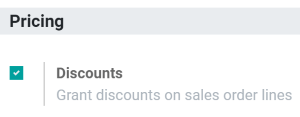
追加销售您的第一个订阅¶
Before upselling a subscription, be sure to check out our documentation on how to Create a quotation using subscription products. Indeed, once confirmed, a quotation becomes a sales order and a new subscription is automatically created. Therefore, this subscription has the status In progress. From there, you have the possibility to upsell your subscription.
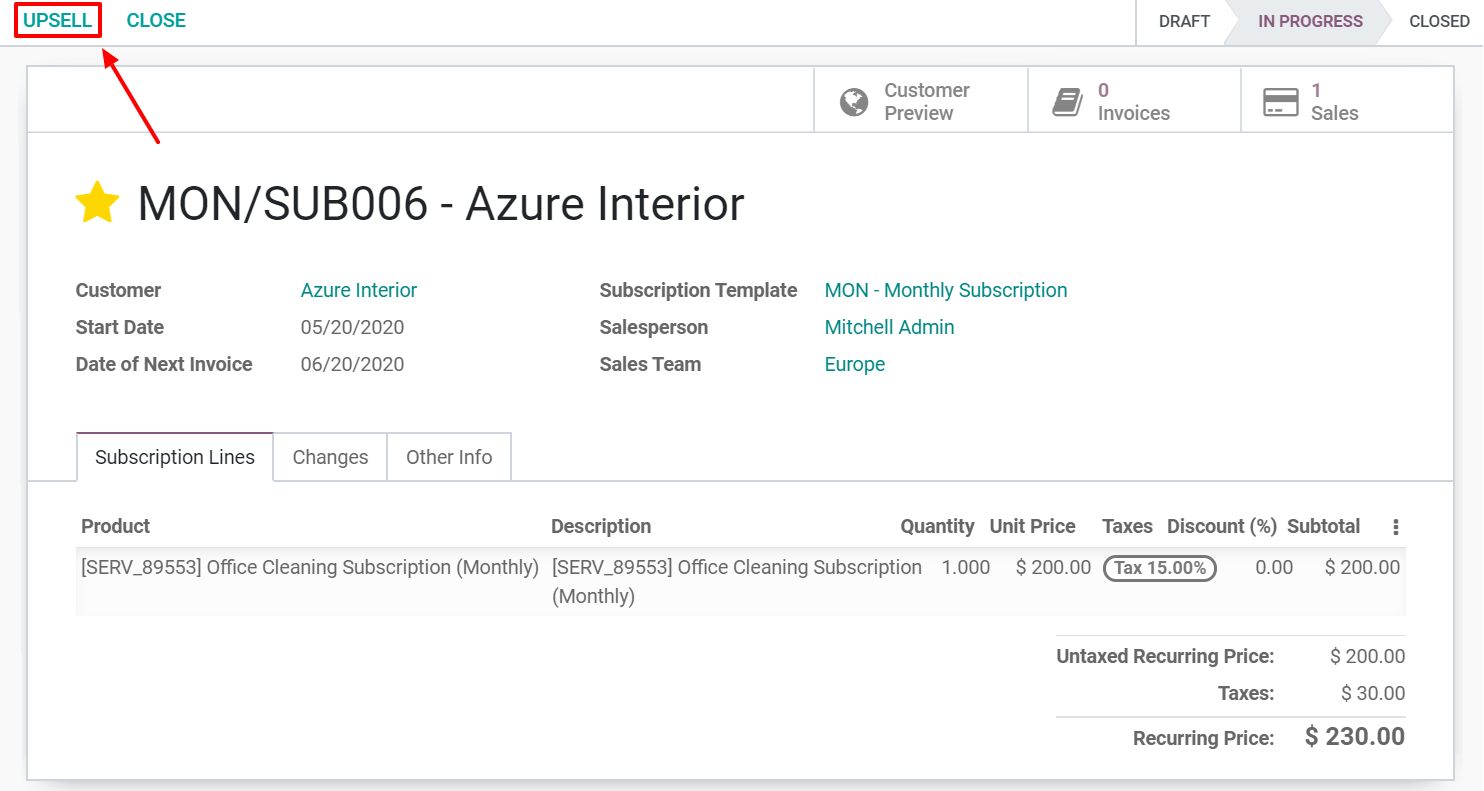
通过使用智能按钮*追加销售*,您可以使用新的订阅产品创建新报价,并将其发送给客户供其批准。
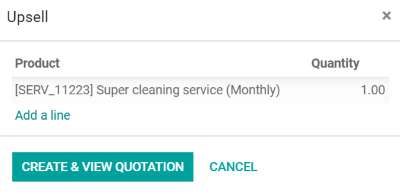
重要
当客户确认报价后,产品将添加到初始订阅中。然后,报价按当前开票期间的剩余时间按比例计算。
当然,在将此新报价发送给客户之前,您可以更改单价、税费,甚至希望提供的折扣。智能按钮*客户预览*用于模拟客户的反应。在这种情况下,我们可以自信地说,客户将*签署并支付*这一新报价。完成后,您必须返回编辑模式,确认报价,然后单击智能按钮*订阅*以可视化所有更新。从那里,您可以看到,客户想要购买的新额外服务已添加到订阅中。
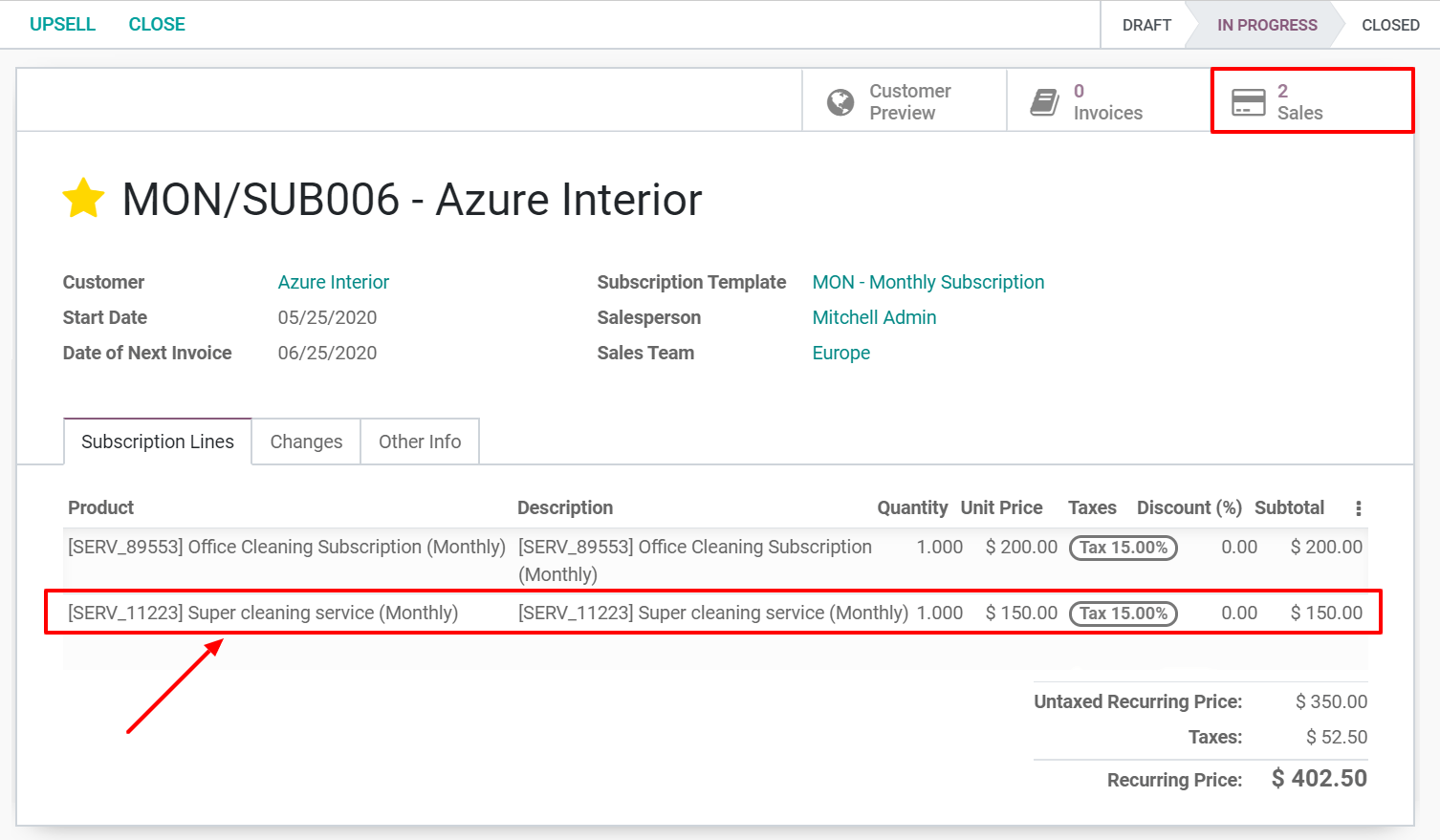
此外,单击*销售*按钮,您可以在列表视图中获得销售订单的摘要。
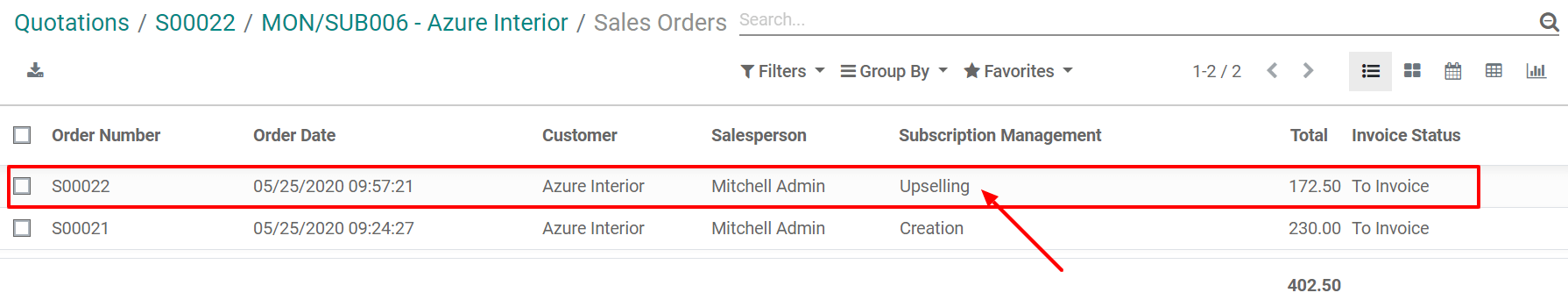
您的两个销售订单之间的唯一区别是*订阅管理*类别下的描述。在那里,你可以很容易地想象哪一个是你的追加销售。