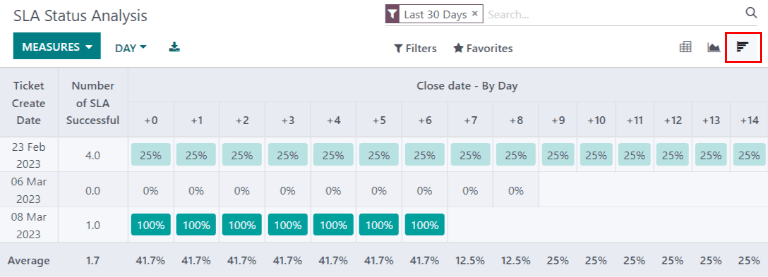服务级别协议(SLA)¶
服务水平协议 (SLA) 规定了客户可从供应商处获得的服务水平。SLA 提供了一个时间表,告诉客户何时可以期待结果,并使支持团队保持目标一致。
创建新 SLA 政策¶
要创建新的:abbr:SLA(服务级别协议)`策略,请导航到 :menuselection:`服务台 --> 配置 --> 团队 下的团队页面。选择一个团队,滚动到:guilabel:`绩效`部分,然后选中:guilabel:`SLA 政策`旁边的选择框,为该特定团队启用该选项。

注解
在 工作小时数 字段旁边显示的值用于确定 SLA (服务水平协议) 政策的截止日期。默认情况下,该值由 下的 公司工作小时数 字段中设置的值决定。
要创建新政策,请单击团队设置页面上的智能按钮,或进入 ,然后单击 新建。首先为新政策输入 标题 和 描述 内容,然后按以下步骤填写表格。
定义服务水平协议政策的标准¶
:guilabel:`标准`部分用于确定此政策将适用于哪些工单。填写以下字段以调整选择标准:
团队:一项政策只能适用于一个团队。该字段为必填字段。
优先级:通过选择看板卡或工单上本身代表优先级的星星数量来确定优先级。只有当工单上的优先级更新为符合 SLA (服务水平协议) 标准时,才会应用 : abbr:
SLA(服务水平协议)。如果未在此字段中进行选择,则此策略将仅适用于标记为 `低优先级`(零星)的工单。类型:工单类型有助于说明工单是客户提问,可通过快速回复解决),还是实际问题,可能需要进一步调查。此字段可选择多个类型。如果没有选择,该政策将适用于所有工单类型。
Tags: tags are applied to briefly indicate what the ticket is about. Multiple tags can be applied to a single ticket.
Customers: individual contacts or companies may be selected in this field.
销售订单项目:此字段只有在团队启用了 工时单 应用程序时可用。这允许工单与销售订单上的特定行直接绑定,必须在工单上的 销售订单项目 字段中注明。
注解
除非另有说明,否则每个字段可以有多个选择。(例如,一个政策可以包含多个 标签 字段,但只能有一个 优先 级别)。
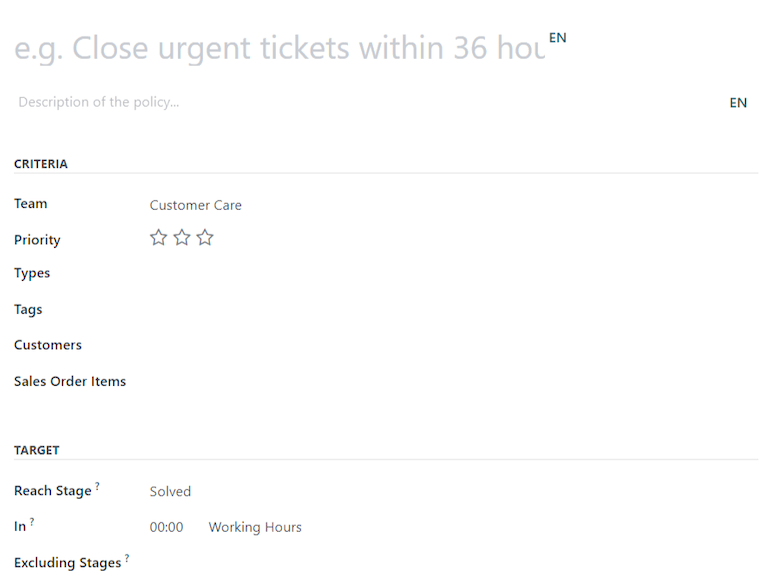
建立 SLA 政策目标¶
目标 是工单为满足 SLA (服务水平协议)`政策而需要达到的阶段,以及为达到该阶段而分配的时间。可为 :guilabel:`达到阶段 字段选择分配给团队的任何阶段。在 排除阶段 中选择的阶段所花费的时间将不包括在:abbr:SLA(服务水平协议) 期限的计算中。
Example
An SLA titled 8 Hours to Close tracks the working time before
a ticket is completed, and would have Solved as the Reach Stage. However, if the
SLA was titled 2 Days to Start, it tracks the working time
before work on a ticket has begun, and would have In Progress as the Reach Stage.
满足服务水平协议的最后期限¶
一旦确定工单符合: abbr:SLA(服务水平协议) 政策标准,就会计算出截止日期。截止时间基于工单的创建日期和目标工作时间。然后,截止日期会被添加到工单中,同时还会添加一个白色标签,标明所应用的 :abbr:`SLA (服务水平协议)`的名称。
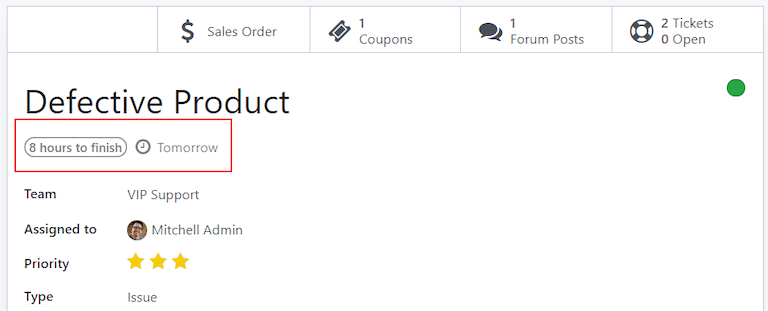
重要
If a ticket fits the criteria for more than one SLA, the earliest occurring deadline will be displayed on the ticket. Once that deadline has passed, the next deadline will be displayed.
Once a ticket satisfies an SLA policy, the SLA tag turns green, and the Deadline field disappears from view on the.
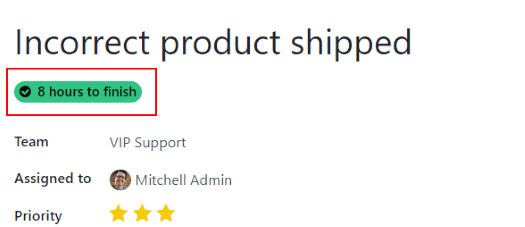
If the SLA deadline passes and the ticket has not moved to the Reach Stage, the SLA tag will turn red. Once the SLA has failed, the red tag will stay on the ticket, even after the ticket is moved to the Reach Stage.
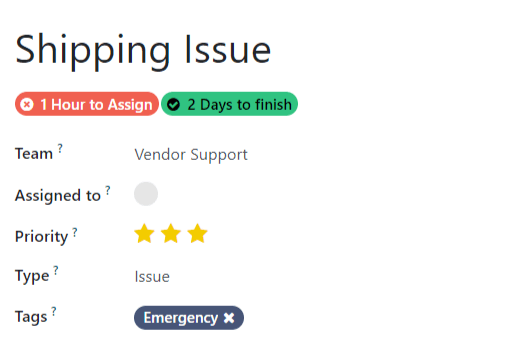
分析 SLA 性能¶
guilabel:`SLA 状态分析’报告可追踪: abbr:`SLA(服务水平协议)’履行的速度,以及单个政策的成功率。通过 :menuselection:`服务台 –> 报告 –> SLA 状态分析`访问报告和相应的数据透视表。
使用透视视图¶
默认情况下,报告显示在 透视 视图中,并通过筛选显示过去 30 天内失败的 SLA 数量和失败率,按团队分组。

To add the number of SLAs passed or in progress, click the Measures button to reveal a drop-down menu of reporting criteria, and choose from the options available based on the measurements preferred. Whenever a measurement is picked, a check mark will appear in the drop-down menu to indicate that that measurement is included, and a corresponding new column will emerge in the pivot table to show the relevant calculations.
To add a group to a row or column, click the plus :guilabel:` + ` button next to Total, and then select one of the groups. To remove one, click the minus :guilabel:` - ` button and deselect.
Using the Graph view¶
guilabel:`状态分析’报告还可以:guilabel:`条形图’、:guilabel:`折线图’或 :guilabel:`饼状图’查看。选择图表顶部的相应图标即可在各视图之间切换。
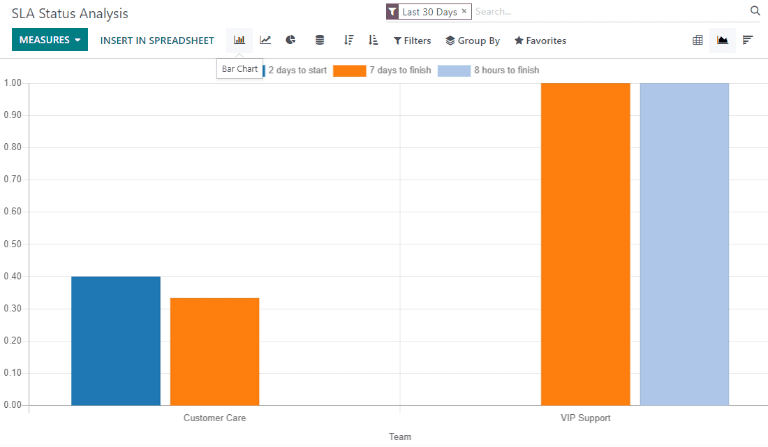
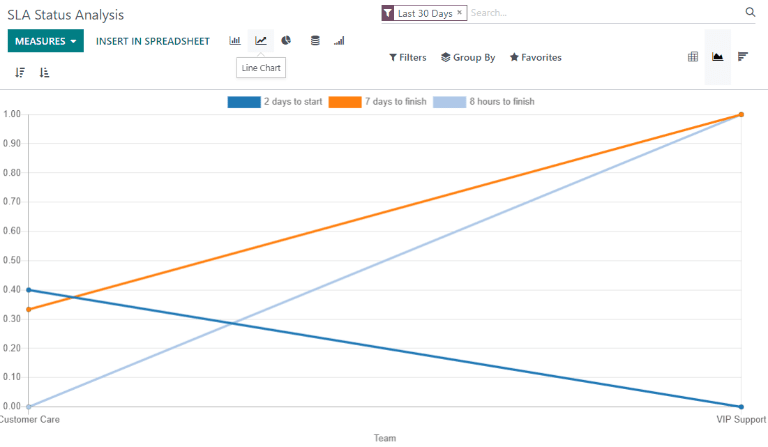

使用队列视图¶
队列’视图用于追踪一段时间内数据的变化。要在 :guilabel:`队列 视图中显示:guilabel:状态分析 报告,请单击图表上方右上角的图标。