账单控制政策¶
In Odoo, the bill control policy determines the quantities billed by vendors on every purchase order, for ordered or received quantities. The policy selected in the settings will act as the default value and will be applied to any new product created.
配置¶
To view the default bill control policy and make changes, go to , and scroll down to the Invoicing section. Here, there are the two Bill Control policy options: Ordered quantities and Received quantities.
The policy selected will be the default for any new product created. The definition of each policy is as follows:
已订购数量:采购订单确认后立即创建供应商账单。采购订单中的产品和数量用于生成账单草稿。
Received quantities: a bill is created only after part of the total order has been received. The products and quantities received are used to generate a draft bill. An error message will appear if creation of a vendor bill is attempted without receiving anything.
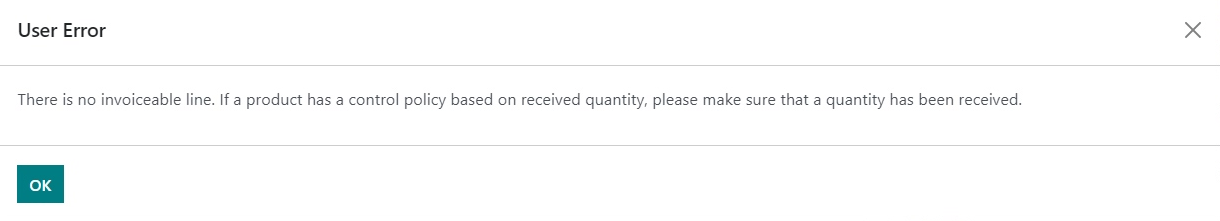
注解
If one or two products need a different control policy, the default bill control setting can be overridden by going to the Purchase tab in a product’s template and modifying its Control Policy field.
Example flow: Ordered quantities¶
要完成一个使用*订购数量*账单控制策略的示例工作流程,首先进入:menuselection:采购 --> 配置 --> 设置,向下滚动到:guilabel:发票`部分,并选择:guilabel:`订购数量。然后,:guilabel:`保存`更改。
在 采购 应用程序中,创建一个新的:abbr:RFQ(询价单)。填写询价单上的信息,在发票行添加产品,然后点击 确认订单。然后,点击 创建账单。由于政策设置为*订购数量*,因此在创建账单草稿后,可立即对其进行确认,而无需实际收到任何产品。
流程示例:收到数量¶
要完成一个使用*收到数量*票据控制策略的示例工作流程,首先进入:menuselection:采购 --> 配置 --> 设置,向下滚动到:guilabel:发票`部分,并选择:guilabel:`收到数量。然后,:guilabel:`保存`更改。
在 采购 应用程序中,创建一个新的 :RFQ(询价单)。填写询价单上的信息,在发票行添加产品,然后点击 确认订单。然后,点击 智能收据按钮。设置 已完成 列中的数量与 :guilabel:` 需求` 列中的数量一致,然后 验证 更改。然后,在采购订单中点击 创建账单 和 确认。由于策略设置为*收到数量*,因此*只有*收到至少部分数量时,才能确认账单草稿。
3方匹配¶
Activating 3-way matching ensures that vendor bills are only paid once some or all of the products included in the purchase order have actually been received. To activate it, go to , and scroll down to the Invoicing section. Then, click 3-way matching: purchases, receptions, and bills.
注解
3-way matching is only intended to work when the bill control policy is set to received quantities.
使用三方核对功能支付供应商账单¶
When 3-way matching is activated, vendor bills will display the Should Be Paid field under the Other Info tab. When a new vendor bill is created, the field will be set to Yes, since a bill can’t be created until at least some of the products included in a purchase order have been received.
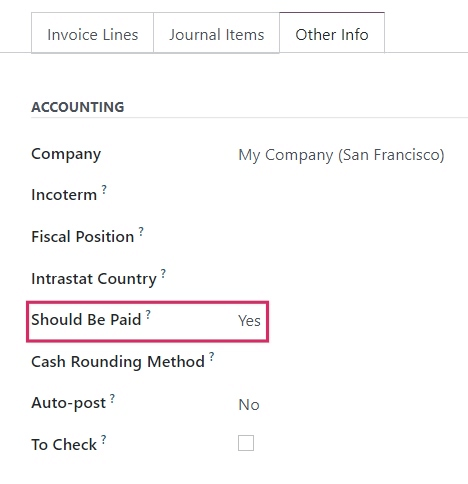
注解
如果采购订单中的产品总量尚未收到,Odoo 只将*已收到*的产品列入供应商账单草稿。
可对账单草稿进行编辑,以增加账单数量、更改账单中产品的价格以及在账单中添加其他产品。如果这样做,应支付`字段状态将设置为:guilabel:`异常。这表示 Odoo 注意到差异,但不会阻止更改或显示错误消息,因为对账单草稿进行更改可能有正当理由。
一旦登记了供应商账单的付款并显示绿色的 已付款`横幅,:guilabel:`应付款 字段状态将设为 否。
小技巧
账单上的 应付款 状态由 Odoo 自动设置。不过,也可通过点击 其他信息 选项卡内该字段的下拉菜单手动更改状态。
查看采购订单的帐单状态¶
采购订单确认后,其 账单状态 可在采购订单表的 其他信息 选项卡下查看。
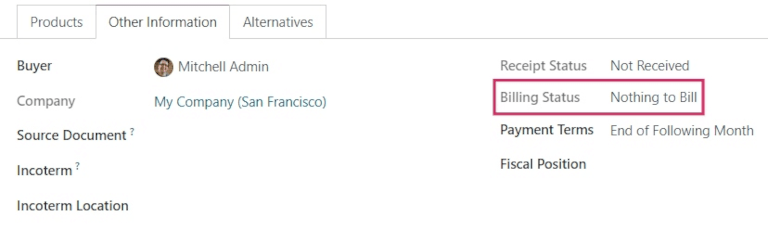
下面列出了 账单状态 可以显示的不同状态以及显示时间,具体取决于所使用的账单控制策略。
账单状态 |
Conditions |
|
收到的数量 |
订购的数量 |
|
无需列入账单 |
采购订单已确认;未收到任何产品 |
不适用 |
Waiting Bills |
收到的所有/部分产品;未创建票据 |
订单已确认 |
Fully Billed |
收到的所有/部分产品;已创建账单 |
已创建账单 |