Worldline¶
连接支付终端可为客户提供流畅的支付流程,并方便收银员的工作。
重要
Worldline 支付终端需要 物联网盒子。
Worldline 目前仅在比利时、荷兰和卢森堡可用。
Odoo 与使用 CTEP 协议的 Worldline 终端(如 Yomani XR 和 Yoximo 终端)兼容。如果您有任何疑问,请联系您的支付提供商,以确保您的终端兼容。
配置¶
连接一个物联网盒子¶
将 Worldline 支付终端连接到 Odoo 是一项需要物联网盒子的功能。有关如何将其连接到数据库的详细信息,请参阅 物联网文档。
配置协议¶
在终端上,单击:菜单选择:“.”-->3-->停止-->3-->0-->9。输入技术密** “1235789” **单击:菜单选择:确定-->4-->2。然后,单击:菜单选择:更改-->CTEP(作为协议ECR)-->确定。在随后的屏幕上单击 **定 **次(CTEP ticket ECR、ECR ticket width*和*Character set)。最后,按 **止 **次;终端自动重启。
设置IP地址¶
在终端上,单击:菜单选择:“.”-->3-->停止-->3-->0-->9。输入技术密** “1235789” **单击:菜单选择:确定-->4-->9。然后,单击:菜单选择:Change-->TCP/IP`(*TCP physical configuration*屏幕):菜单选择:–>OK–>OK`(*TCP configuration client*屏幕)。
最后,设置主机名和端口号。
主机名¶
Example
10.30.19.4:8069。10 —> OK —> 30 —> OK —> 19 —> OK —> 4 —> OK —> OK.注解
物联网盒的IP地址在物联网盒应用程序的数据库中可用。
端口号¶
在 端口号 屏幕上,输入 9001**(或 Windows 上的 **9050),然后点击 –> 确定` 。点击 停止 三次;终端自动重启。
警告
对于 Windows 物联网设备,有必要添加防火墙异常。请按照 Windows IoT 文档 中的附加说明将异常添加到 Windows 防火墙。
配置支付方式¶
Enable the payment terminal in the application settings and create the related payment method. Set the journal type as Bank and select Worldline in the Use a Payment Terminal field. Then, select your terminal device in the Payment Terminal Device field.
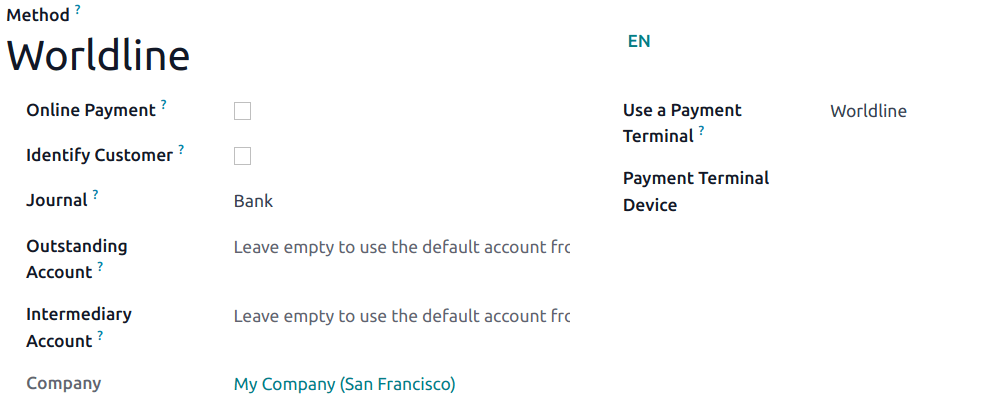
创建了付款方式后,您就可以在 POS 设置中选择它。为此,请进入 POS 设置,点击 编辑,然后在 付款 部分添加付款方式。
小技巧
技术密码:
1235789要获得Wordline的技术援助,请致电`02 727 61 11`,然后选择“merchant”。您的呼叫会自动转移到所需的服务。
如果您同时拥有客户和出纳终端,请配置出纳终端。
为了避免堵塞终端,请事先检查初始配置。
为物联网盒的路由器设置固定IP,以防止失去连接。