通过 OnSIP 在 Odoo 中使用 VoIP 服务¶
介绍¶
Odoo *VoIP*可设置为与`OnSIP(Odoo 登录页面)<https://info.onsip.com/odoo/>`_协同工作。OnSIP 是一家 VoIP 提供商。要使用此服务,您需要在 OnSIP 开立账户。
在开设 OnSIP 账户之前,请确保公司所在地区以及将被呼叫的地区都在 OnSIP 服务的覆盖范围之内。
开设 OnSIP 账户后,请按照以下配置步骤在 Odoo 数据库中进行配置。
配置¶
To configure the Odoo database to connect to OnSIP services, first navigate to the
from the main Odoo dashboard. Then, remove the default Apps
filter from the Search… bar, and search for VoIP OnSIP.
Next, install the VOIP OnSIP module.
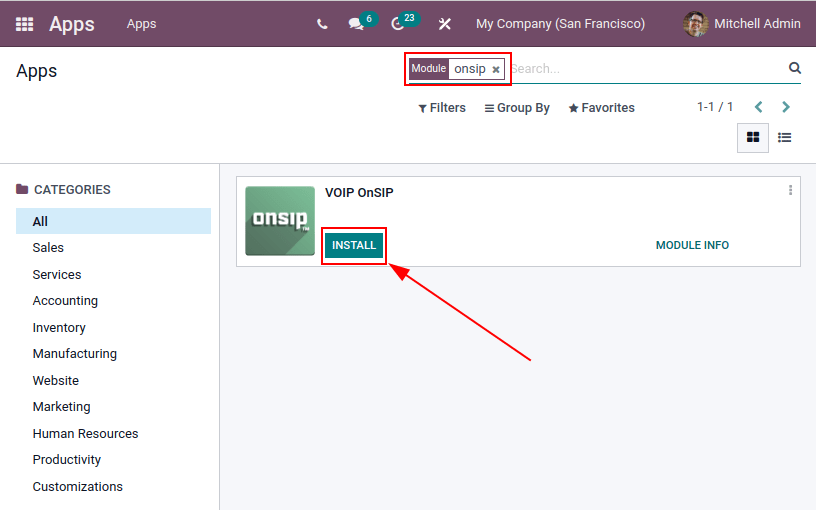
Odoo VoIP 设置¶
安装 VOIP OnSIP 模块后,进入 ,向下滚动到 整合 部分,找到 Asterisk(VoIP) 字段。然后,在这三个字段中填写以下信息:
OnSIP Domain:在 OnSIP 上创建帐户时分配的域。
WebSocket:
wss://edge.sip.onsip.comVoIP 环境: 正式运行
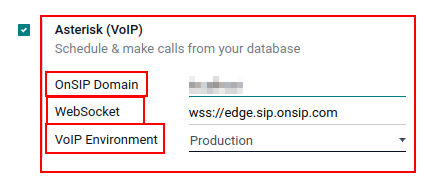
小技巧
要访问 OnSIP 域名,请访问 OnSIP 并登录。然后,点击页面右上角的 管理员 链接。
接下来,在左侧菜单中单击 用户,然后选择任何用户。默认情况下,所选用户将打开 用户资料 选项卡。
点击 电话设置 选项卡,显示 OnSIP 配置凭证(第一列)。
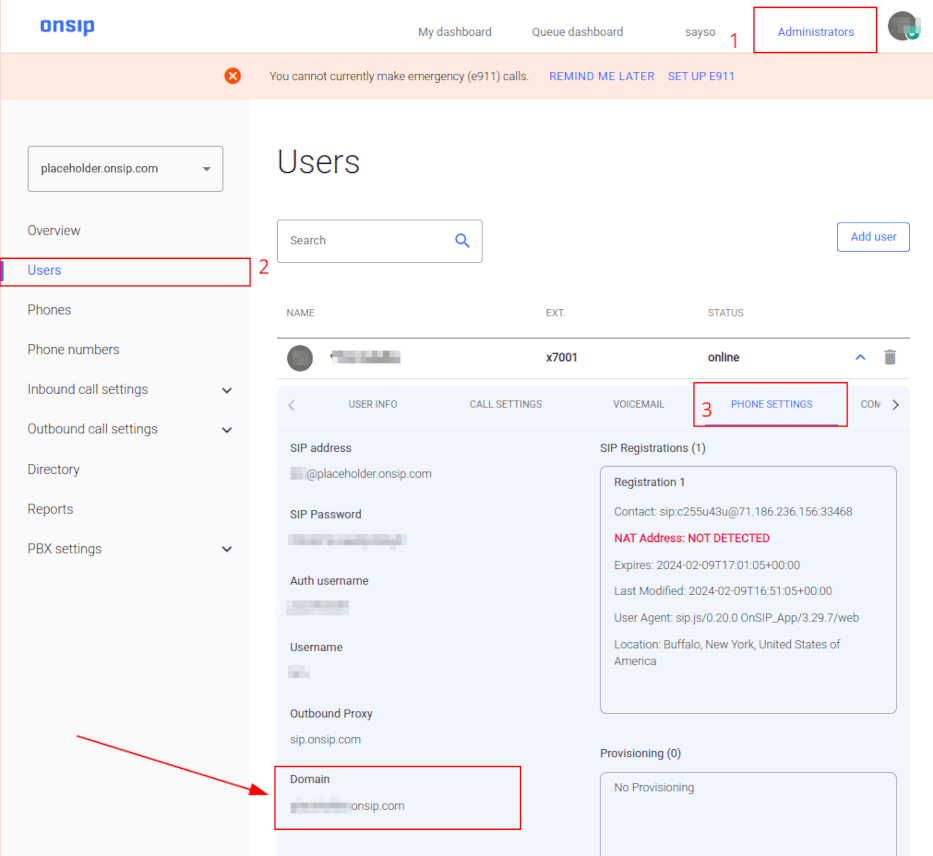
Odoo 用户设置¶
接下来,需要在 Odoo 中设置用户。与 OnSIP 用户关联的每个用户**也必须**在 Odoo 用户的设置/偏好中配置。
要执行此操作,请导航至 。
On the user form, click Edit to configure the user’s OnSIP account. Then, click the Preferences tab, and scroll to the VoIP section.
在这一部分,请在字段中填写 OnSIP 凭据。
请在以下字段中填写相关证书:
VoIP Username / Extension Number = OnSIP Username
OnSIP 身份验证用户名 = OnSIP 身份验证用户名
VoIP secret = OnSIP SIP Password
External device number = OnSIP Ext. (extension without the
x)
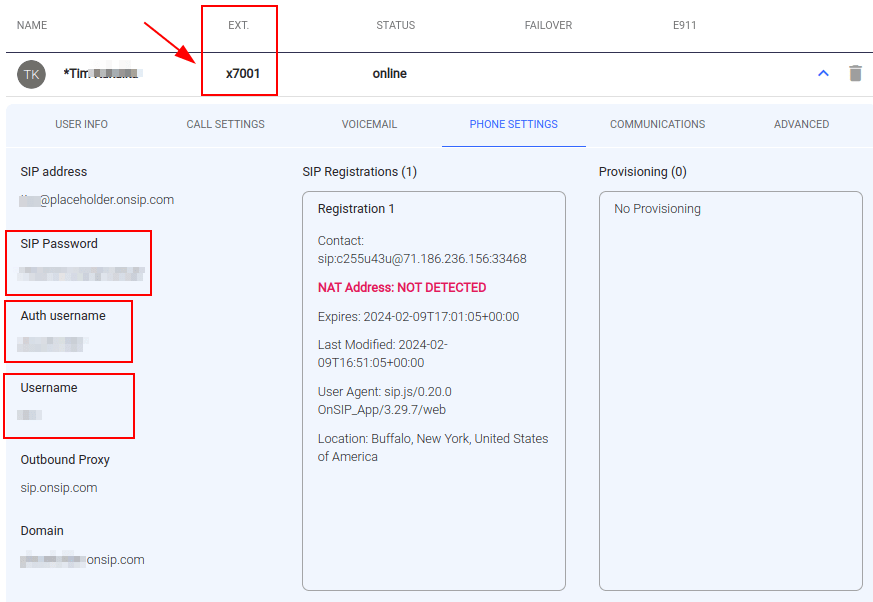
小技巧
OnSIP 扩展名可在选项卡上方的*用户*横幅行中找到。
完成这些步骤后,请从 Odoo 中的用户表单导航离开,以保存配置。
保存后,Odoo 用户可点击 Odoo 右上角的 :guilabel:`☎️(电话)`图标拨打电话。
参见
更多设置和故障排除步骤,请访问 OnSIP知识库。
来电¶
Odoo 数据库也会接收来电,并在 Odoo 中弹出窗口。当这些来电弹出窗口出现时,点击绿色的 📞(电话) 图标即可接听来电。
要忽略来电,请点击红色的 📞(电话) 图标。
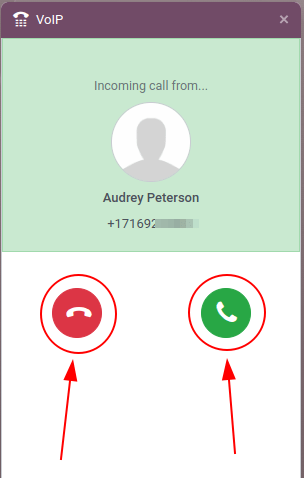
参见
故障排除¶
缺失参数¶
如果 Odoo 组件中出现*缺少参数*信息,请确保刷新 Odoo 浏览器窗口(或标签页),然后再试一次。
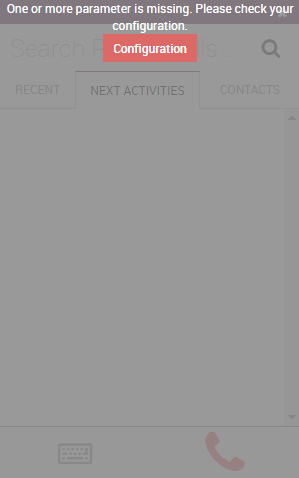
号码错误¶
如果 Odoo 组件中出现*号码不正确*信息,请确保使用国际格式的号码。这意味着以国际国家/地区代码开头。
国家/地区代码是一个定位代码,可用于访问所需国家/地区的电话系统。先拨国家/地区代码,再拨目标号码。世界上每个国家/地区都有自己特定的国家/地区代码。
例如,16505555555`(其中 `1 是美国的国际前缀)。
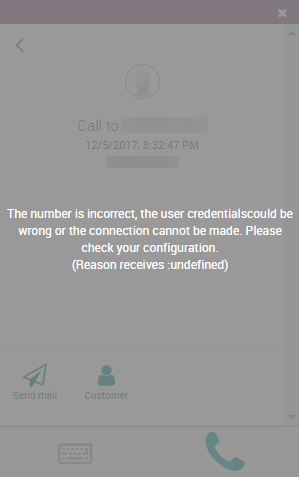
参见
国家/地区代码列表,请访问: https://countrycode.org。
移动电话 OnSIP¶
为了在用户不在电脑前使用 Odoo 时拨打和接听电话,可同时使用手机上的软电话应用程序和 Odoo VoIP。
这对于方便、随身携带的通话以及确保听到来电非常有用。任何 SIP 软电话都可以使用。