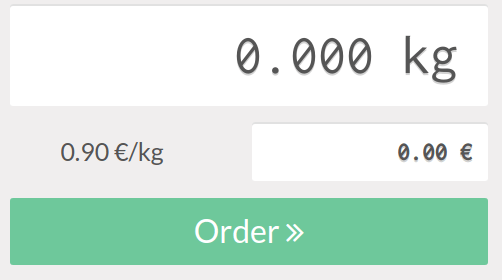连接电子秤¶
只需几个简单的步骤,就可将电子秤连接到 Odoo 数据库上的:abbr:`物联网`盒子。设置完成后,*销售点*应用程序可用于对产品进行称重,这对根据重量计算价格的产品很有帮助。
重要
在欧盟成员国,<https://eur-lex.europa.eu/legal-content/EN/TXT/?uri=uriserv%3AOJ.L_.2014.096.01.0107.01.ENG>`_将衡器作为集成设备使用必须依法获得认证。
有几个国家未对 Odoo 进行认证,其中包括法国、德国和瑞士。如果您居住在这些国家,您仍然可以使用称重显示器,但不能与您的 Odoo 数据库集成。
或者,您也可以选择购买一台 未整合 已认证衡器,它可以打印认证标签,然后将标签扫描到您的 Odoo 数据库中。
连接¶
要将衡器与 :abbr:`IoT(物联网)`盒连接,请使用 : abbr:`USB(通用串行总线)`电缆。
注解
在某些情况下,可能需要串行端口到 USB(通用串行总线) 适配器。
如果电子秤`兼容 Odoo 物联网盒子 <https://www.odoo.com/page/iot-hardware>`_,则无需进行任何设置,因为电子秤一经连接就会自动检测到。
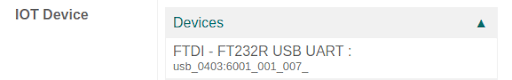
在某些情况下,可能需要重新启动 IoT(物联网) 盒子,并将电子秤的驱动程序下载到盒子中。要更新驱动程序,请访问 IoT (物联网) 盒子主页并点击 驱动程序列表。然后,点击 加载驱动程序。
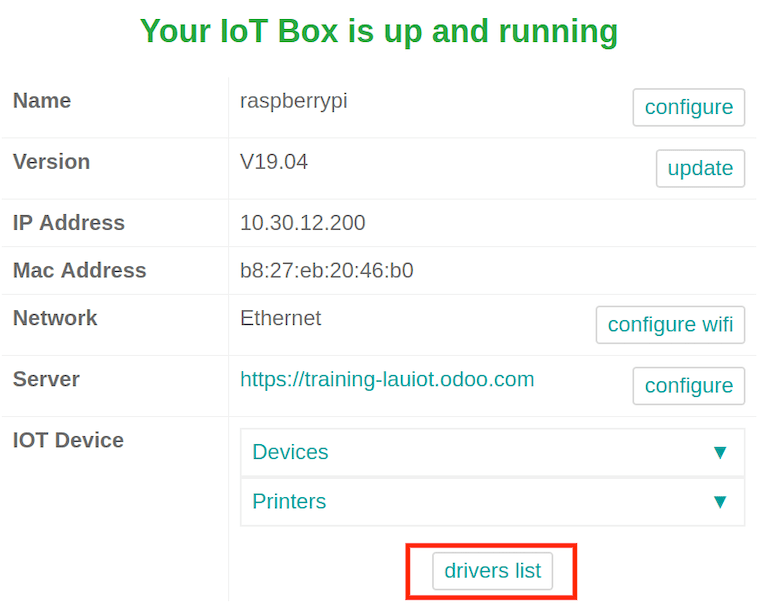
如果加载驱动程序后仍无法使用电子秤,则可能是电子秤与 Odoo :abbr:`IoT(物联网)盒子不兼容。在这种情况下,需要使用其他电子秤。
在销售点(POS)系统中使用电子秤¶
要在*销售点应用程序*中使用电子秤,请访问 ,然后启用 :abbr:`IoT (物联网)`盒子功能。完成此操作后,即可设置称重设备。
从 电子秤 下拉菜单中选择刻度。然后点击 保存,以保存更改(如需要)。
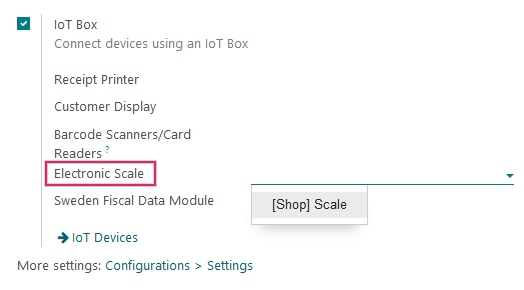
现在,在所有 PoS(销售点) 环节中都可以使用电子秤。如果产品设置了按重量计价,点击 PoS 屏幕上的产品就会打开称重屏幕,收银员可在此称重产品并将正确的价格添加到购物车。