付款条件和分期付款计划¶
**付款条件**规定了销售付款的所有条件,以帮助确保客户正确、及时地支付发票。
付款条件一般在销售订单、客户发票和供应商账单等文件上定义。付款条件包括:
截止日期
提前付款折扣
关于付款的所有其他条件
**分期付款计划**允许客户支付开票的部分金额,由卖方事先确定付款金额和日期.
Example
- 立即付款
需在开具开票当日支付全款.
- 付期限 15 天
开具开票日期后15天支付全款.
- 21 MFI
在开具开票日期当月的21日支付全款.
- 次月月底预付30%
30% 在发票开具当天支付。余款在下个月月底付清。
- 2% 10, Net 30 EOM
如果在十天内收到付款,可享受 2% 现金折扣 。否则,应在发票日期的下一个月月底付清全款。
注解
配置¶
要创建新的付款条件,请按照以下步骤操作:
转至 并点击 新建。
Enter a name in the Payment Terms field. This field is the name displayed in the database and is not customer-facing.
Enter the text to be displayed on the document (sales order, invoice, etc.) in the Description on the Invoice field.
Tick the Display terms on invoice checkbox to display a breakdown of each payment and its due date on the invoice report, if desired.
In the Terms section, add a set of rules (terms) to define what needs to be paid and by which due date(s). Defining terms automatically calculates the payments’ due date(s). This is particularly helpful for managing installment plans (payment terms with multiple terms).
To add a term, click on Add a line, define its Due Type and Value, and fill out the appropriate fields to define when the term is due, including any discounts. Due dates are calculated by taking the invoice/bill date, first adding the Months, and then adding the Days. If the End of month toggle is enabled, the due date will then be the end of that month, plus any Days after End of month.
小技巧
To instead specify a number of days before the end of the month, use a negative value in the Days after End of month field.
To test that your payment terms are configured correctly, enter an invoice amount and invoice date in the Example section to generate the payments that would be due and their due dates using these payment terms.
重要
按到期日顺序计算。
**余额**应始终用于最后一行.
Example
在以下示例中,30% i在发行当天到期,余额在下个月月底到期。
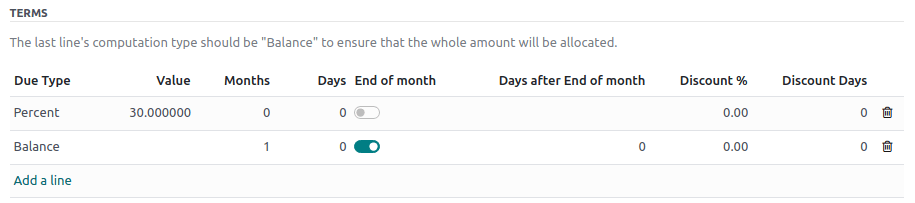
使用付款条件¶
可使用 付款条件 字段定义付款条件:
联系人: 为了自动设置联系人的新销售订单、发票和账单的默认付款条件,可以在联系人表单中的:guilabel:
销售和采购选项卡下进行修改。报价单/销售订单: 在报价单或销售订单生成的所有发票上自动设置特定付款条件。
可使用 到期日 字段定义付款条件,并打开 条款 下拉列表:
客户发票: 在发票上设置特定付款条件。
供应商账单: 在账单上设置特定的付款条件。
小技巧
在供应商账单上设置付款条件主要用于管理有多期分期付款或现金折扣的供应商条件。否则,手动设置**到期日**就已足够。如果已经定义了付款条件,请清空字段以选择日期。
日记账分录¶
具有特定付款期限的发票会生成不同的*日记账分录*,每计算一个*到期日*就会生成一个*日记账项目*。
这将使得:doc:跟进</applications/finance/accounting/payments/follow_up>`和:doc:`对账</applications/finance/accounting/bank/reconciliation> 更加便捷,因为 Odoo 会考虑每个到期日,而不仅仅是余额到期日。它还有助于生成准确的:ref:应收账款账龄报告 <customer-invoices/aging-report>。
Example
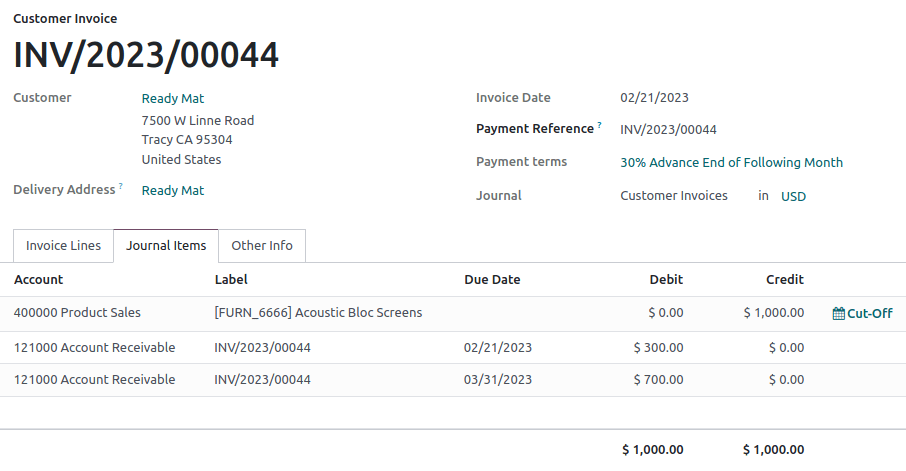
在此示例中,已开具 1000 美元的开票,其中包含以下付款条件:30% 在签发当天到期,余额在下个月月底到期
科目 |
到期日期 |
借方 |
贷方 |
|---|---|---|---|
应收账款 |
2月21日 |
300 |
|
应收账款 |
3月31日 |
700 |
|
产品销售 |
1000 |
应收账款中的 $1000 被分成两个独立的日记账分录。它们具有不同的到期日。