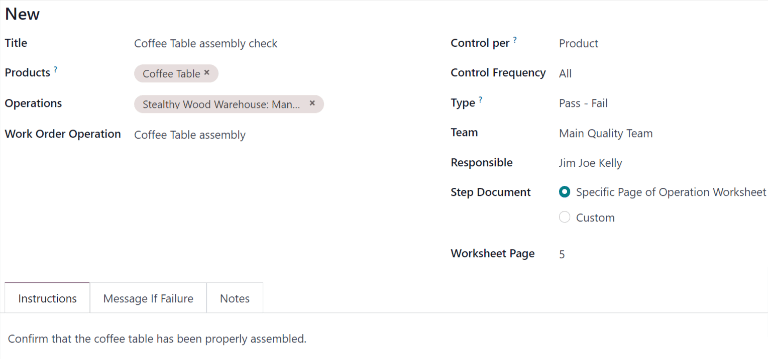Quality control points¶
在 Odoo 中,*质量控制点*(QCP)用于在预定时间间隔内自动创建 质量检查。可以配置质量控制点 QCP 来创建针对特定操作(制造、交付等)以及这些操作中的特定产品的质量检查。
使用 |QCs| 可以让质量团队确保定期检查产品,查看是否存在缺陷和其他问题。
配置质量控制点¶
要创建新的 QCP ,请导航至 ,然后单击 新建。
开始填写新 QCP 时,请输入唯一的 标题,使 QCP 容易识别。
在 产品 字段中,选择 QCP 应适用的一个或多个产品。如果 QCP 应适用于整个产品类别,请在 产品类别 字段中选择。
在 运营 字段中,选择应触发 QCP 的操作。例如,在 运营 字段中选择 :guilabel:`制造`选项,将为新的制造订单(MO)创建质量检查。
注解
创建新的 QCP 时,必须在 运营 字段中列出至少一项操作。但是,:guilabel:`产品`和:guilabel:`产品类别`字段可以留空。如果留空,QCP 将为指定操作的每个实例生成质量检查。
如果在 操作 字段中选择了 制造`操作,则其下方会出现一个新字段,标题为 :guilabel:`工单操作。从该字段中选择特定工单,为该操作而非一般制造操作生成质量检查。
例如,可以配置一个 QCP,用于为`咖啡桌`产品的`组装`工单创建质量检查。然后,如果为`咖啡桌`确认了一个新的制造订单,该质量控制点将专门为`组装`操作创建一个质量检查。
The Control Per field is set to one of three options that determine when a new quality check is created:
Operation: one check is requested for the specified operation, as a whole.
Product: one check is requested for each unique product included in the specified operation. For example, a delivery operation for one table and four chairs would generate two checks, since two unique products are included in the operation.
Quantity: a check is requested for a certain percentage of items within the specified operation. This percentage is set by enabling the Partial Transfer Test checkbox, and then entering a numerical value in the Percentage field that appears below. If the checkbox is not enabled, one quality check is created for the full quantity.
The Control Frequency field is set to one of three options that determine how often a new quality check is created:
All: a quality check is requested every time the conditions of the QCP are met.
Randomly: a quality check is randomly requested for a certain percentage of operations, which can be specified in the Every #% of Transfers field that appears below.
Periodically: a quality check is requested once every set period of time, which is specified by entering a numerical value in the field below, and choosing either Days, Weeks, or Months as the desired time interval.
In the Type field, specify the type of quality check that should be performed. The method for processing quality checks created by the QCP depends upon the type of quality check selected:
Instructions checks provide specific instructions for how to complete the quality check.
Take a Picture checks require a picture of the product be uploaded for later review by the assigned quality team.
Register Production checks prompt manufacturing employees to confirm the quantity of the product that was produced during the manufacturing operation.
通过 - 未通过 检查指定一个标准,产品必须满足该标准才能通过检查。
:guilabel:`测量`检查提示员工记录产品的测量值,测量值必须在标准值的公差范围内,检查才能通过。
工作表 支票提供一个交互式工作表,必须由处理支票的员工填写。
重要
*指令*检查与 MO 工单上的步骤相同。
当在工单中添加一个步骤时,Odoo 会将其作为 QCP 储存在质量应用程序中。可以手动创建*说明*检查类型的|QCP|,甚至可以将其分配给制造以外的操作,如收据。
不过,在创建专门用于质量控制的控制点时,使用不同的检查类型可能更有效。
在 团队 字段中,指定负责管理 QCP 及其创建的质量检查的质量团队。如果特定质量小组成员负责 QCP ,请在 负责人 字段中选择他们。
在 步骤文档 字段中有两个选项,用于指定指导文档的位置,详细说明如何完成由 QCP 创建的质量检查。
如果文档包含在工单的说明工作表中,请选择 操作工作表的特定页码,然后在下面显示的 :guilabel:`工作表页码`字段中输入页码。
如果文件应包含在 QCP 底部的 说明 选项卡中,请选择 定制。
在表格底部的 说明 选项卡中,输入如何完成 QCP 创建的质量检查的说明。
如果在上述 步骤文档 字段中选择了 自定义 选项,则可在此选项卡中附加文件。要执行此操作,请选择 上传文件 按钮打开设备的文件管理器,然后选择文件,或在 Google 幻灯片链接 字段中添加 Google 幻灯片文档的链接。
In the Message If Failure tab, include instructions for what to do if the quality check fails. For example, instruct the employee processing the quality check to create a quality alert.
The Notes tab is used to provide additional information about the QCP, like the reason it was created. The information entered in this tab is not shown to employees processing the quality checks created by the QCP.