财务本地化¶
财政本地化包¶
财政本地化包 是特定国家/地区的模块,可在您的数据库中安装预配置的税收、财政状况、会计科目表和法律声明。 根据您的财务管理要求,还向您的会计应用程序添加了一些附加功能,例如特定证书的配置。
注解
Odoo 不断添加新的本地化并改进现有的包。
配置¶
Odoo automatically installs the appropriate package for your company, according to the country selected at the creation of the database.
重要
As long as you haven’t posted any entry, you can still add and select another package.
To install a new package, go to , click on Install More Packages, and install your country’s module.
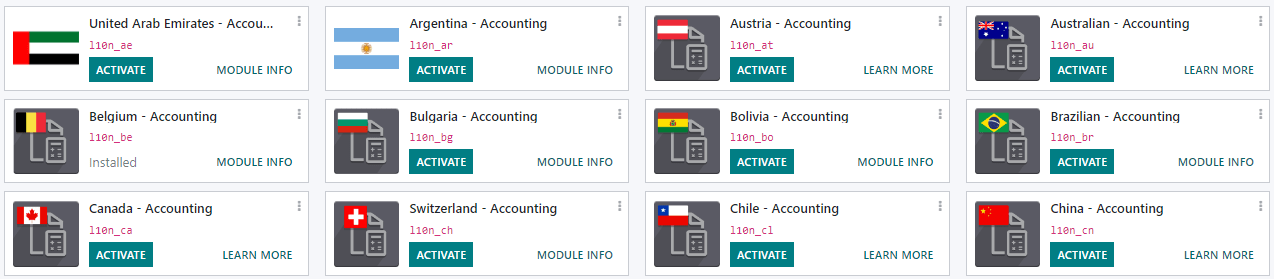
Once done, select your country’s package, and click on Save.
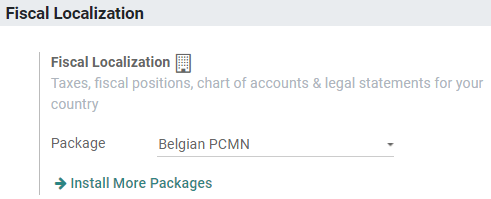
使用¶
These packages require you to fine-tune your chart of accounts according to your needs, activate the taxes you use, and configure your country-specific statements and certifications.
支持的国家/地区列表¶
只需安装相应模块,Odoo 会计即可在许多国家使用。以下是 Odoo 提供的所有 财务本地化套装 的列表。
Algeria - Accounting
Austria - Accounting
Bolivia - Accounting
Canada - Accounting
China - Accounting
Costa Rica - Accounting
Croatia - Accounting (RRIF 2012)
Czech - Accounting
Denmark - Accounting
Dominican Republic - Accounting
Ethiopia - Accounting
Finnish Localization
Generic - Accounting
-
Germany SKR03 - Accounting
Germany SKR04 - Accounting
Greece - Accounting
Guatemala - Accounting
Honduras - Accounting
Hong Kong - Accounting
Hungarian - Accounting
Ireland - Accounting
Israel - Accounting
Japan - Accounting
Lithuania - Accounting
Maroc - Accounting
Mongolia - Accounting
New Zealand - Accounting
Norway - Accounting
OHADA - Accounting
Pakistan - Accounting
Panama - Accounting
Poland - Accounting
Portugal - Accounting
Singapore - Accounting
Slovak - Accounting
Slovenian - Accounting
South Africa - Accounting
Sweden - Accounting
Taiwan - Accounting
Turkey - Accounting
Ukraine - Accounting
United States - Accounting
Uruguay - Accounting
Venezuela - Accounting
Vietnam - Accounting