Adyen¶
Connecting an Adyen payment terminal allows you to offer a fluid payment flow to your customers and ease the work of your cashiers.
Quan trọng
Adyen payment terminals do not require an IoT Box.
Adyen terminals can be used in many countries, but not worldwide. Check the List of countries supported by Adyen.
Adyen works only with businesses processing more than $10 million annually or invoicing a minimum of 1,000 transactions per month.
Cấu hình¶
Start by creating your Adyen account on Adyen's website. Then, board your terminal following the steps described on your terminal's screen.
Generate an Adyen API key¶
Khóa API Adyen được sử dụng để xác thực các yêu cầu từ thiết bị đầu cuối Adyen của bạn. Để tạo khóa API, hãy truy cập , sau đó tạo thông tin xác thực mới hoặc chọn thông tin xác thực hiện có. Nhấp Tạo khóa API và lưu khóa này để dán vào trường Khóa API Adyen trong Odoo tại phần tạo phương thức thanh toán.
Xem thêm
Locate the Adyen terminal identifier¶
The Adyen Terminal Identifier is the terminal's serial number, which is used to identify the hardware.
To find this number, go to your , select the terminal to link with, and save its serial number to paste it into the Odoo Adyen Terminal Identifier field at the payment method creation.
Set the Event URLs¶
For Odoo to know when a payment is made, you must configure the terminal Event URLs. To do so,
Log in to Adyen's website;
Go to and select the connected terminal;
From the terminal settings, click Integrations;
Set the Switch to decrypted mode to edit this setting field as Decrypted;
Click the pencil icon button and enter your server address, followed by
/pos_adyen/notificationin the Event URLs field;Click Save at the bottom of the screen to save changes.
Configure the payment method¶
Enable the payment terminal in the application settings and create the related payment method. Set the journal type as Bank and select Adyen in the Use a Payment Terminal field.
Finally, fill in the mandatory fields with your Adyen API key, Adyen Terminal Identifier, and Adyen Merchant Account.
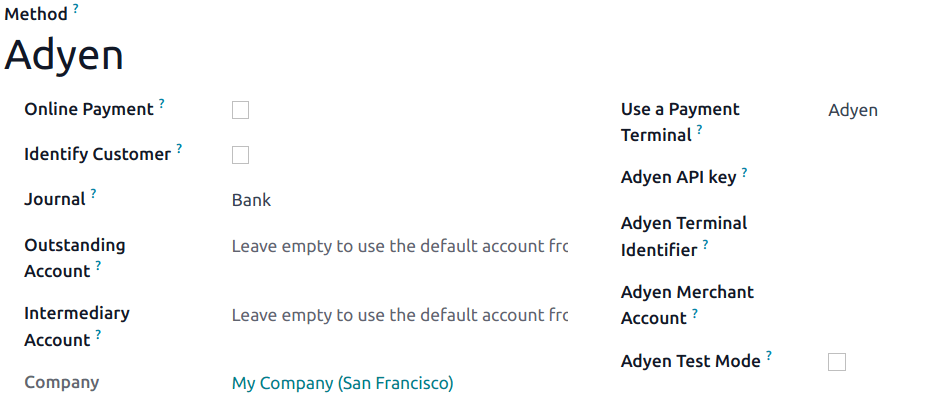
Once the payment method is created, you can select it in your POS settings. To do so, go to the POS' settings, click Edit, and add the payment method under the Payments section.