Worldline¶
连接支付终端可为客户提供流畅的支付流程,并方便收银员的工作。
重要
Worldline 支付终端需要 物联网盒子。
Worldline 目前仅在比利时、荷兰和卢森堡可用。
Odoo 与使用 CTEP 协议的 Worldline 终端(如 Yomani XR 和 Yoximo 终端)兼容。如果您有任何疑问,请联系您的支付提供商,以确保您的终端兼容。
配置¶
Connect an IoT system¶
Connecting a Worldline Payment Terminal to Odoo is a feature that requires an IoT system. For more information on how to connect one to your database, please refer to the IoT documentation.
配置协议¶
在终端上,单击:菜单选择:“.”-->3-->停止-->3-->0-->9。输入技术密** “1235789” **单击:菜单选择:确定-->4-->2。然后,单击:菜单选择:更改-->CTEP(作为协议ECR)-->确定。在随后的屏幕上单击 **定 **次(CTEP ticket ECR、ECR ticket width*和*Character set)。最后,按 **止 **次;终端自动重启。
设置IP地址¶
在终端上,单击:菜单选择:“.”-->3-->停止-->3-->0-->9。输入技术密** “1235789” **单击:菜单选择:确定-->4-->9。然后,单击:菜单选择:Change-->TCP/IP`(*TCP physical configuration*屏幕):菜单选择:–>OK–>OK`(*TCP configuration client*屏幕)。
最后,设置主机名和端口号。
主机名¶
Example
10.30.19.4:8069。10 —> OK —> 30 —> OK —> 19 —> OK —> 4 —> OK —> OK.小技巧
Your IoT system’s IP address is available on the IoT system’s card in the IoT app.
端口号¶
在 端口号 屏幕上,输入 9001**(或 Windows 上的 **9050),然后点击 –> 确定` 。点击 停止 三次;终端自动重启。
警告
For the Windows virtual IoT, the 9050 port must be added
as a Windows Firewall exception.
配置支付方式¶
Enable the payment terminal in the application settings and create the related payment method. Set the journal type as Bank and select Worldline in the Use a Payment Terminal field. Then, select your terminal device in the Payment Terminal Device field.
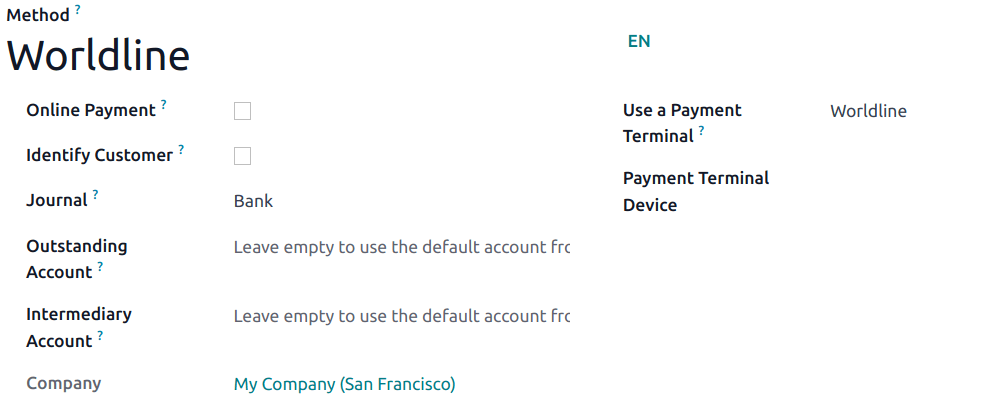
创建了付款方式后,您就可以在 POS 设置中选择它。为此,请进入 POS 设置,点击 编辑,然后在 付款 部分添加付款方式。
小技巧
技术密码:
1235789要获得Wordline的技术援助,请致电`02 727 61 11`,然后选择“merchant”。您的呼叫会自动转移到所需的服务。
如果您同时拥有客户和出纳终端,请配置出纳终端。
为了避免堵塞终端,请事先检查初始配置。
为物联网盒的路由器设置固定IP,以防止失去连接。