Gebruik de IoT Box voor de Kassa¶
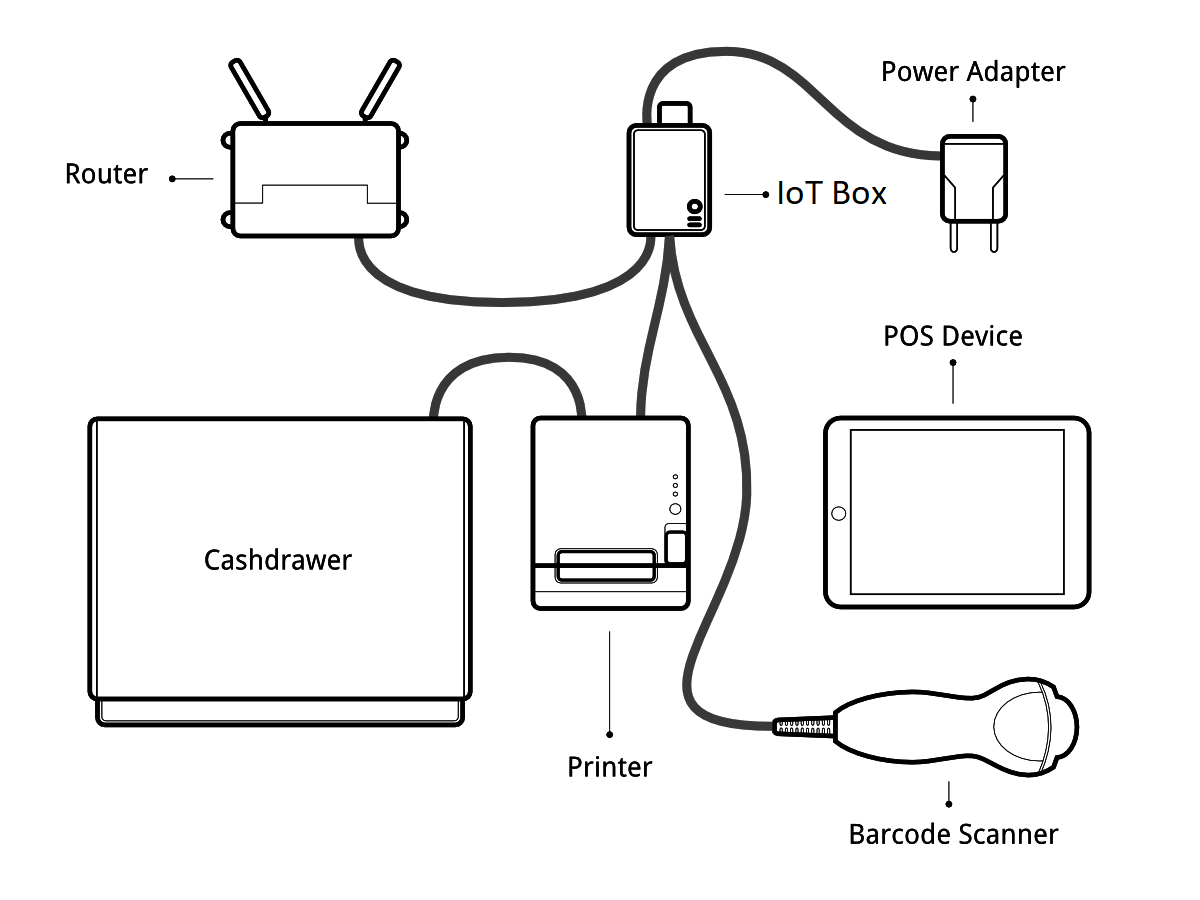
Vereisten¶
Controleer voordat u begint of u over het volgende beschikt:
An IoT Box, with its power adapter.
Een computer of tablet met een geüpdatet webbrowser
Een functionerende SaaS of Odoo instantie met de Kassa geïnstalleerd
Een lokale netwerk opzet met DHCP (dit is de standaard instelling)
Een RJ45 Ethernet kabel (optioneel, WiFi is ingebouwd)
Any of the supported hardware (receipt printer, barcode scanner, cash drawer, payment terminal, scale, customer display, etc.). The list of supported hardware can be found on the POS Hardware page
Instellen¶
To connect hardware to the PoS, the first step is to connect an IoT Box to your database. For this, follow this documentation.
Vervolgens moet u de randapparatuur op uw IoT Box aansluiten.
Printer: Connect a supported receipt printer to a USB port or to the network and power it on.
Kassalade: De kassalade moet geconnecteerd zijn met de printer via een RJ25 kabel.
Barcode scanner: Connect your barcode scanner. In order for your barcode scanner to be compatible it must end barcodes with an Enter character (keycode 28). This is most likely the default configuration of your barcode scanner.
Weegschaal: Connecteer uw weegschaal en zet ze aan.
Customer Display: Connect a monitor to the IoT Box using an HDMI cable. You can also access the Customer Display from any other computer by accessing the IoT Box homepage and clicking on the POS Display button.
Payment terminal: The connection process depends on the terminal, please refer to the payment terminals documentation.
Once it’s done, you can connect the IoT Box to your PoS. For this, go in , tick IoT Box and select the devices you want to use in this Point of Sale. Save the changes.
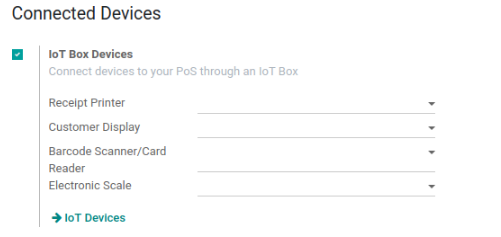
De installatie is voltooid, u kunt een nieuwe Kassa-sessie starten.