Create Onsite Interventions Tasks from Sales Orders¶
By allowing your sales team to open onsite interventions tasks will create a seamless experience for your customers. It also allows them to first receive a quotation with the materials that will be used plus the service price to be approved before the work even starts.
Enable the feature¶
Go to or edit an existing one. Select: under ; under .
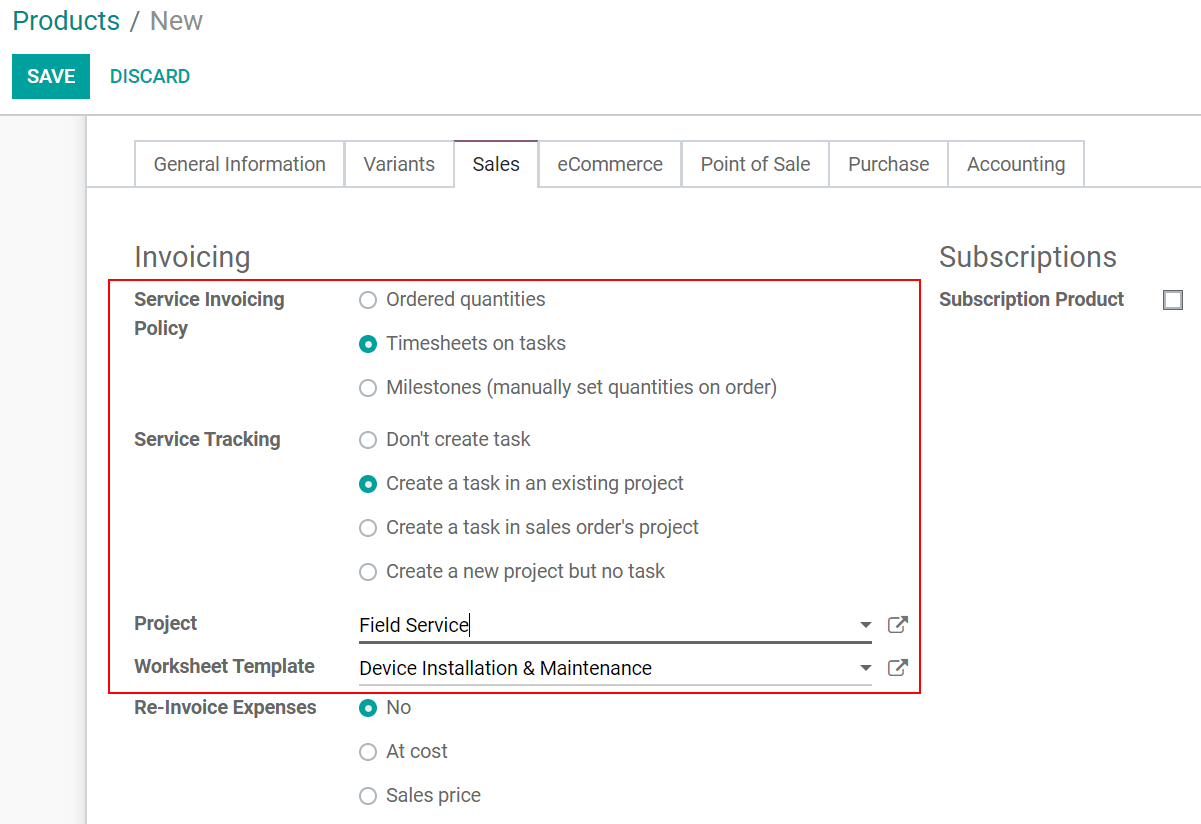
Now, once you have Confirmed a quotation, a task will be created in the respective project you have chosen.
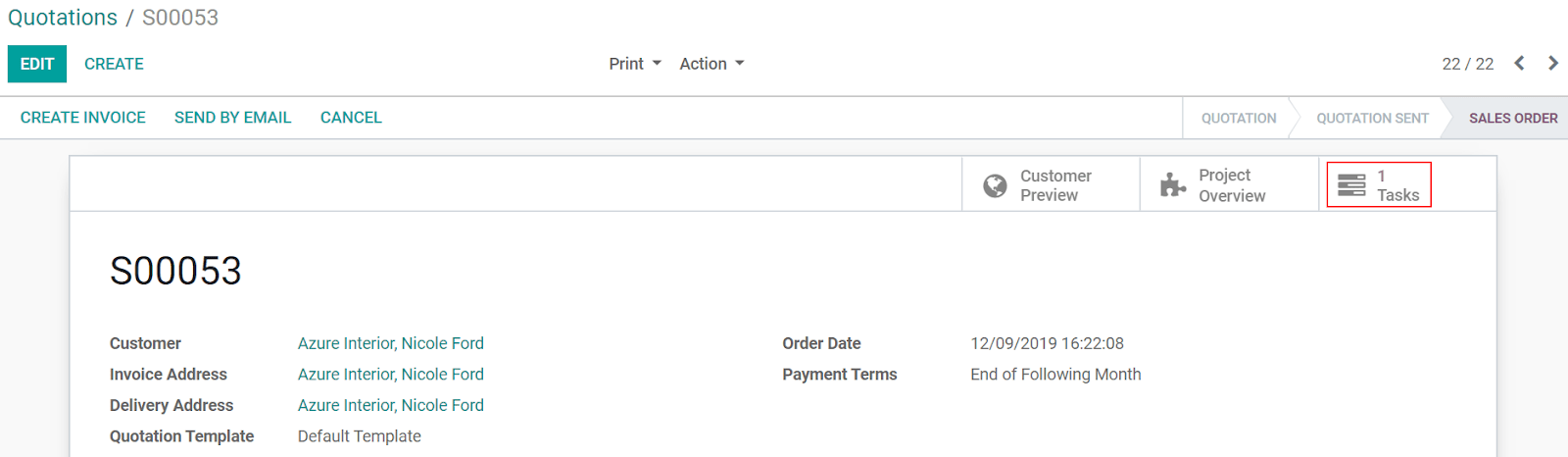
Tip
One of the greatest benefits here is that you can have different Worksheets Templates under the same project and product, for example.