Bank synchronization: Automatic import¶
Odoo can synchronize directly with your bank institution to get all bank statements imported automatically into your database.
To check if your bank is compatible with Odoo, go to Odoo Accounting Features, and click on See list of supported institutions.
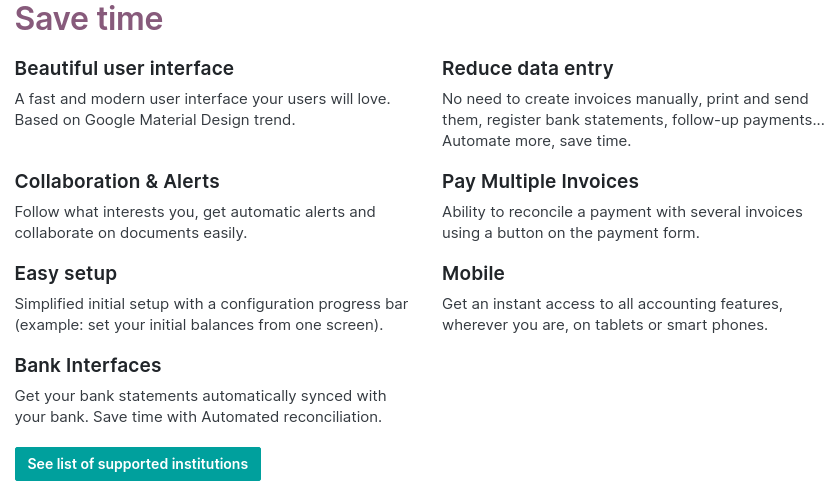
Meer dan 20.000 instellingen over de hele wereld worden ondersteund.
Om verbinding te maken met de banken, gebruikt Odoo meerdere webservices:
Plaid: United States of America and Canada
Yodlee: Wereldwijd
Salt Edge: Europa (meer informatie)
Ponto: Europa (meer informatie)
Belangrijk
Bank synchronization is not available for trial databases.
Configuratie¶
On-Premise gebruikers¶
To be able to use this service, you need to have a valid Odoo Enterprise subscription. So make sure that your database is registered with your Odoo Enterprise contract. We also use a proxy between your database and the third party provider so, in case of a connection error, please check that you don’t have a firewall or a proxy blocking the following address:
Eerste Synchronisatie¶
You can start synchronization either by going to or via the configuration bar on the accounting dashboard.
U kunt nu uw bankinstelling zoeken. Selecteer uw bankinstelling en volg de stappen om te synchroniseren.
Notitie
Als u problemen ondervindt tijdens uw eerste synchronisatie, controleer dan of uw webbrowser geen pop-ups blokkeert en of uw adblocker is uitgeschakeld.
Uit beveiligingsoverweging wordt een telefoonnummer gevraagd tijdens uw eerste synchronisatie. Als we verdachte activiteit op uw account detecteren, blokkeren we alle verzoeken die van uw account komen en moet u deze opnieuw activeren met dat telefoonnummer. De externe aanbieder kan om meer informatie vragen om verbinding te maken met uw bankinstelling. Deze informatie wordt niet op de servers van Odoo opgeslagen.
Standaard worden transacties die zijn opgehaald van een online bron gegroepeerd in hetzelfde afschrift en wordt er één bankafschrift per maand aangemaakt. U kunt de periodiciteit voor het maken van bankafschriften wijzigen in uw journaalinstellingen.
You can find all your synchronizations by going to .
Handmatig synchroniseren¶
Na uw eerste synchronisatie worden de aangemaakte dagboeken standaard elke 12 uur gesynchroniseerd. Indien gewenst, kunt u handmatig synchroniseren door op de knop Synchroniseer nu op het dashboard te klikken.
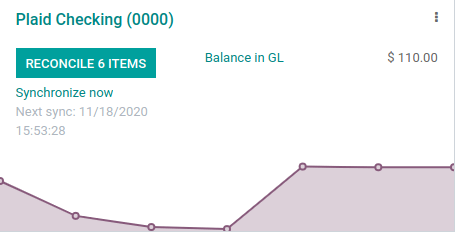
Or you can go to , select your institution and then click on the Fetch Transactions button.
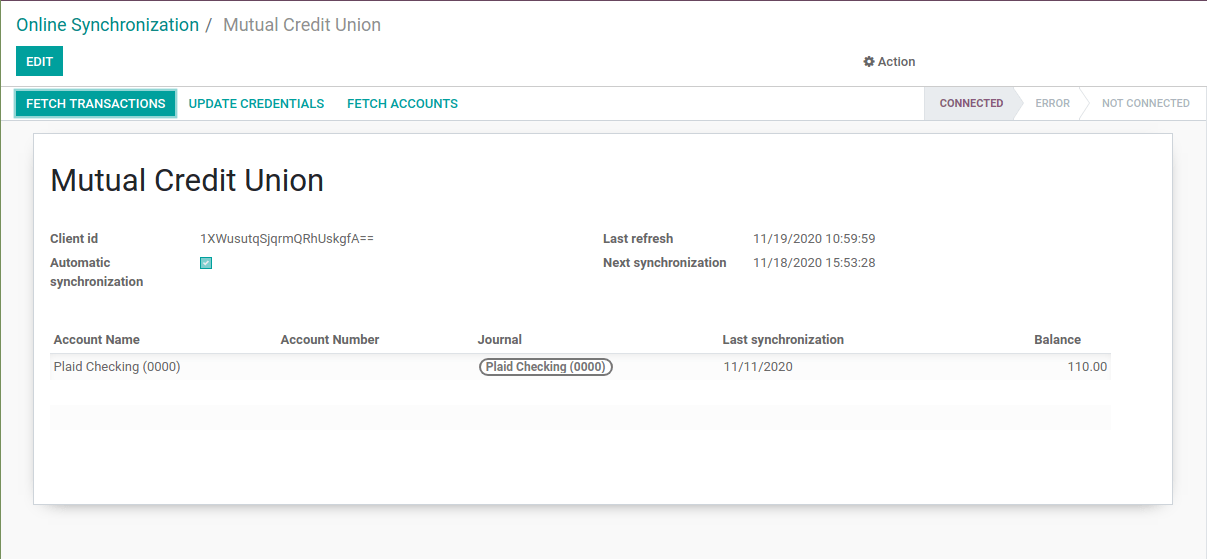
Belangrijk
Some institutions do not allow transactions to be fetched automatically. For such institutions, during the automatic synchronization of the account, you receive an error message asking you to disable the automatic synchronization. This message can be found in the chatter of your online synchronizations. In this case, make sure to perform manual synchronizations.
Issues¶
Synchronisatie gefaald¶
To report a connection error to the Odoo support, go to , select the connection that failed, and copy the error description and the reference.
Synchronisatieverbinding verbroken¶
Als uw verbinding met de proxy is verbroken, kunt u opnieuw verbinding maken met de knop Opnieuw verbinden.
Notitie
Deze verbreking kan worden veroorzaakt door de Odoo-support. Neem in dit geval rechtstreeks contact op met de support met uw klant-ID of de referentie van de fout die in de chatter wordt vermeld.
Migratieproces voor gebruikers die Odoo voor december 2020 hebben geïnstalleerd¶
Heeft u een on-premise Odoo, kijk dan na of de broncode up-to-date is met de nieuwste versie van Odoo.
Gebruikers die vóór december 2020 een database hebben aangemaakt, moeten de nieuwe module handmatig installeren om de nieuwe functionaliteiten te kunnen gebruiken.
To do so, go to , remove the default filter in the search bar and type: account_online_synchronization. You can then click on the Install button to install the new module.
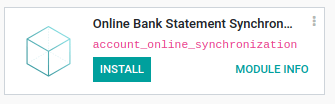
Zorg er ten slotte voor dat al uw gebruikers hun Odoo-pagina vernieuwen door CTRL+F5 te drukken.
Notitie
All previous synchronizations are disconnected during the installation and won’t work anymore. You can find them directly in the synchronization menu (). It is not possible to resynchronize these connections; you have to make new ones.
Verwijder account_online_sync niet, dit is de vorige module voor online synchronisatie. De nieuwe overschrijft het.
Standaard wordt account_online_synchronization automatisch geïnstalleerd met Odoo Boekhouding.
FAQ¶
De synchronisatie werkt niet in real-time, is dit normaal?¶
Het proces is niet bedoeld om in real-time te werken, aangezien externe providers uw accounts met verschillende tussenpozen synchroniseren. Om de synchronisatie te forceren en de afschriften op te halen, gaat u naar uw Accounting-dashboard en klikt u op de knop Nu synchroniseren. U kunt ook transacties synchroniseren en ophalen via . Sommige providers staan slechts één verversing per dag toe, het is dus mogelijk dat het klikken op Synchroniseer nu niet uw laatste transacties ophaalt als u een dergelijke actie al eerder die dag heeft uitgevoerd.
A transaction can be visible on your bank account, but not be fetched if it has the status Pending. Only transactions with the Posted status will be retrieved. If it is not Posted yet, you will have to wait until the status changes.
Is de functie Online Bank-synchronisatie inbegrepen in mijn contract?¶
Community Versie: Nee, deze functie zit niet in de Community Versie
Online Versie: Ja, zelfs als u een One App Free contract heeft.
Enterprise versie: Ja, als er een geldig enterprise contract is gekoppeld aan uw database.
Sommige banken hebben de status “Beta”, wat betekent dat?¶
Dit betekent dat bankinstellingen nog niet volledig worden ondersteund door onze Third Party Provider. Er kunnen zich bugs of andere problemen voordoen. Odoo ondersteunt geen technische problemen die optreden bij banken in de bètafase, maar de gebruiker kan er toch voor kiezen om verbinding te maken. Verbinding maken met deze banken draagt bij aan het ontwikkelingsproces, aangezien de aanbieder over echte gegevens en feedback van de verbinding beschikt.
Waarom worden mijn transacties alleen gesynchroniseerd als ik handmatig ververs?¶
Some banks have additional security measures and require extra steps, such as an SMS/email authentication code or another type of MFA. Because of this, the integrator cannot pull transactions until the security code is provided.
Waarom zijn oudere transacties niet meer zichtbaar in Odoo?¶
Afhankelijk van uw bankinstelling kunnen afschriften maar tot 3 maanden terug binnen gehaald worden.
Waarom zie ik geen enkele transactie?¶
During your first synchronization, you selected the bank accounts you decided to synchronize with Odoo. If you didn’t synchronize any of your accounts, you can go to to click on the Fetch Accounts button on the connection.
Er kunnen ook geen nieuwe transacties zijn.
If your bank account is properly linked to a journal and posted transactions are not visible in your database, please submit a support ticket.
Hoe kan ik mijn bankgegevens bijwerken?¶
You can update your credentials by going to , open the connection you want to update your credentials and click on the Update Credentials button.