Hoe een product aanbieden?¶
Aanbiedingen zonder variatie¶
Om een product aan te bieden moet u het vinkje Gebruik eBay aanvinken op de productfiche. Het eBay tabblad wordt vervolgens beschikbaar.
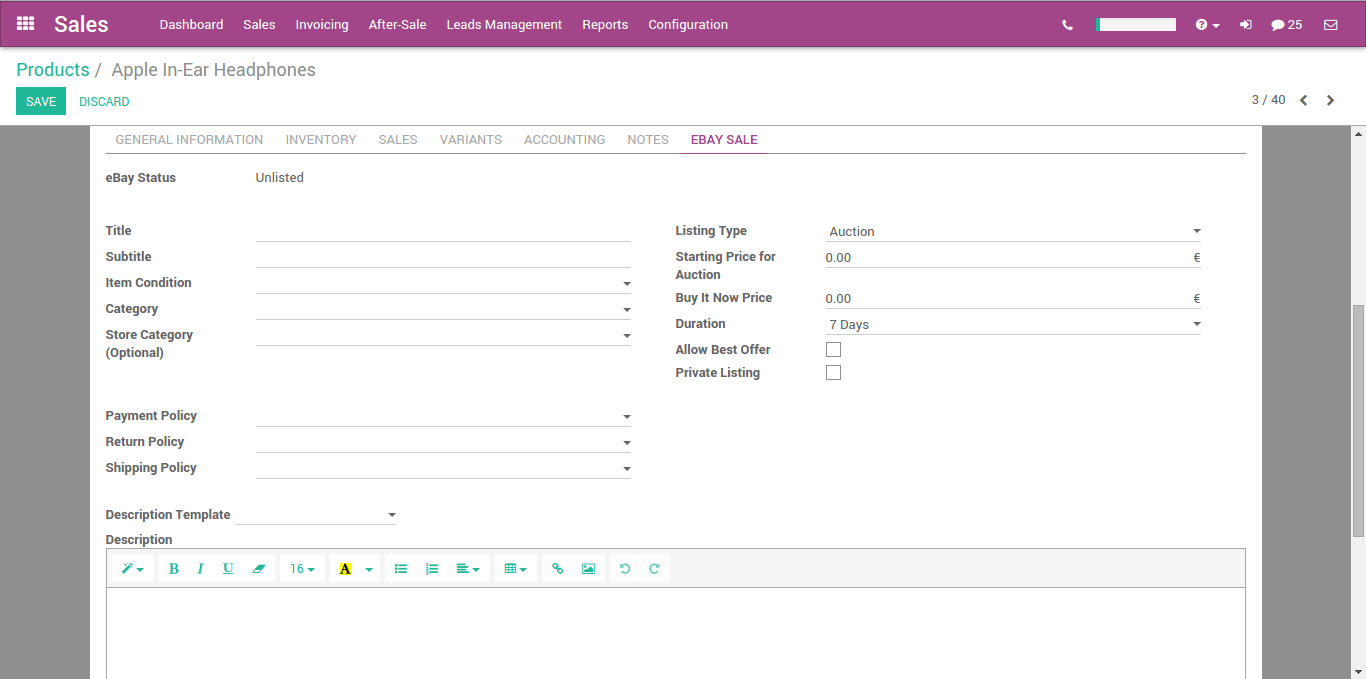
Wanneer het Gebruik stockhoeveelheid veld is aangevinkt zal de hoeveel die op eBay gebruikt wordt komen vanuit het Odoo veld Voorspelde hoeveelheid.
Het Omschrijving sjabloon staat u toe om sjablonen te gebruiken voor uw aanbiedingen. Het standaard sjabloon gebruikt enkel het eBay omschrijving veld van het product. U kan HTML gebruiken in het Omschrijving sjabloon en in de eBay omschrijving.
Om producten te gebruiken in uw vermelding moet u ze als Bijlages toevoegen aan het productsjabloon.
Aanbiedingen met variaties¶
When the use eBay on a product with variations is checked and with Fixed Price as Listing Type, the eBay form is slightly different. In the variants array, you can choose which variant will be listed on eBay as well as set the price and the quantity for each variant.

Aanbiedingen met specifieke items¶
Om product specifieke items toe te voegen moet u een productattribuut aanmaken met een waarde in het Varianten tabblad op het productformulier.

Product identificaties¶
Products identifiers such as EAN, UPC, Brand or MPN are required in most of the eBay category. The module manages the EAN and UPC identifiers with the Barcode field of the product variant. If the Barcode field is empty or is value is not valid, the EAN and UPC values will be set as ‘Does not apply’ as recommended by eBay. The Brand and MPN values are working as item specifics and should be define in the Variants tab on the product form. If these values are not set, ‘Does not apply’ will be used for the eBay listing.