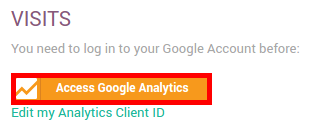Hoe uw website trafiek opvolgen vanuit uw Odoo dashboard¶
Waarschuwing
It is not possible anymore for new Google Analytics accounts to integrate their Google Analytics Dashboard inside their Odoo Dashboard. Google deprecated Universal Analytics which won’t be supported anymore in July 2023. They are replacing it with Analytics 4. New accounts are already using it.
Analytics 4 doesn’t allow its dashboard to be integrated in external websites.
You now have to check your Analytics data directly in the Google Platform as it won’t be possible in Odoo anymore.
Accounts created before October 2020 should still be using Universal Analytics and be able to integrate their dashboard on external website until the official end of support around mid 2023.
U kan uw website trafiek opvolgen vanuit uw Odoo website dashboard dankzij Google Analytics.
Een voorafgaande stap is een Google Analytics account aan te maken en de tracking ID in te geven bij je Website’s instellingen (zie :doc:’google_analytics’).
Ga naar Google APIs platform om analytics API inloggegevens te genereren. Log in met uw Google account.
Selecteer Analytics API.
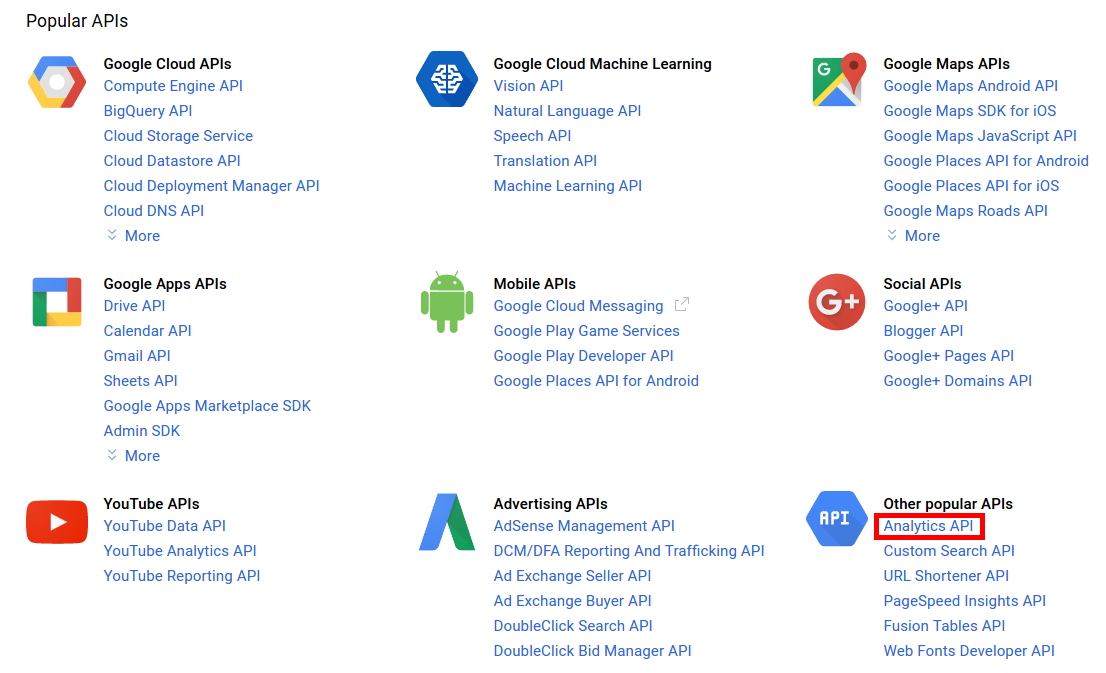
Maak een nieuw project aan en geef het een naam (bijvoorbeeld Odoo). Dit project is nodig om uw API logingegevens te bewaren.

Schakel de API in.

Maak inloggegevens aan om te gebruiken in Odoo.
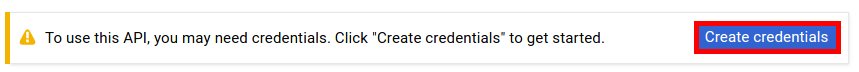
Selecteer web browser (Javascript) als bron en *Gebruiker data als type data.
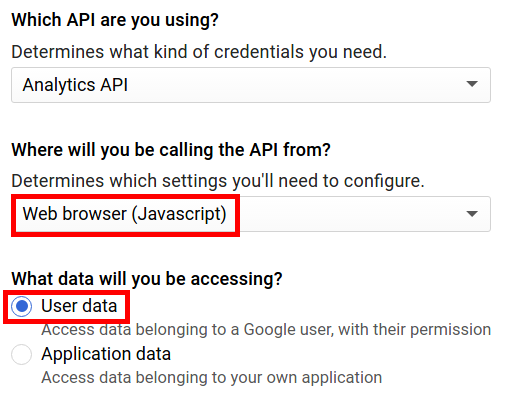
Vervolgens creëer je een Client ID. Vul de naam in van de applicatie (bv. Odoo) en de toegestane pagina’s van deze zullen doorgestuurd worden. De Geautoriseerde JavaScript oorsprong is jou Odoo’s instantie URL. De Goedgekeurde doorgestuurde URL is jou Odoo’s instatie URL gevolgd door ‘/google_account/authentication’.
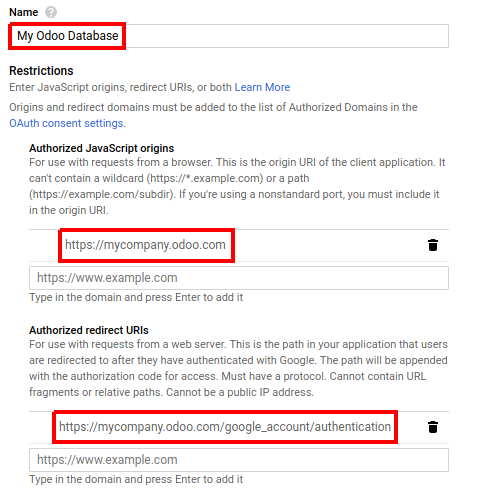
Ga naar de Toestemming stap door een product naam in te geven (bv. Google Analytics in Odoo). Voel je vrij om de aanpassingen opties te controleren maar dit is niet verplicht. Het Toestemming scherm zal enkel getoond worden wanneer je de Client ID in Odoo ingeeft voor de eerste keer.
Uiteindelijk krijgt u uw client ID. Kopieer en plak deze in Odoo.

Open uw website dashboard in Odoo en link uw Analytics account door uw cliënt ID in te geven.
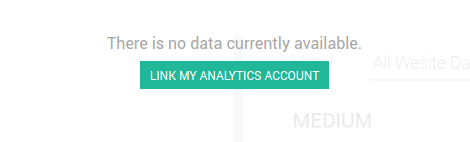
Autoriseer Odoo om toegang te krijgen tot de Google API als laatste stap.