Set multiple vendors on a product¶
If you find yourself with the need to buy from multiple vendors for one product, Odoo can let you directly link them with a single product.
Add vendors in a product¶
To use this feature, go to , then select a product.
From there you can add existing vendors to your product or create a new one on the fly.
Merk op dat elke keer als een product gekocht wordt van een nieuwe leverancier zal Odoo automatisch het contact en de prijs linken met het product.

Add price & quantity as well as a validity period¶
When you’re adding a vendor to a product, you’re able to add the vendor product name & code as well as set the minimal quantity, price and validity period.
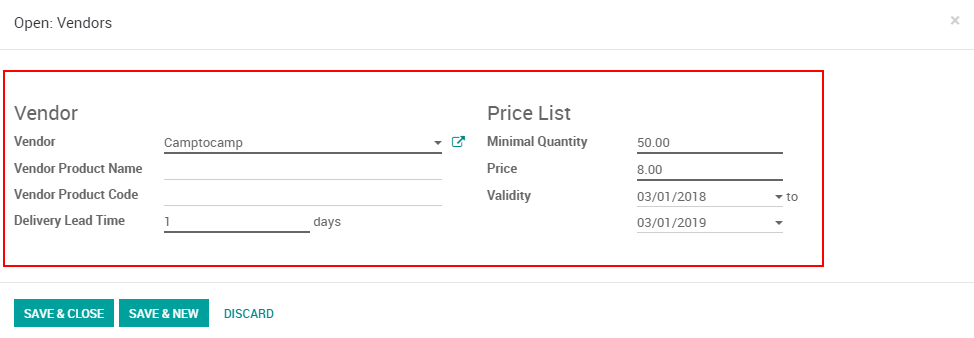
Tip
This Odoo feature also works with variants of your products, such as one t-shirt in different sizes!