Vantiv¶
Connecting a Vantiv payment terminal allows you to offer a fluid payment flow to your customers and ease the work of your cashiers.
Notitie
Please note MercuryPay only operates with US and Canadian banks, making this procedure only suitable for North American businesses.
Configuratie¶
Configure the Payment Method¶
First, go in the general settings of the POS app, and activate the Vantiv setting.

Back in , go in the payments section and access your payment methods. Create a new payment method for Vantiv, select the payment terminal option Vantiv, and create new Vantiv credentials.

To create new Vantiv credentials, fill in your merchant ID and password, then save. Make sure the credentials you just created are selected, then save the payment method.
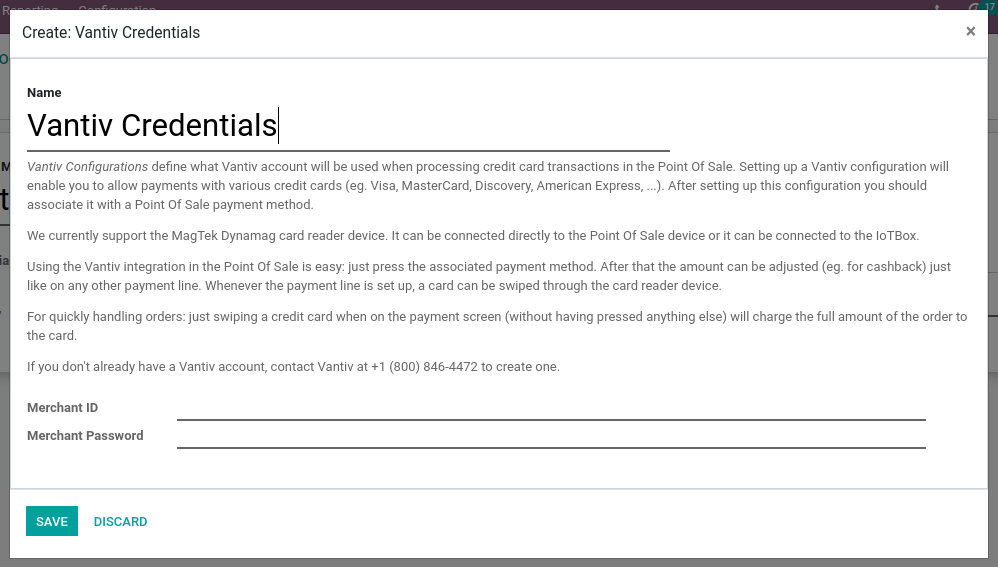
Pay with a Payment Terminal¶
In your PoS interface, at the moment of the payment, select your Vantiv payment method and… that’s all.
