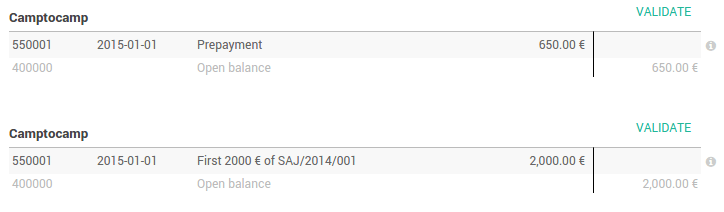Bank reconciliation process - use cases¶
Overzicht¶
Matching your bank statements with your accounting records can be a tedious task. You need to find the corresponding invoices, compare the amounts and partners’ details with those in the bank statement. These steps can take a lot of time. Luckily, with Odoo you can very easily match your invoices or any other payment document with your bank statements.
Two options of the reconciliation process exist in Odoo.
We can directly specify the payment on the invoice
We kunnen open facturen afletteren met bankafschriften
Configuratie¶
No special configuration is necessary to record invoices. All we need to do is to install the accounting app.
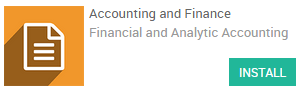
Use cases¶
Case 1: Betaling registratie¶
We received the proof of payment of our invoice in the amount of 2100 euros issued to Smith & Co.
We start at our issued Invoice of 2100 euros for Smith & Co. Because the sold product is a service we demand an immediate payment. Our accountant only handles bank statements at the end of week, so we have to mark this invoice as paid immediately in order to indicate that we can start rendering services to our customer.
Our customer send us a payment confirmation. We can thus register a payment and mark the invoice as paid.
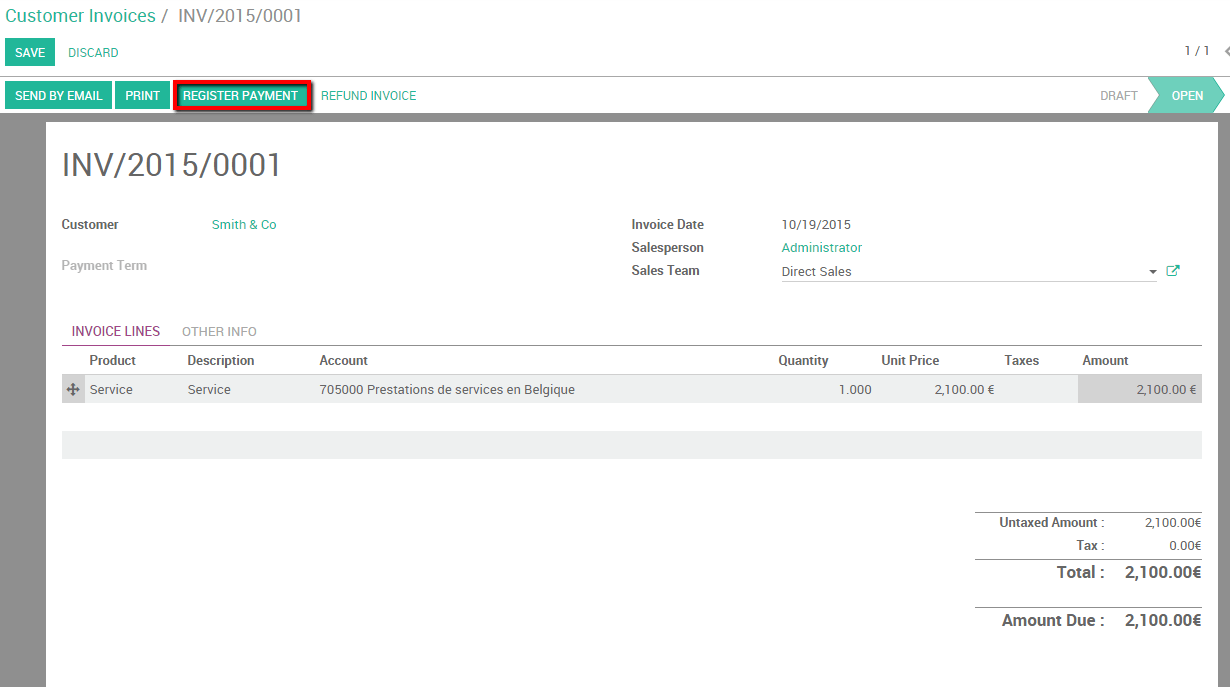
By clicking on register payment, we are telling Odoo that our customer has paid the Invoice. We thus have to specify the amount and the payment method.
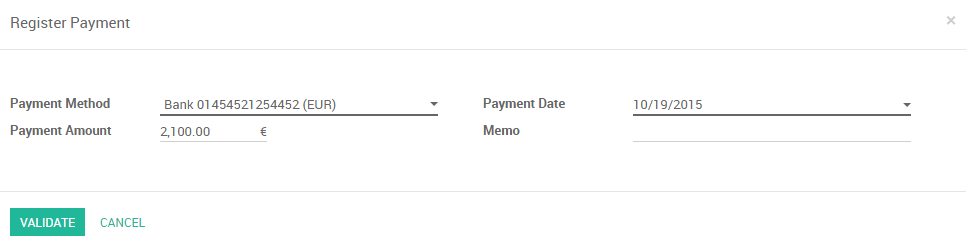
Now we can always find the payment details in the Invoice by clicking on the .
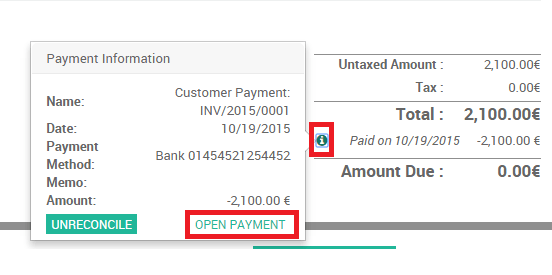
De factuur is betaald en het afletteren is automatisch gedaan.
Case 2: Bankafschriften afletteren¶
We starten bij onze facturen van 3000 euro voor Smith & Co. Laten we er ook vanuit gaan dat andere factureren openstaan voor verschillende klanten.
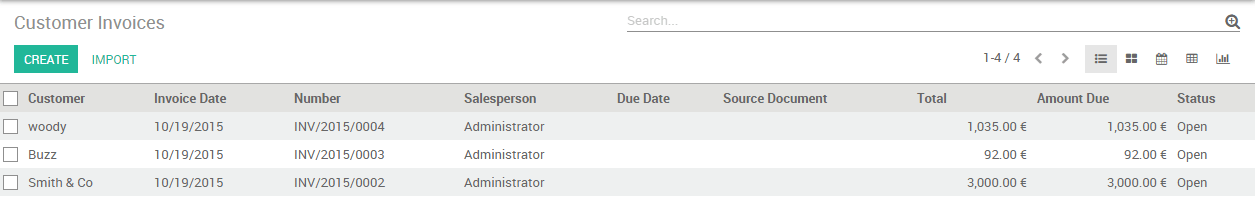
We receive our bank statement and find that not only the invoice issued to Smith & Co has been paid, but the one to Buzz of 92 euros as well.
Importeer of Maak de bankafschriften. Bekijk aub de documenten van de sectie bankafschriften.
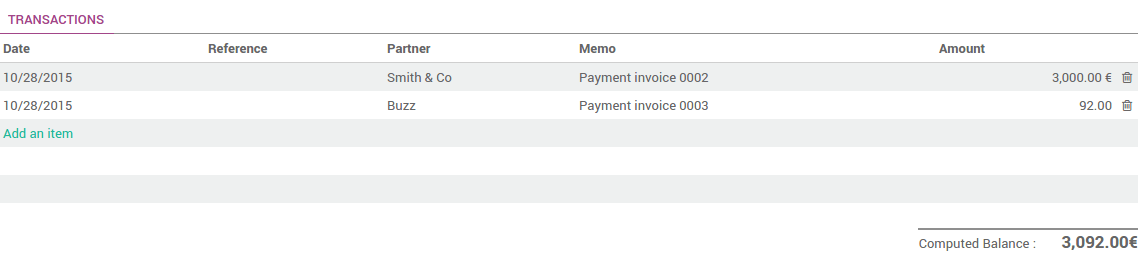
Op het dashboard, klik op Letter # Items af
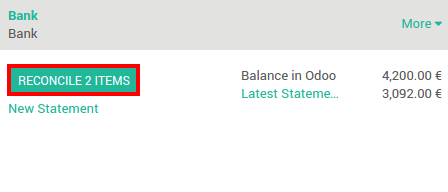
Indien alles correct was (correcte relatienaam, juiste bedrag) zal Odoo automatisch de aflettering doen.
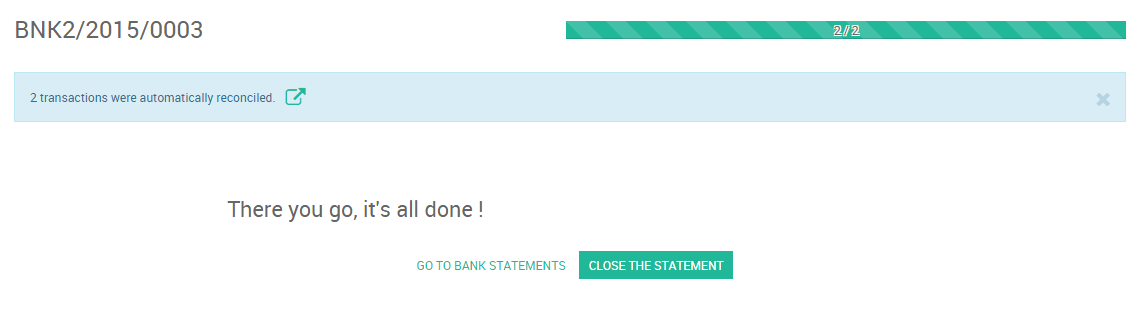
Indien er fouten gevonden worden moet u manuele acties ondernemen.
Bijvoorbeeld als de relatie mist op uw bankafschrift vult u gewoon in:
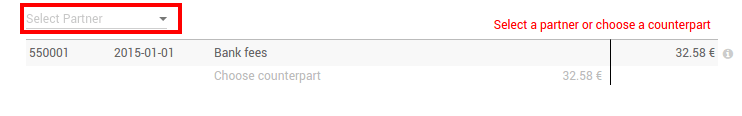
If the payment is done with a down payment, just check if it is all right and validate all related payments :