Застосування IoT Box для точки продажу¶
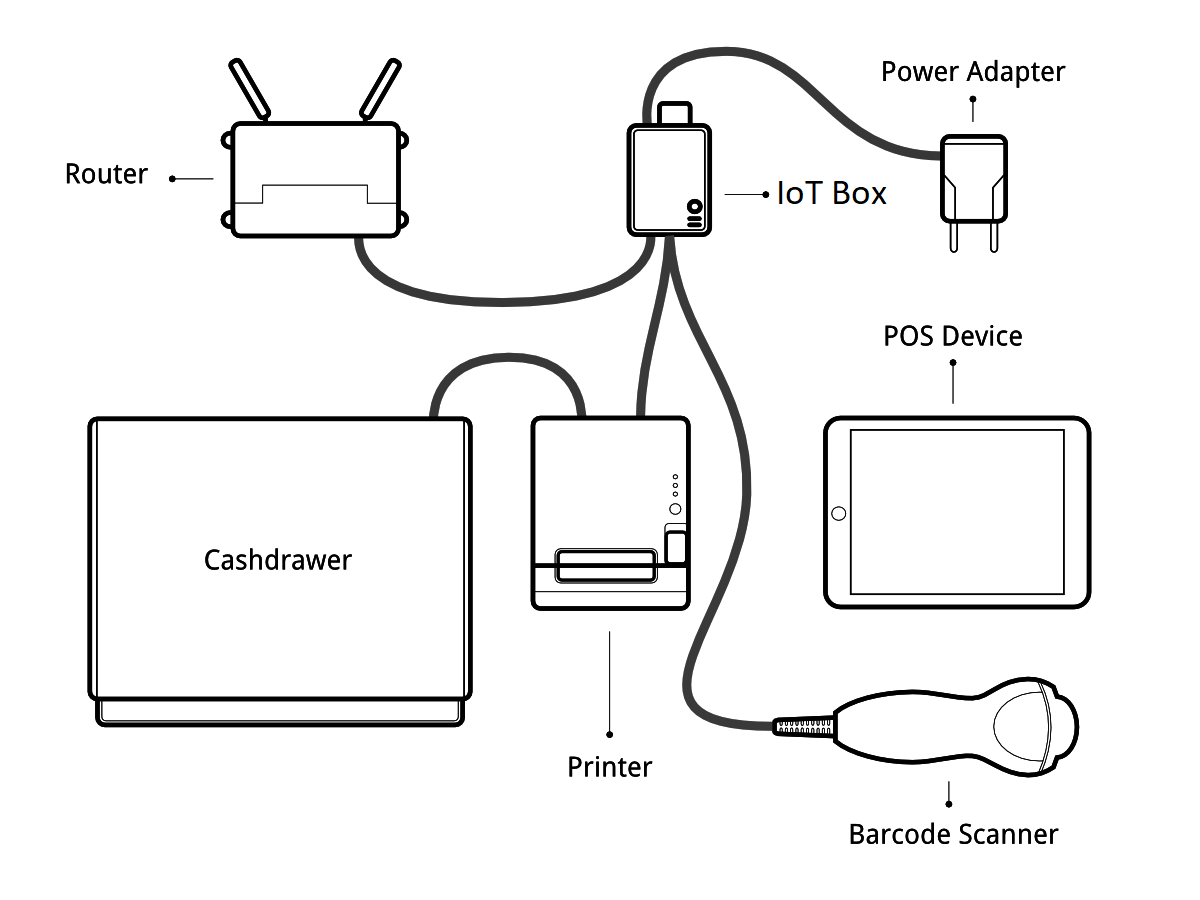
Передумови¶
Перш ніж почати, переконайтеся, що у вас є:
An IoT Box, with its power adapter.
Комп’ютер або планшет із сучасним веб-браузером
Запущена версія SaaS або Odoo зі встановленими програмами Точки продажу та IoT
Налаштування локальної мережі за допомогою DHCP (це налаштування за замовчуванням)
Кабель RJ45 Ethernet (необов’язково, вбудований WiFi)
Any of the supported hardware (receipt printer, barcode scanner, cash drawer, payment terminal, scale, customer display, etc.). The list of supported hardware can be found on the POS Hardware page
Встановіть¶
To connect hardware to the PoS, the first step is to connect an IoT Box to your database. For this, follow this documentation.
Потім, ви повинні підключити периферійні пристрої до вашого IoT Box.
Printer: Connect a supported receipt printer to a USB port or to the network and power it on.
Касова скринька: касова скринька повинна бути підключена до принтера за допомогою кабелю RJ25.
Barcode scanner: Connect your barcode scanner. In order for your barcode scanner to be compatible it must end barcodes with an Enter character (keycode 28). This is most likely the default configuration of your barcode scanner.
Ваги: підключіть ваги і включіть їх.
Customer Display: Connect a monitor to the IoT Box using an HDMI cable. You can also access the Customer Display from any other computer by accessing the IoT Box homepage and clicking on the POS Display button.
Payment terminal: The connection process depends on the terminal, please refer to the payment terminals documentation.
Once it’s done, you can connect the IoT Box to your PoS. For this, go in , tick IoT Box and select the devices you want to use in this Point of Sale. Save the changes.
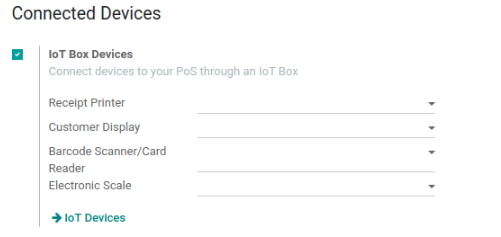
Налаштування завершено, ви можете запустити нову сесію Точки продажу.